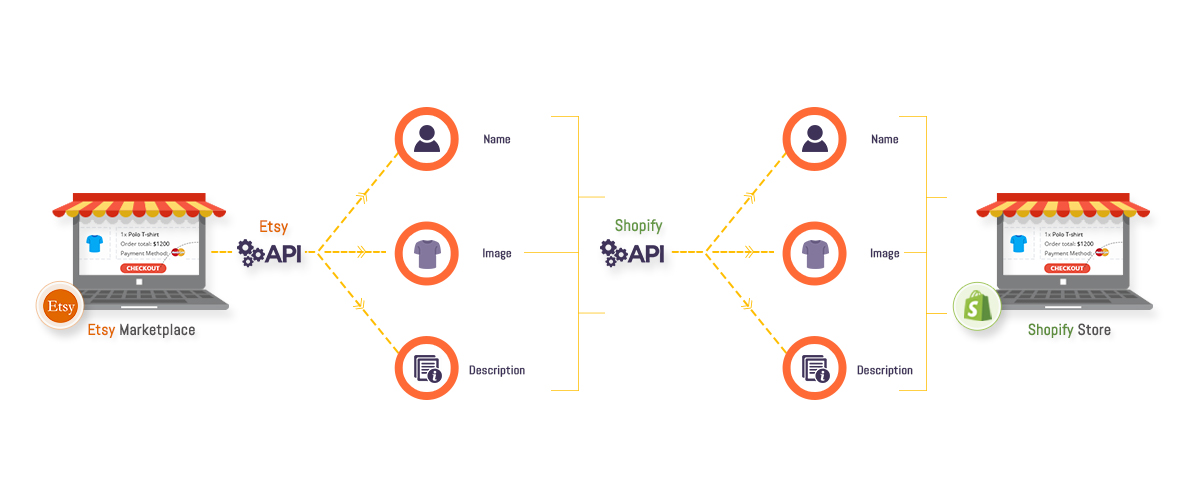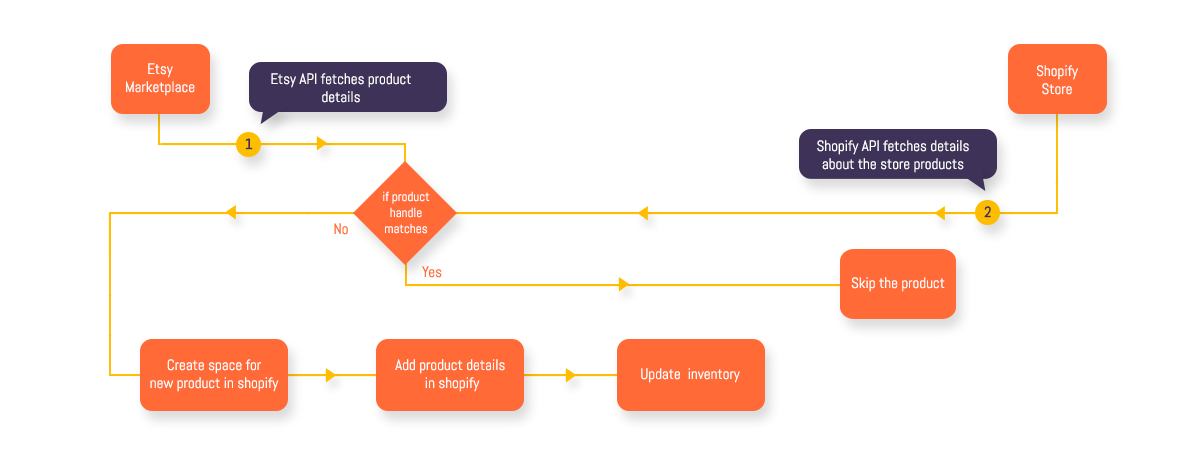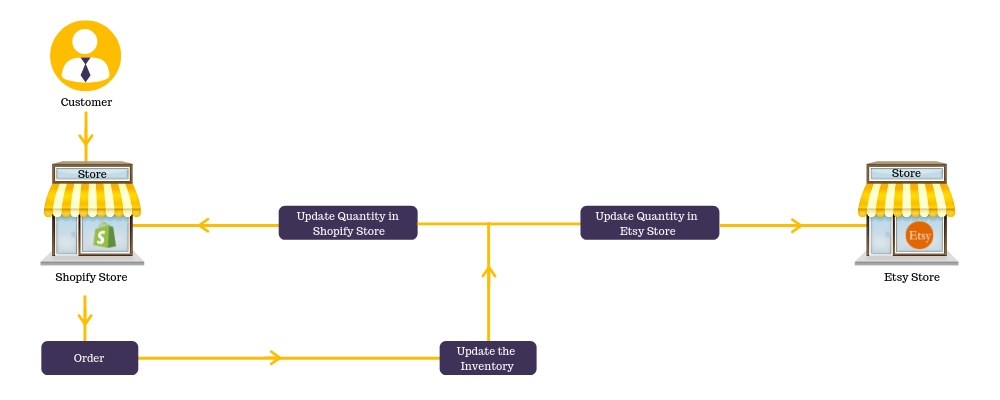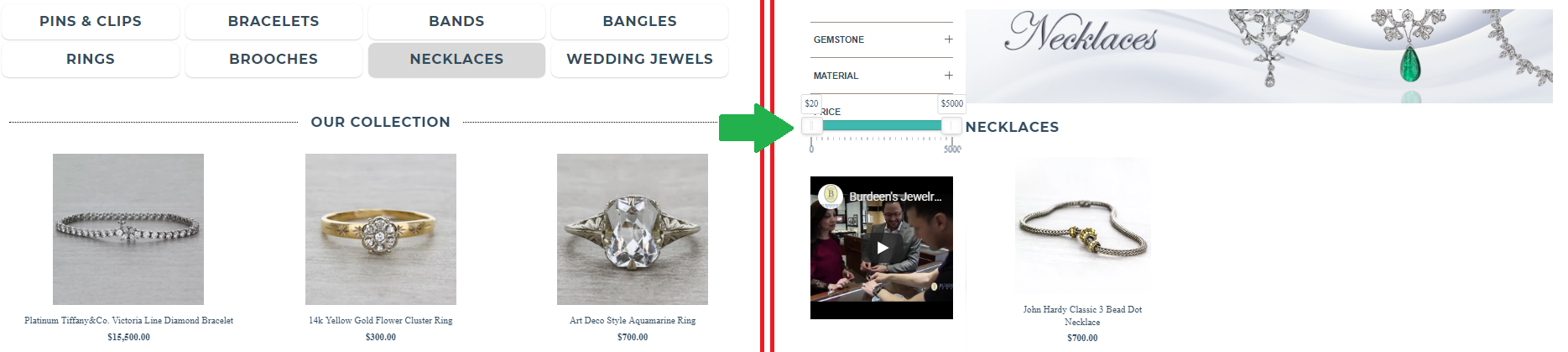Shopify Etsy Integration with ease: Custom Shopify App Development
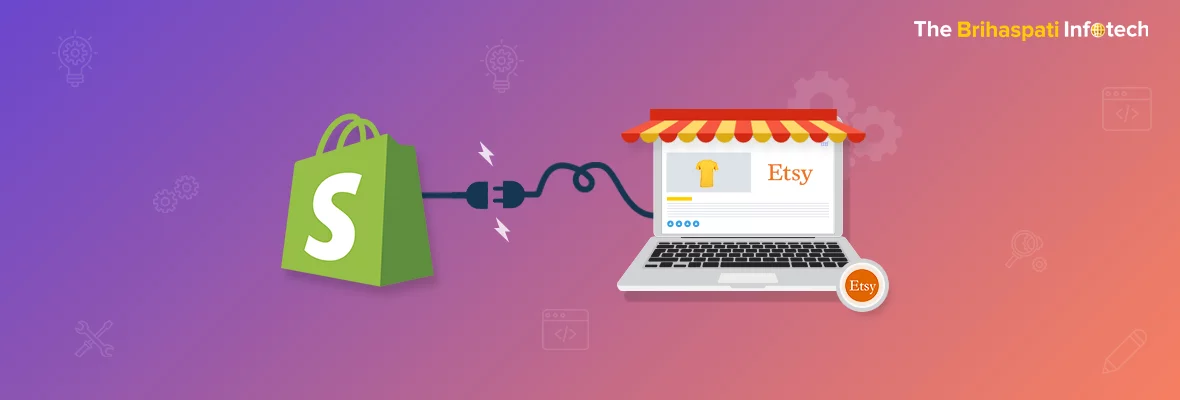
Businesses these days are stepping beyond the conventional platforms to expand their customer outreach. With concepts like Multichannel retailing, merchants have let the customers find them and make purchases with more ease. The same set of products can be sold across multiple stores in real-time.
However, managing the products across multiple stores and platforms is a daunting task. Added to that is the pain for updating and adding every detail manually. For a business that owns several products, the merchant will look forward to a solution that relieves them of these tedious tasks, saving them time and effort. As the leading e-commerce platform, Shopify offers the right platform for the stores to go past their pain points and expand market outreach.
Our expert Shopify developers recently had the opportunity to develop an app that synchronizes the Etsy with Shopify allowing the store owners to manage every product from the same place.
A brief on Shopify Etsy Integration
Etsy provides the best platform for SMBs to launch themselves as a brand where merchants can gain the attention of a dedicated customer base. Businesses can use this space to grow their small venture to a big name. Further, as a leading brand in your niche, you will want your customers to find you directly with zero filters. That is where your brand will seek an individual dedicated storefront.
On the other hand, a Shopify App for Etsy expands itself in the unexplored grounds fetching you more leads for your products in the Etsy store. Either way, it is a win-win situation for your brand and thus, the sales.
Your newly established Shopify storefront starts importing all the products from Etsy helping you establish the store all by itself. As a merchant, you can update multiple stores from a single-window, adding new products, updating stocks and more.
Apart from just the products, the integration mirrors the following product details on the other side:
- Name
- Price
- Description
- Variants
- Availability
- Maximum stock quantity
Our client needed us to sync Etsy with Shopify
The client had a similar requirement where they had gained a good name through the Etsy space and wanted to sell through a separate Shopify storefront. The bottom line was to leverage multi-channel selling experience for better exposure to the brand and helping them to sell more.
But then again, synchronizing the product across Etsy and Shopify stores proved to be a bottleneck, for which they needed an expert’s helping hand. All they wanted was a solution that helps them manage all their products and their availability from a common location.
Our experience with Shopify Integration
With more than 9 years of experience and handling thousands of Shopify projects, The Brihaspati Infotech possesses a firm grip on the forthcoming market needs and the desired groundwork to customize your Shopify store.
In the past, we have handled several projects where our Shopify development team had to develop custom Shopify apps for external integrations. The current project is no different as it challenged our developers on more than one stage.
In this blog, we will learn how our Shopify development panel led to sync Etsy with Shopify store.
Challenges and our solution for a successful Shopify Etsy Integration
Shopify app store already had a few apps that offered the very task of syncing the products. There were similar apps that offered a good synchronization of available stock and inventories.
However, there was a clear void of an integrated solution that unifies every task to automate sync between Etsy and Shopify.
To accomplish the same, we had to overcome a few major challenges:
- Complete migration of product details
- Avoid Duplicacy of existing products
- Sync the inventory in real-time
- Updating in Etsy reflects in Shopify
Keeping the points in mind we came up with a solution that offers every feature that mirrors the Shopify store as per the Etsy based store. While designing the Etsy Shopify integration app, our developers made sure that the challenges are overcome well and render an effective synchronization.
Automatically Import products from Etsy to Shopify
We took the help of Etsy APIs to extract product data and had them inlined with the Shopify APIs to mirror individual product details. The integration completes the process by exporting the exact visible contents of the Etsy products to the Shopify based store. The following workflow explains the process:
At the end of the process, the Shopify store receives the exact catalog of individual products as availed by the Etsy Marketplace. The process allows the merchant to mirror the product directly from the Etsy store. And by Mirror, we actually mean a continuous synchronization, though not immediate. The products added by the merchant in the Etsy market is exported and rendered on the Shopify storefront saving from the manual interventions.
But, wait. What if a product has been added previously only to repeat itself? Won’t it create a sense of ambiguity for the same products at different locations? We took this part into consideration.
Skip products previously imported to your Shopify store
As said earlier, the app integrates both the stores through a continuous loop of data exchange where the APIs keep a check on the added products and thus decide the addition of the imported product. While if the product already exists, it is skipped.
The following chart explains the entire workflow:
The Etsy API extracts back-end information like product handle apart from the visual contents. The handle is unique for every product and helps avoid duplication.
The Shopify API then scans its lists for the given handle details, which helps the Etsy Shopify integration App to decide for skipping or listing the product at the Shopify store.
Two-way inventory
Two-way inventory is one of the main functions of our Etsy Shopify integration app where the exact stock quantity is synchronized across both the stores. It was necessary due to the following reasons:
- Though the client had multiple stores the stock quantity is limited.
- Reselling the same product multiple times is not possible for jewelry.
- Updating the available quantities on each store every other moment is a tedious task and nearly impractical.
- The customers are informed with the exact available quantity to avoid ambiguity.
The following model describes the functioning of the two way inventory in the Shopify app for Etsy:
Update product status automatically
Two-way inventory extends its support to product status, i.e.,
- Availability
- Out of Stock
Being centrally accessed, the shared inventory helps to update both the stores about the availability of products. Out-of-stock items are tagged across both the stores making it easy to handle the conflicts.
The in-stock items are similarly synced as explained in the picture above.
Assign products to collections while importing
The product tag comprises of details like the collections they belong to. We retained the tag due to the fact that we will be customizing the final store of the client on Shopify. The tags helped us to create an attribute-based search tool on the Shopify store for a quicker search of the desired products.
In the example above, the user can be seen browsing the entire collection followed by opting out for “Necklace collection” that fetched the desired product in a go.
The app basically covers everything to clone the entire data from your Etsy store to the Shopify store making it a complete store in itself. Ticking all the right boxes, our Shopify app for Etsy proves to be an ideal tool for anyone who is looking to sync Etsy with their Shopify store.
Final words on Shopify Etsy Integration
Multichannel selling never disappoints a merchant in terms of expanding the customer base as well as channelizing a recurring revenue model. No doubt Etsy gives you the right stage to expand your sales but you personally know your niche better. Your individual Shopify store can do miracles and is worth the effort.
If you seek expert advice for setting up a Shopify store or at syncing Etsy with Shopify, you can consult our Shopify Development team any time or mail to us.