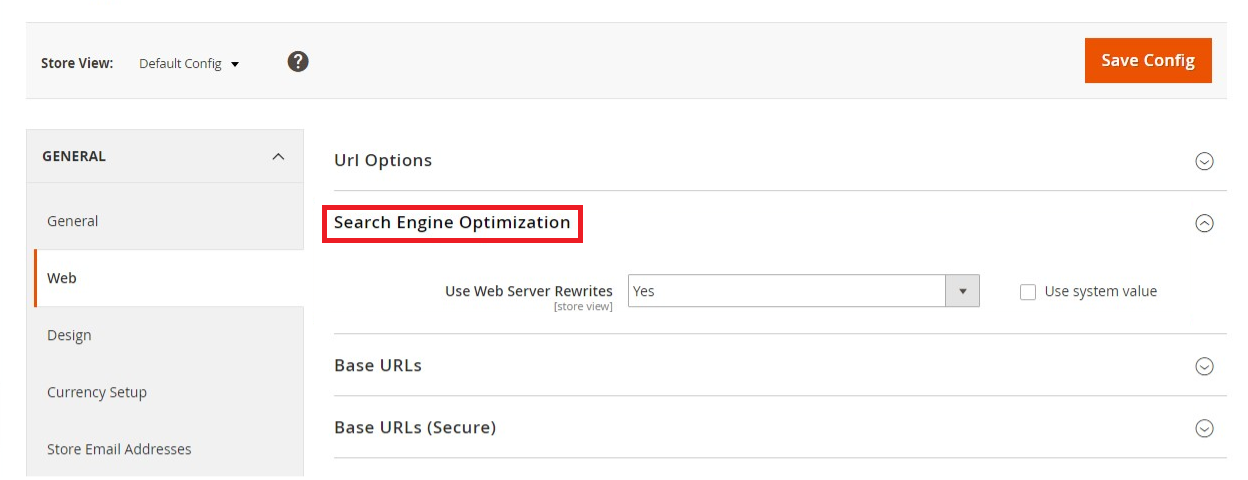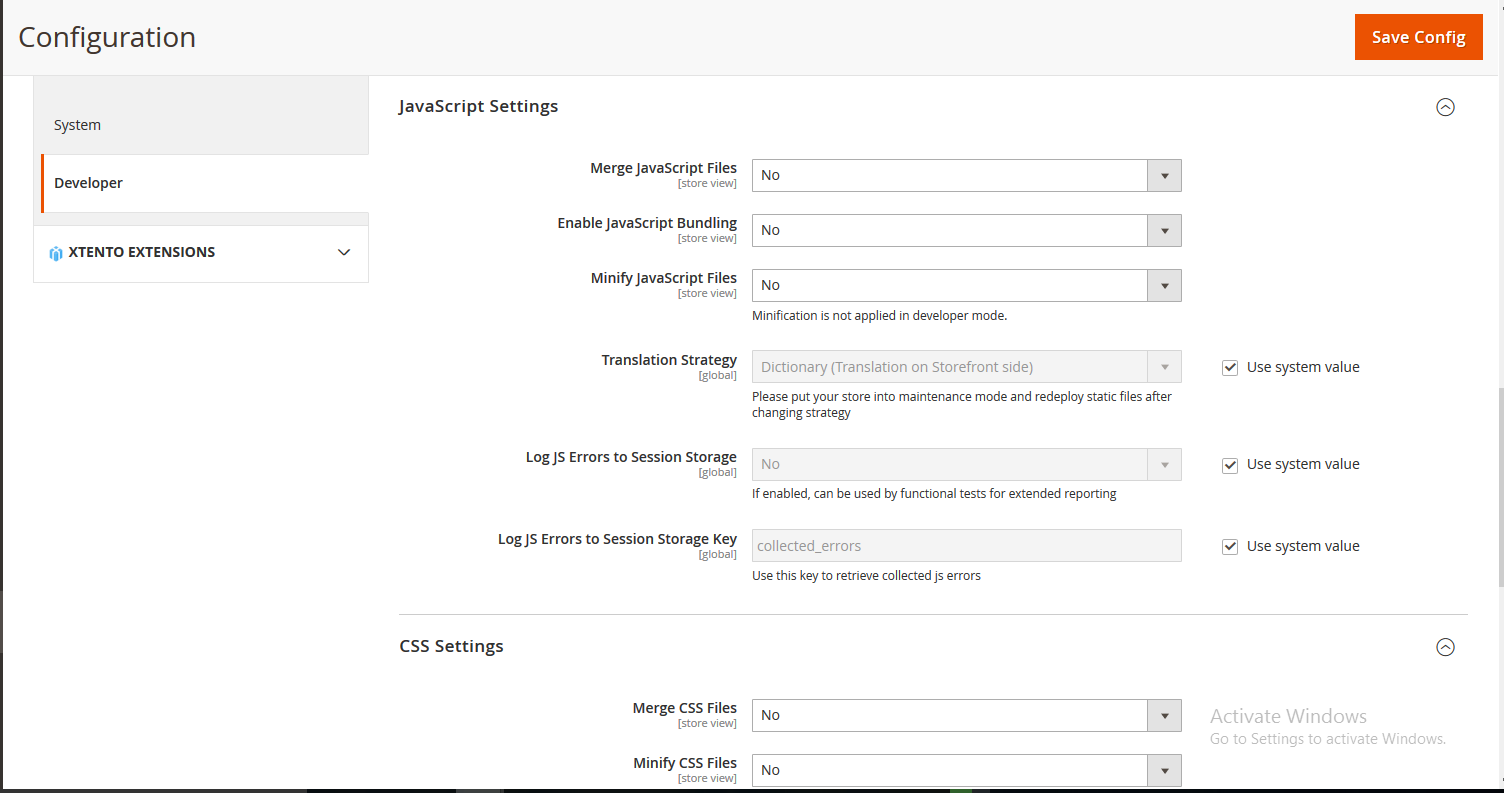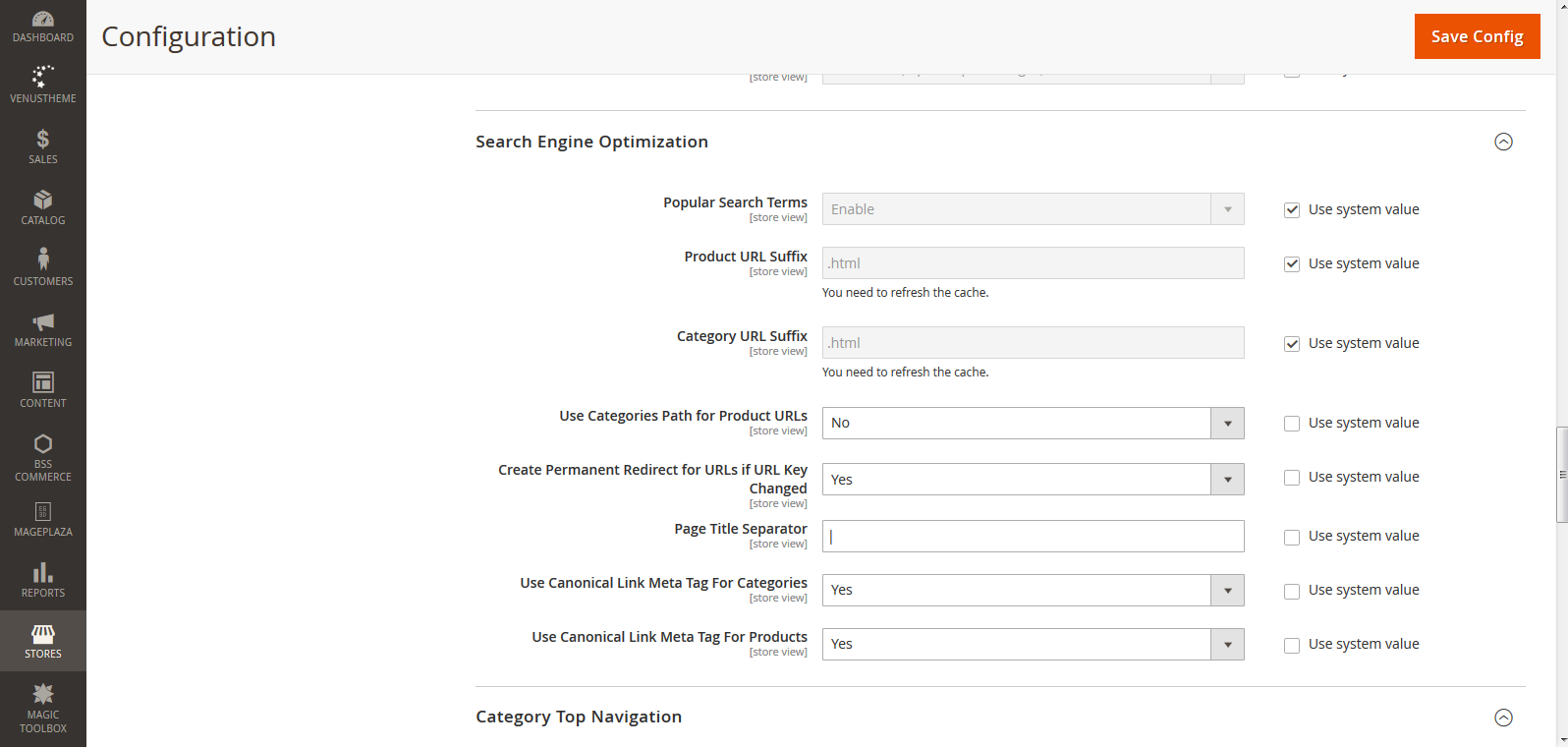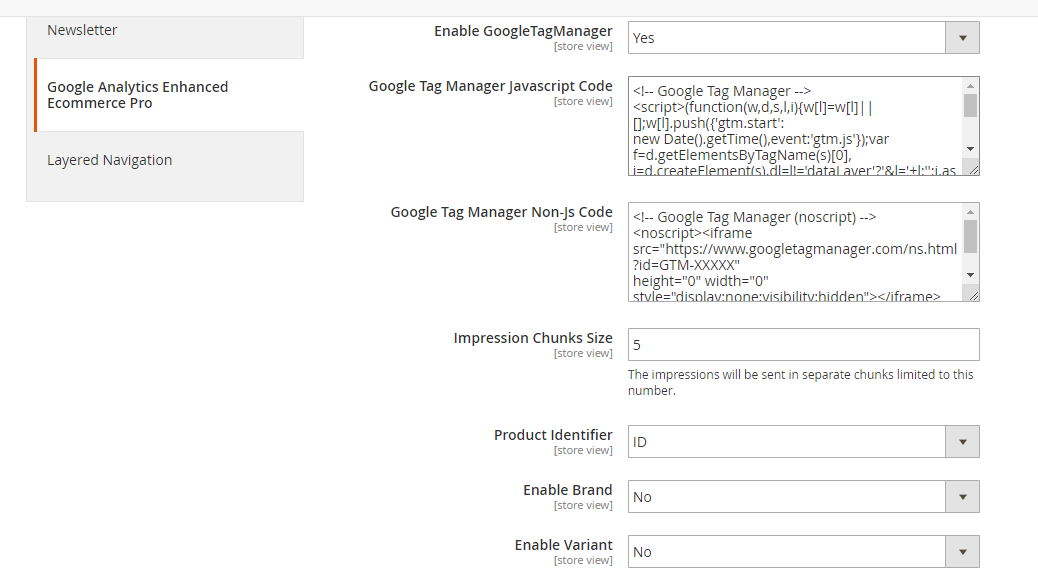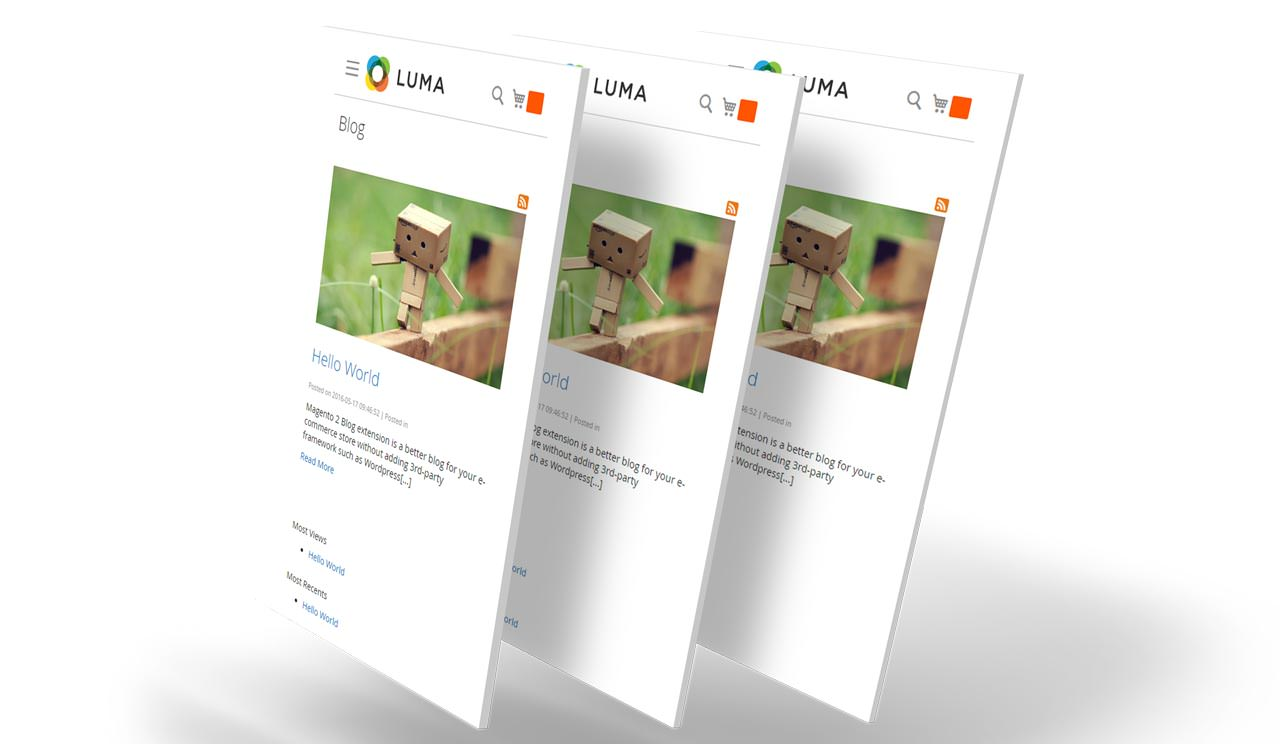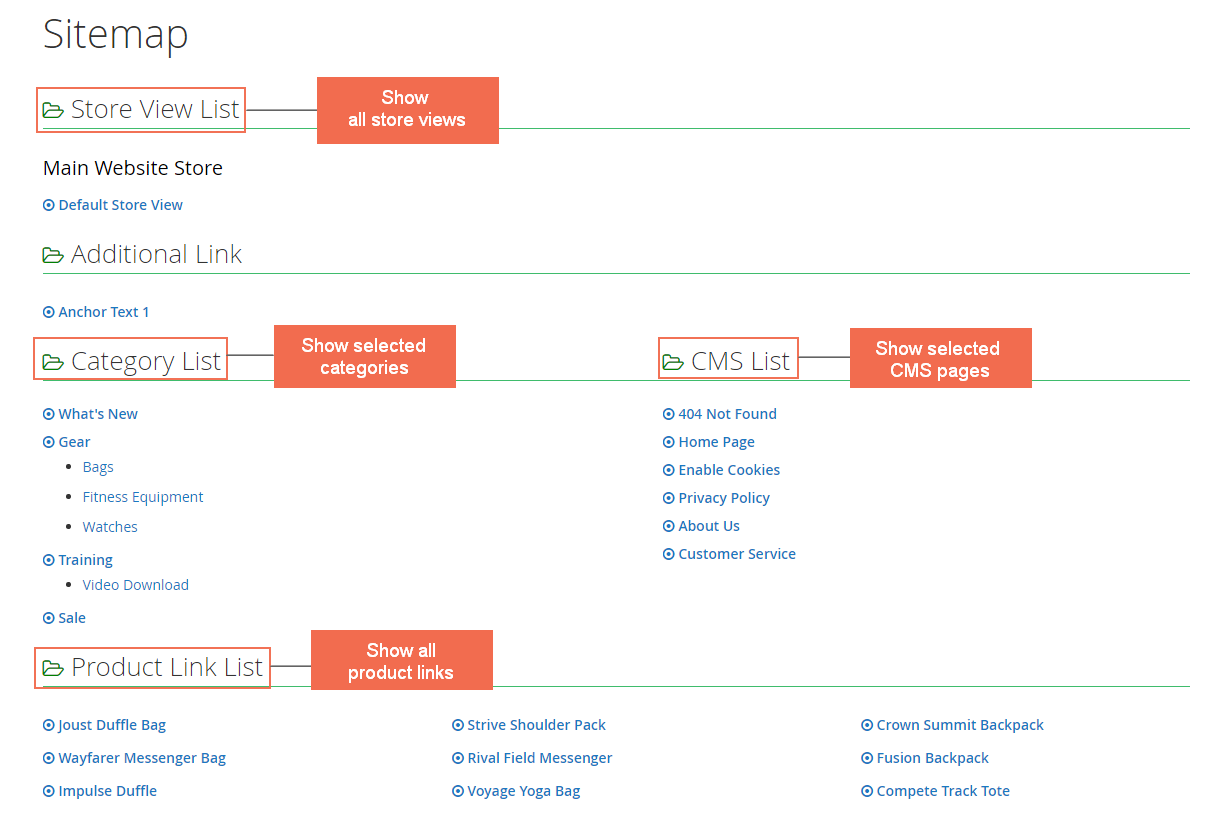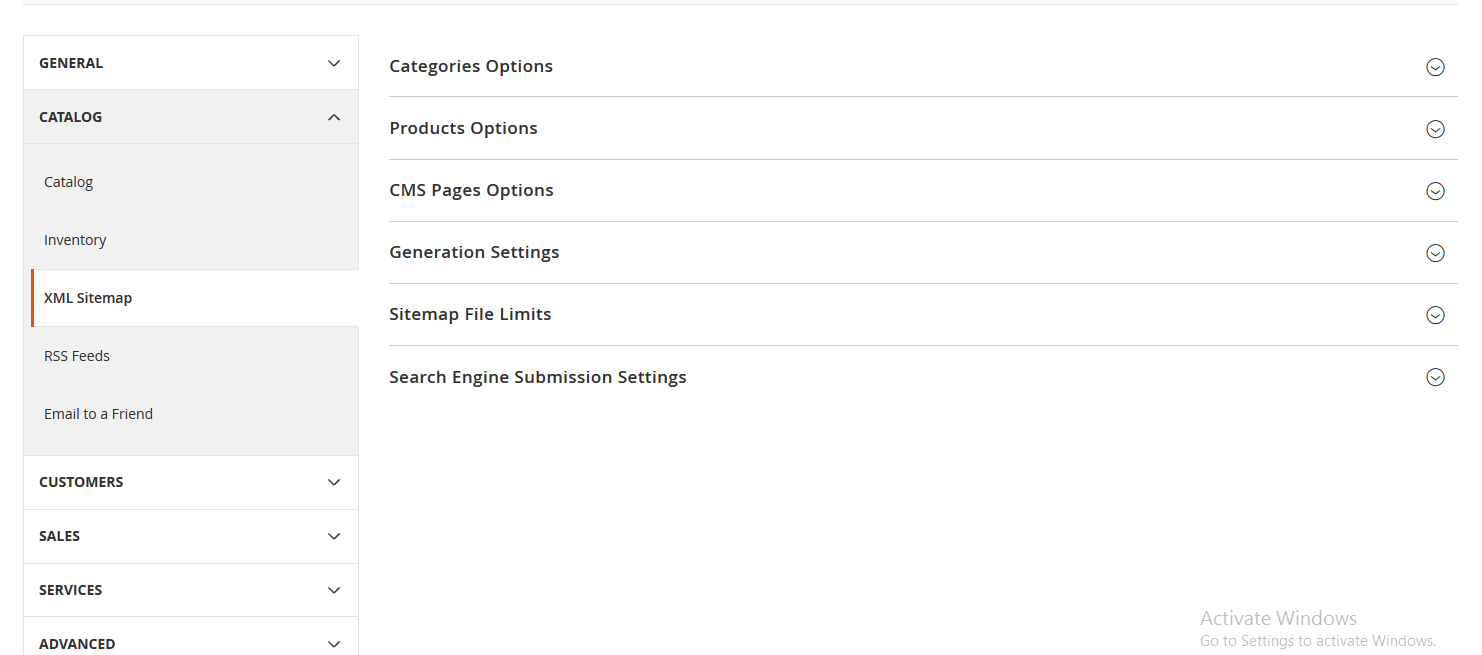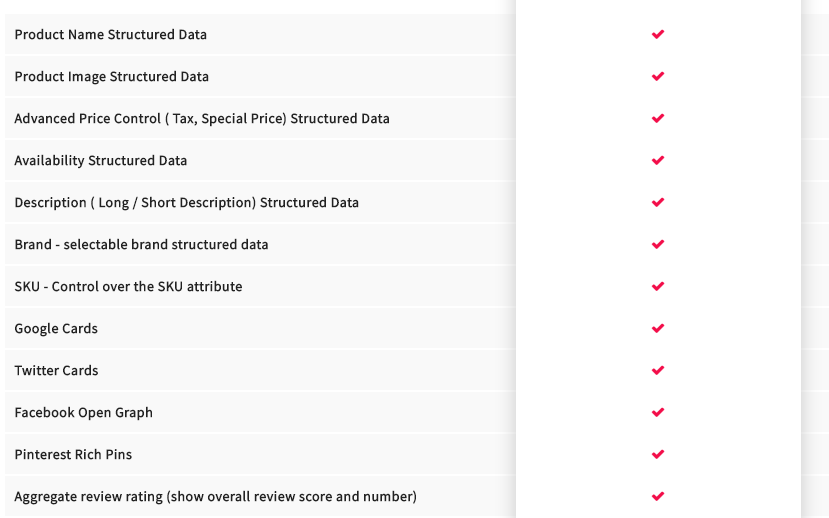10 Surefire SEO Tips For Magento 2 Ecommerce Store

Magento 2 has made all the right noises since its launch in November 2015. With it’s revamped merchant panel and refined search engine optimization features, the all-new Magento 2 is everything that a professional eCommerce CMS should be.
When it comes to optimizing your store for search engine rankings, there are various options available to the merchants which can be tweaked right within the Magento 2 admin panel. For those which are out of the scope of this CMS, there are several effective Magento extensions provided by the Magento community.
The expert Magento developers at The Brihaspati Infotech understands the undeniable importance of optimizing search engine rankings for an eCommerce store, and today we bring to you 10 surefire SEO tips for Magento 2 website that actually yields tangible results for your Magento website SEO performance.
Let’s begin
-
1. Optimize Magento 2 Store URL
An eCommerce store contains a significant amount of pages which your buyers navigate through. In most cases, these pages are based on the following template pages: Homepage, Product category, Product detail, Cart page, and Checkout.
Each type of page has its own URL depending upon different variables such as category name, product name, cart value and so on. Having the store URLs set up in a way that they are clean and represents where the visitor is heading not only helps the visitor to navigate but also has great significance for the search engine crawler as well.
How to optimize Magento 2 URL for SEO?
Envision the following structure in mind for your store URLs:
- Homepage: www.yourwebsite.com
- Product Page: www.yourwebsite.com/product-name
- Category Page: www.yourwebsite.com/category-name
- Sub-category Page: www.yourwebsite.com/category-name/sub-category-name
The URLs are executed at the Store view level in Magento. Hence in order to implement the URLs in this format, follow these directions:
- Select the Store view that you wish to alter and navigate to Stores >> Configuration >> General >> Web.
Here, within the Search engine optimization option, select YES for “Use web server rewrites”.
Magento 2 utilizes URL rewrites to remove the file name “index.php” that appears in the URL after the root folder. By enabling the “Web Server Rewrites” Magento rewrites each URL to omit “index.php.”
-
2. Optimize page load speed of Magento 2 E-commerce site
A snappy page load speed not just plays a huge role in the user experience of an eCommerce website, but it also is an official signal for Google to determine Search engine rankings.
Optimizing the page load speed of a Magento website includes a lot of factors. This including setting up caching, minifying JS and CSS files, and using Flat categories and products in order to improve the page load speed.
Magento 2 provides the following default features using which you can start the optimization process.
- Enable all caching features through System >> Cache Management and Flush Magento cache.
- Enable Flat Categories and Products through Stores >> Catalog >> Catalog and select YES for Use Flat Catalog Category and Use Flat Catalog Product
- Merge your JS and CSS files through Stores >> Configuration >> Advanced >> Developer
- Merge JavaScript Files: Yes
- Enable JavaScript Bundling: Yes
- Minify JavaScript Files: Yes
- CSS Settings:
- Merge CSS Files: Yes
- Minify CSS Files: Yes
While this is one way to assure that your website remains optimized, do keep a check on the GTmetrix score of your website over time. With overtime changes, the addition of new extensions, products, pages, etc. the score of your website may increase.
Hence using a service like GTmetrix provides a clear indication of the areas that need improvements.
-
3. Avoid duplicate content on Magento 2 website
As search engines become more sophisticated with each passing day, the importance of unique content has increased. The content should not only be relevant but should also not be used anywhere else on the web.
Duplicate, scraped and thin content is proscribed by Google under all circumstances.
On eCommerce websites, when we implement features such as pagination, product filtering, product sorting, product variations, etc, we basically start generating the same page with many sections that use the same content.
This can be treated as content duplicacy by search engines.
Magento realizes this has provided the option to make sure you don’t have to get penalized due to this by letting you setup Canonical Tag.
To set it up, Navigate to Stores >> Configuration >> Catalog >> Catalog >> Search Engine Optimization and set Canonical Link Meta Tags for Categories and Products to YES.
Canonical tag lets’ search engine know that the pages where it has been implemented are not duplicate pages and instead child pages of a parent page whose content is being used on them.
With Magento, by simply enabling these options you can implement canonical tags throughout your website.
-
4. Implement enhanced eCommerce
If you are running an eCommerce store then you must be using Google Analytics tracking using either Universal analytics or Google Tag manager.
These are the two latest ways which are recommended to set up your eCommerce funnel and see how a potential visitor gets converted into a customer once he purchases the product.
However, the basic eCommerce tracking only tracks events based on the “Thank You” page once the user lands on it. Due to this, it doesn’t actually follows the actual customer journey and is unable to determine the reason why some products are succeeding and why others are not.
This is where Google’s Enhanced E-commerce analytics comes to the rescue. Enhanced E-commerce analytics lets you setup triggers within the store at any point of the sales funnel so you can actually track any event you want.
How to implement enhanced eCommerce in Magento?
The Magento marketplace hosts several extensions that let you accomplish enhanced eCommerce setup.
Consider using – Google enhanced eCommerce from WeltPixel as we tried the extension in a couple of client projects and it worked perfectly fine. The extensions let you implement enhanced eCommerce tracking for:
- Customer behavior
- Customer engagement
- Product performance reports
- Cart abandonment rates and causes
- Coupon and discount performance
- Detailed affiliate reports
- Refund reports
- Content marketing reports
-
5. Add a blog in Magento 2 website
Content plays a major role in optimizing search engine rankings of any website and blog is the major source of content as it is used to generate informative articles which can attract your audience.
While Magento 2 is not a professional blogging platform like WordPress, you can always hire Magento developer to integrate a WordPress blog with Magento website such that you can utilize the effectiveness of WordPress for blogging in your Magento store.
Alternatively, there are several extensions available on the Magento marketplace which can be used to create a blog by extending the default features of Magento.
You can checkout Mageplaza’s blog extension which is free of cost and SEO friendly as well
-
6. Optimize HTML sitemap
Both HTML and XML sitemap includes the same information. On top of that, XML sitemaps are considered more effective as it allows you to define greater details about the website manually as well.
However, this doesn’t necessarily mean that you can skip the HTML sitemaps for your Magento 2 website. HTML sitemaps are also useful as they help search engine crawlers as well as users to review the links of your website.
On top of that, HTML sitemaps give your website a second chance to be indexed more carefully by search engine crawlers if in case there is an issue in the XML sitemap.
Auto generating HTML sitemap is not an option in Magento 2, hence you would have to depend upon a 3rd party app for implementing it.
To generate a detailed HTML sitemap for Magento 2, consider Magento 2 HTML Sitemap.
-
7. Optimizing Magento 2 SEO with product images
Product images are one of the most underrated yet quite important elements when it comes to On page SEO factors. Usually, merchants, miss out on defining proper names, and alt tags for their images which leaves a negative impact on the search engine rankings.
However, it is worth noting that the information about images needs to be defined appropriately in order for crawlers to understand what the image is saying.
Magento 2 provides you the option to define alt tags whenever you upload an image.
Hence make sure to make it a habit of entering alt tag information every time you set up your catalog or and any product in the product description.
-
8. Use HTTPS instead of HTTP
Setting up a SSL(secure socket layer) for your website is no longer a luxry. Since 2014, Google has officially announced that website security is another important signal for Search engine rankings. Hence having an SSL layer installed is a necessity if you do not want to skimp on your SEO rankings.
If you are still not using SSL, then use the following action plan to migrate your Magento store from HTTP to HTTPS:
- 1. Choose an appropriate SSL Certificate
- 2. Add base secure URL
- 3. Setup 301 HTTP redirects
- 4. Implement HSTS
- 5. Refactor hardcoded URLs
- 6. Generate a new sitemap
- 7. Check Robots.txt file
- 8. Avoid non-safe images
-
9. Set up XML sitemap in Magento 2
The XML sitemap holds a lot of importance for providing information to search engine crawlers about your website. An Ecommerce website is loaded with information and hence needs a more detailed XML sitemap.
Magento 2 has made a lot of improvements when it comes to XML sitemap generation with an option to define various variables such as Product, CMS, Category and other pages individually.
Thes Sitemap can be added to the robots.txt file automatically with Magento 2.
-
10. Integrate product reviews with Schema.org
In its textbook definition, Schema.org is a collection of vocabularies that contains structured data about the web page. This data is usually encoded in JSON form and is used by the search engine to set up rich snippets about the web page on the search listing.
By setting up structured data for your product pages, you give your store a great chance to be shown as a preferred result with a thumbnail and information about your page on top of the search listing.
Welt pixel provides a free extension to set up structured data for your product descriptions.
In a nutshell….
Magento 2 has certainly optimized its features by leaps and bounds taking into consideration the demands of the community and adding new Search engine optimization features have drastically improved its usefulness.
While the new features are certainly helpful, there is always room for improvement. We hope that our list of top 10 SEO tips for Magento 2 helps you cover all the aspects of optimization for search engine rankings.
If you are looking for professional help for optimizing the on page and off page elements of your Magento 2 store, then get in touch with us today. We are a highly experienced team of Magento developers and marketers and assure to provide highly professional services that yields result for your business.