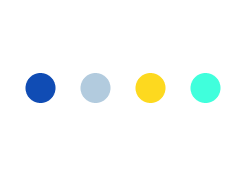Node Limit Module For Drupal 8

Hello Viewers!
In current time, a number of Node limit modules are available for Drupal that can be targeted to limit specific users from creating nodes. At TBI, we have created a new ‘Node limit module for Drupal 8‘ that allows administrators limit or restrict users to create numbers of nodes with specific types of roles.
Node Limit Module Offers Following Unique Features:
- Node limit as Per-role.
- Node limit as Per-user.
- Node limit as Per-organic group (Dropped).
- Node limit as Per-time frame and interval.
- Any of above combination.
- Drupal 8 compatibility.
- Programming not required on administrator part.
Steps Involved In ‘Node Limit Module’ Admin Setting:
1. Place the module in the modules folder at root.
2. Login by entering with the admin credentials.
3. Open the ‘Extend’ menu on the admin menu bar.
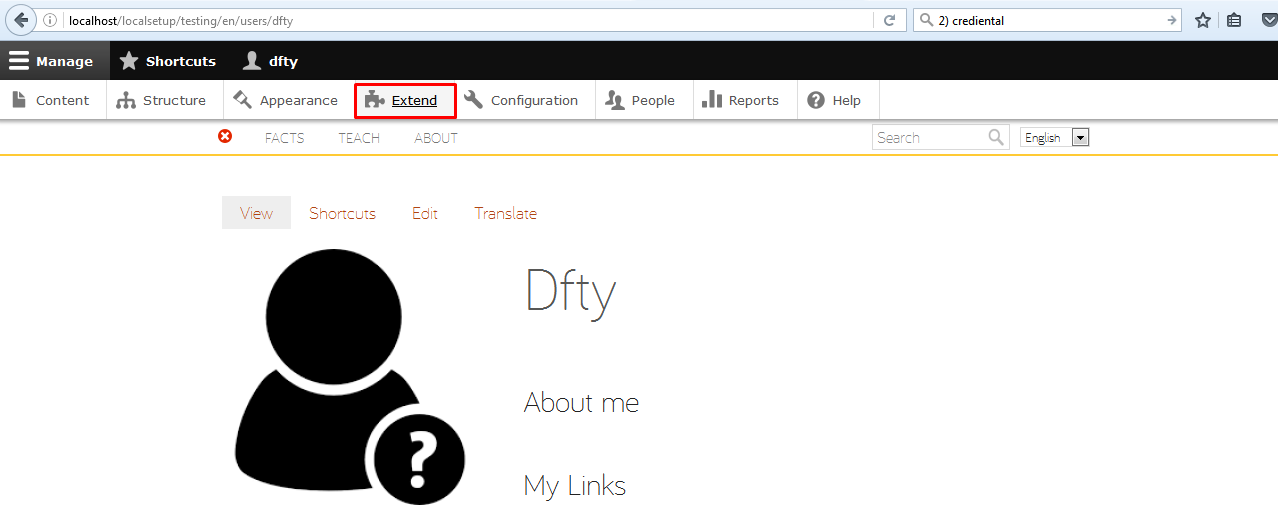
4. All modules listing are available here.
5. Tick the check-box for {Node Limit} in Custom modules.
6. Click install button to save the configuration.
7. Now open the content types page
8. Select your preferred content type or click on edit.
9. On edit content type window you will see the “Node Limit” option in tabs. Here you can set the number of content creation limit. 0 for no limit.
10. Finally click to save content type.
Therefore, by following above mentioned steps of ‘Node limit module’ you can easily manage and limit type of users, their roles, dates, or anything that can be easily managed and accessed on Drupal 8.
We at TBI would like to hear your Node Limit Module for Drupal 8 requirements. We have a team of Drupal experts who can guide you to translate and post this module for Drupal 8.
For more information or any query you may Contact Us.
Please share your experience for this module by leaving your Comment: