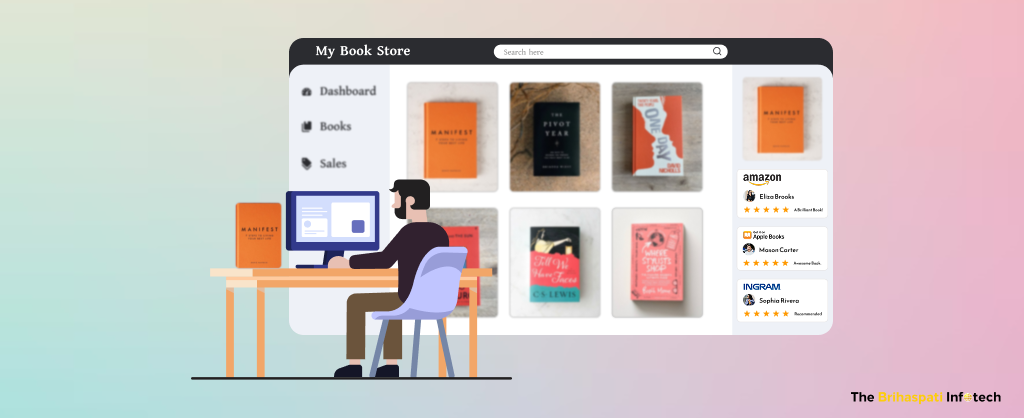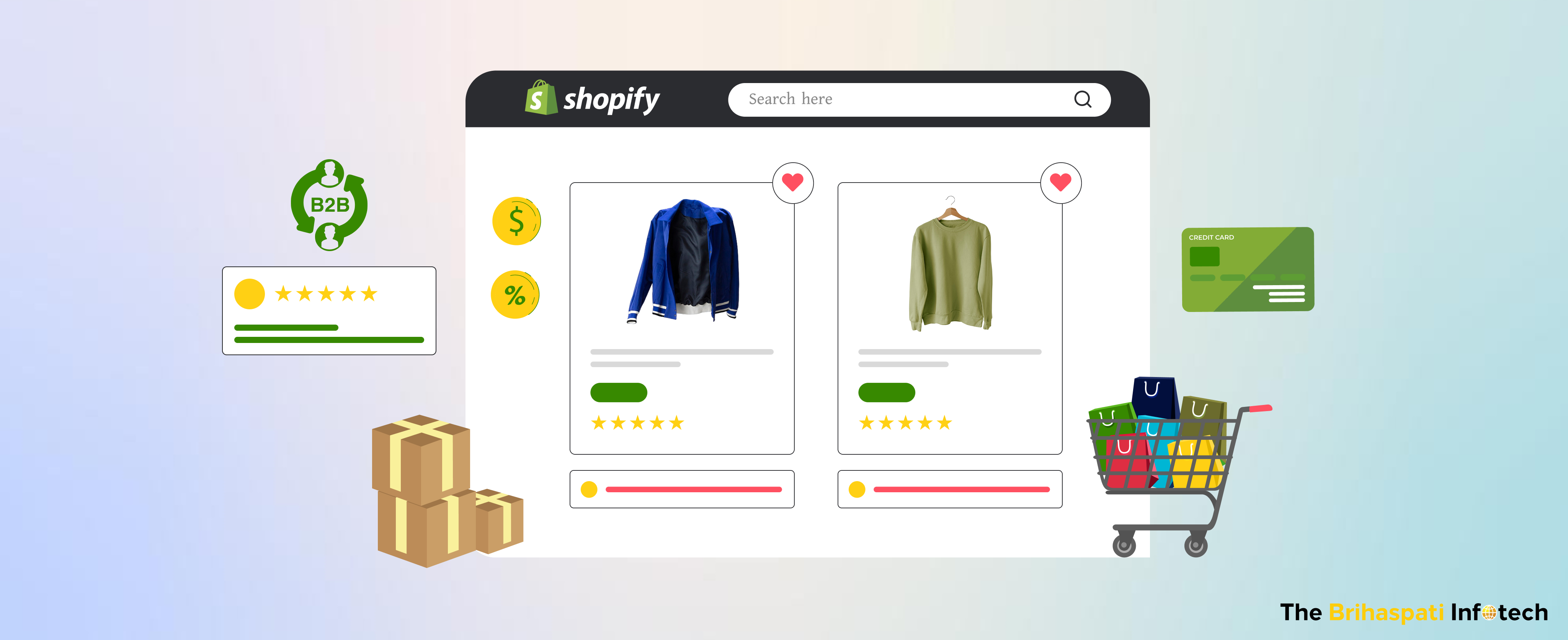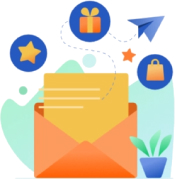Microsoft Dynamics 365 Business Central Integration with Magento
E-commerce businesses are thriving with global retail sales touching an estimated 5.8 trillion US dollars in 2023. However, managing volume data across multiple sales platforms is a challenge. That’s why Business Central integration has become a popular business management solution for eCommerce stores.
Microsoft Dynamics 365 Business Central* is an ERP solution that helps businesses streamline operations across various departments such as sales, operations, and inventory. For one of our US clients, our eCommerce developers integrated BC with their Magento store to build a seamless connection between the storefront and the backend office.
As a result, business-critical data —such as products, inventory, and orders—was synchronized between the two platforms to improve operational efficiency. In this blog, we’ll explain the integration process, its features, and the benefits it offers for Magento stores.
Let’s get started.
The Process of Dynamics 365 Business Central Integration with Magento
At The Brihaspati Infotech, we meticulously prepared a blueprint for Dynamics 365 Business Central integration with Magento for streamlining business operations.
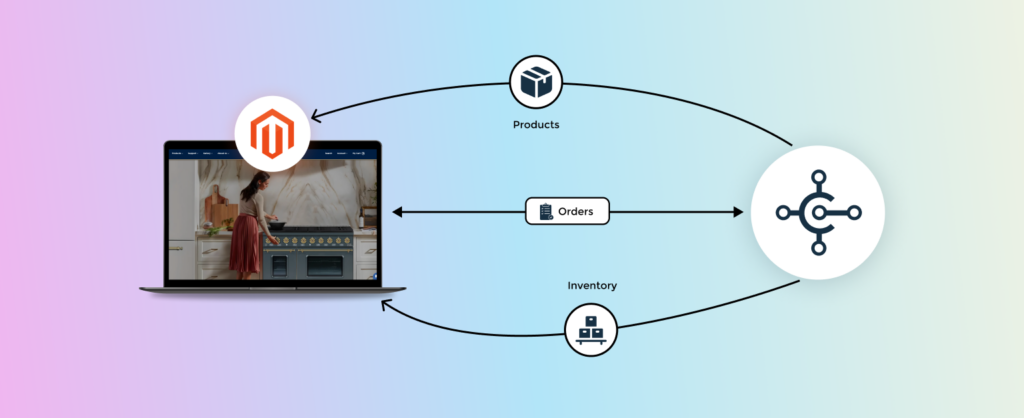
Here’s a step-by-step guide to help you understand the integration process:
1. Identified Data Sync Points
Our Magento integration team collaborated with the client to set clear goals for integrating Business Central API and their Magento store. Thus, we narrowed the key data points to sync between the two platforms — products, inventory, and orders.
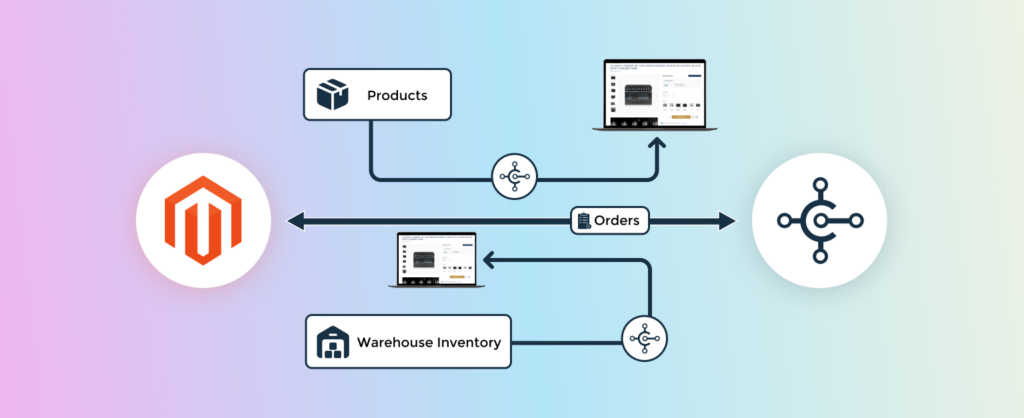
2. Set Up Dynamics 365 Business Central
We configured Dynamics 365 Business Central for the integration. This involved creating product catalogs, customer data, inventory records, and other custom fields (e.g., stock management fields like Quantity on the Water (QTW)) to manage desired workflows.
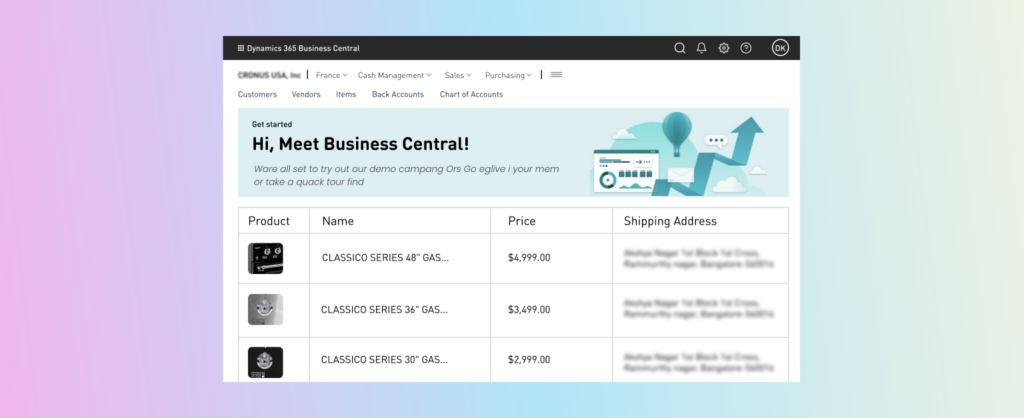
We also enabled Business Central API access for the planned data exchange with Magento.
3. Configured Magento for Integration
We set up the Magento store, including creating custom fields, for integration with Microsoft Dynamics 365 Business Central. Also, we configured APIs to establish communication between the Magento store and Dynamics 365 Business Central CRM module. These APIs will handle synchronization tasks involving products, inventory, and orders.
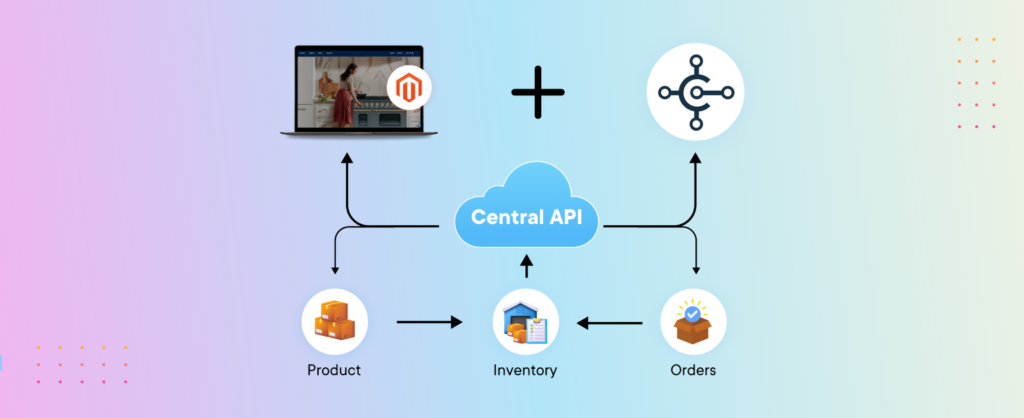
Additionally, we implemented webhooks to notify Magento or Business Central if there’s any change in product data, inventory levels, or orders.
4. Developed Custom Code for Specific Features
Our integration specialists developed custom code to manage data synchronization between Business Central and Magento.
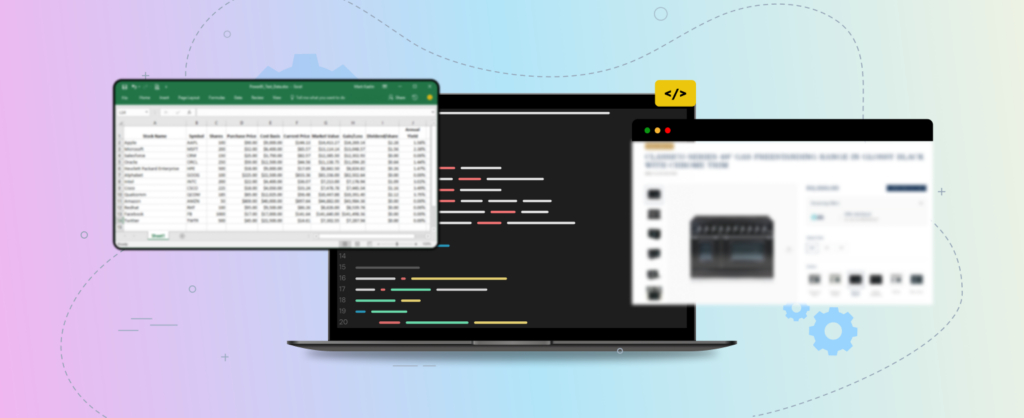
For instance:
- Custom triggers to create a customer or product missing from either platform when an order is synced.
- Unique code to display complex stock values such as for QTW.
- Custom code to sync product prices between the two platforms.
5. Configured Data Mapping Between Magento and BC
We mapped data fields between Magento and Microsoft Dynamics 365 Business Central to ensure consistent and accurate data exchange.
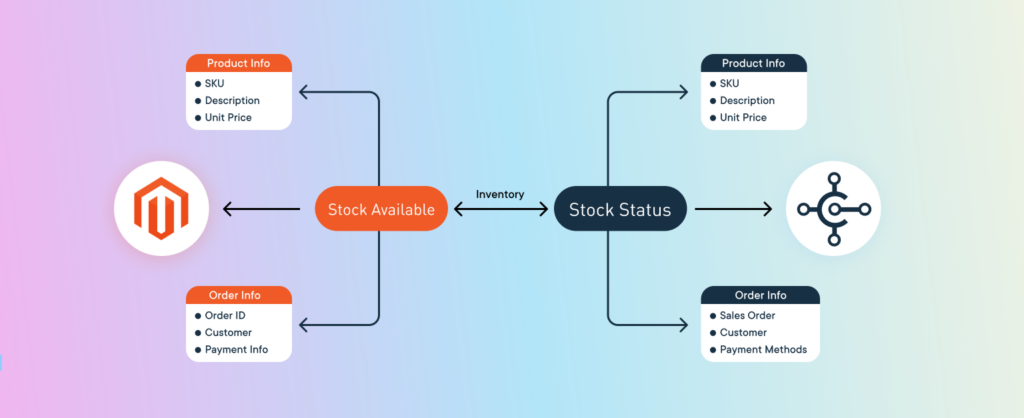
For example:
- Product fields like SKU, name, pricing, and stock levels.
- Order details such as order ID, customer name, and payment info.
- Inventory details such as stock availability and locations.
6. Tested the Business Central API Integration in Staging
Our custom Business Central API integration was tested before going live. We identified and resolved technical bugs hindering the working and overall performance.
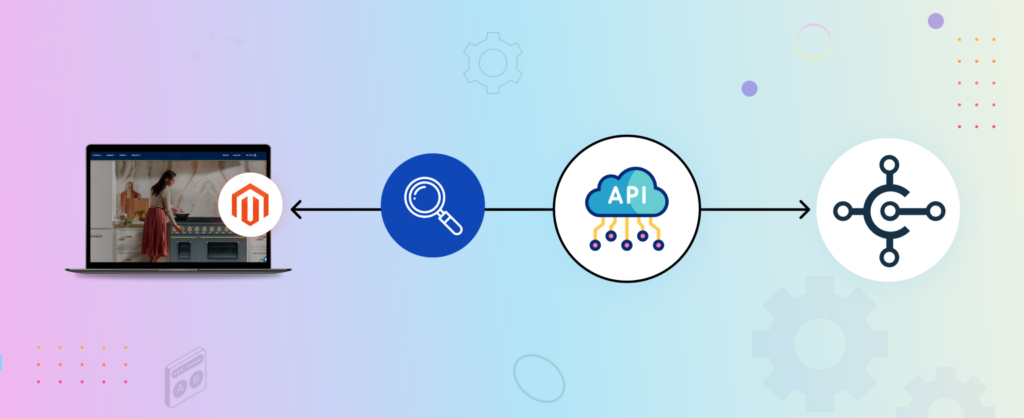
We tested for multiple scenarios:
- Product information synchronization to ensure pricing, inventory, and product details are displayed accurately on Magento.
- Order synchronization between Magento and BC and vice versa.
- Inventory synchronization, particularly involving complex stock values like QTW for preventing overstocking.
7. Launched Business Central Integration
The Business Central Magento integration was made live. However, we continued to monitor key performance parameters such as real-time data synchronization and data accuracy.
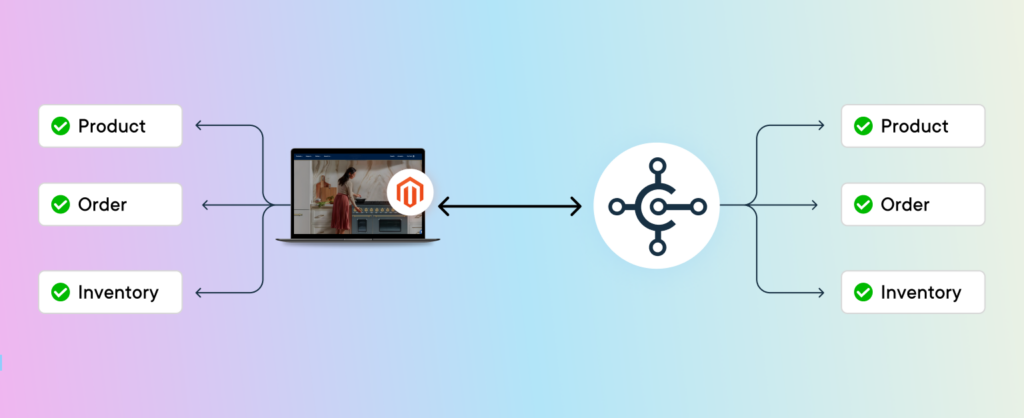
As part of our long-standing commitment, we are working to enhance the website’s performance and achieve custom business needs. This includes
- Regular updates for Magento and Microsoft Dynamics 365 Business Central CRM.
- New synchronization features that sync customer support tickets from BC to Magento’s “My Account” page.
Benefits of Dynamics 360 Business Central Integration

Our Business Central Magento integration has multiple benefits for eCommerce stores. It acts like a connecting link between the front end and back-office system. Let’s discover some compelling benefits that drive value to your business.
1. Real-Time Data Synchronization
Our custom integration provides real-time syncs of critical business data and information — products, inventory levels, and orders. Thus, providing accurate and up-to-date data across the Magento store and BC for informed decision-making.
2. Improved Inventory Management
With the ability to sync stock information, your Magento store reflects real-time inventory levels as reflected in the BC. Thus, reducing the risk of overselling or stockouts.
3. Streamlined Order Processing
Orders created in Magento are automatically synced to Business Central, and vice versa. This means faster processing and reduced delays in customer fulfillment, from order entry to invoicing and shipping.
4. Effective Data Management
If a customer or product is missing from one platform, the integration automatically creates it. Therefore, ensuring effective data management across BC and Magento. Also, this reduces the risk of manual errors.
5. Future-Ready Business
Our Microsoft Dynamics 365 Business Central integration is designed for business scalability. The unified solution empowers businesses to manage bulk order data, complex product catalogs, and expand into new markets.
Don’t settle for ordinary—achieve operational excellence with our eCommerce development company. We empower eCommerce businesses running Shopify, WooCommerce, and other platforms with custom integration solutions.
Development Challenges During Business Central Integration with Magento
Our Business Central integration was completed within the estimated project time. However, we conquered many development challenges during the project. Let’s learn about some of them.

1. Data Synchronization
Inconsistent data synchronization between Microsoft Business Central and Magento can derail the results. However, we leveraged the industry’s best data synchronization tools to update data across both platforms.
2. Bulk Data Migration Issues
Transferring volume data can slow down the system and cause unexpected delays in data syncs. We however regularly monitor and optimize the integration to handle these data loads smoothly.
3. Security and Compliance Risks
Magento integration with platforms like Business Central can increase the risk of data thefts or leaks. However, we Implement strong security measures, such as data encryption and secure APIs to protect data. Additionally, we conduct regular audits to ensure complete compliance and mitigate potential risks.
Frequently Asked Questions
Microsoft Dynamics 365 Business Central integration syncs multiple stock values, ensuring your Magento store reflects accurate and updated inventory levels. This helps businesses make calculated decisions about inventory.
Yes, our custom integrations are designed to handle large product databases. Thus, retail businesses with extensive inventories like hundreds or thousands of products can sync data with Microsoft BC without issues.
Our Business Central Magento integration enables seamless data sync for critical business information such as product information, inventory levels, and orders. It ensures that both platforms are always up to date and drive informed decision-making.
Yes, absolutely. Our experienced Magento developers provide ongoing support and future Magento upgrades to drive performance and client satisfaction. Schedule a consultation and share your project needs.
The integration follows industry-standard security practices, ensuring that all data transfers between Magento and BC are safe and secure. We undertake all safety measures, ensuring your confidential business data remains intact.
The estimated cost of Business Central integration with Magento depends on many factors, such as the complexity of the integration and specific business requirements.
For instance, custom development costs more depending on the time required and the technical complexity involved.
Schedule a consultation and request the project estimate.
*Disclaimer
We would like to clarify that we have no affiliation, association, or endorsement with Microsoft Dynamics 365 Business Central or its affiliated companies. Any references made to Microsoft Dynamics 365 Business Central, its products, services, or trademarks are solely for informational purposes and do not imply any endorsement or partnership.
Ready for Dynamics 365 Business Central Integration?
Integrating Dynamics 365 Business Central with Magento helped our client efficiently manage product inventory and orders. Our custom API integration solution delivered significant benefits and with future upgrades, it will continue to provide business value.
At TBI, our Magento developers plan and implement eCommerce integrations for businesses across multiple industry verticals. Wondering how to start? We are just a call away. Contact us today and start your journey to accelerate your business growth and efficiency!
Stay Tuned for Latest Updates
Fill out the form to subscribe to our newsletter