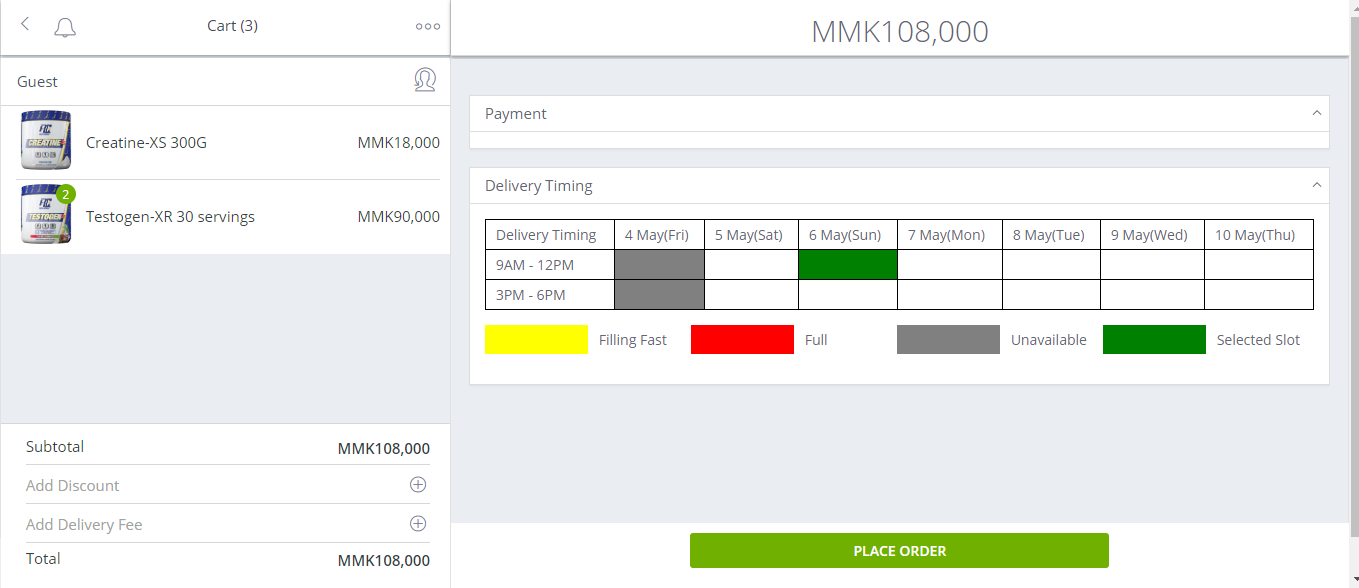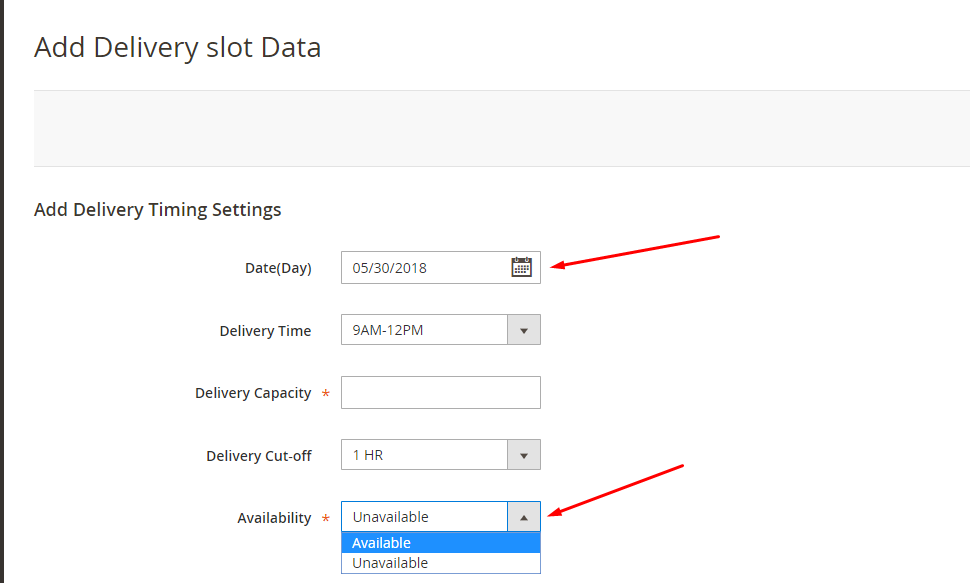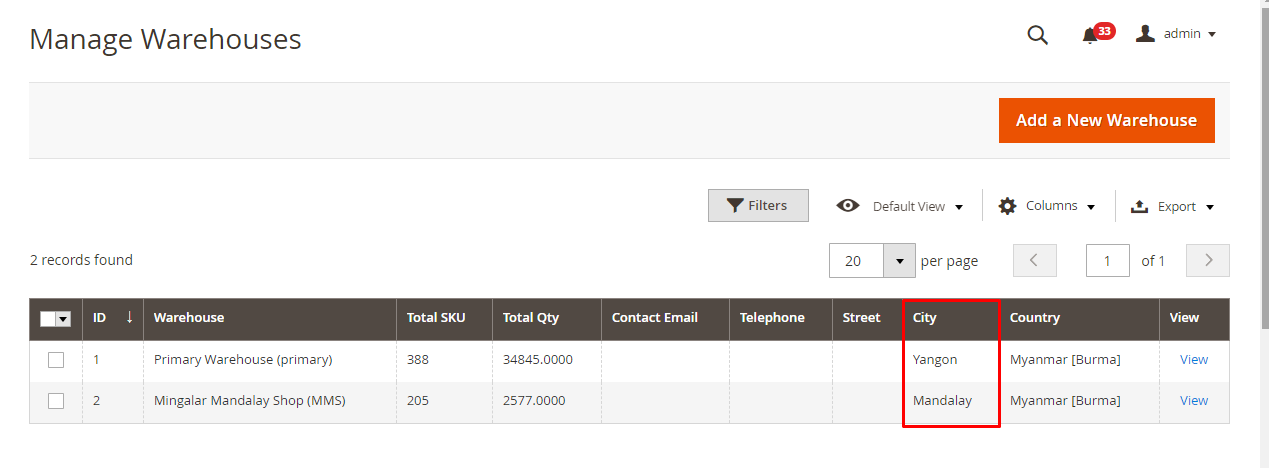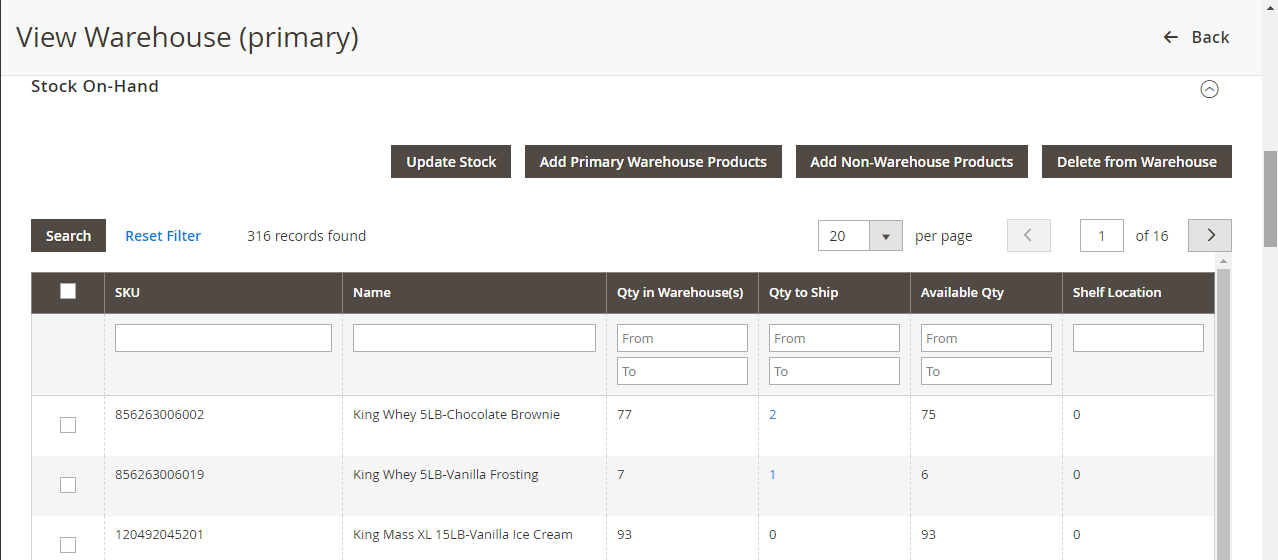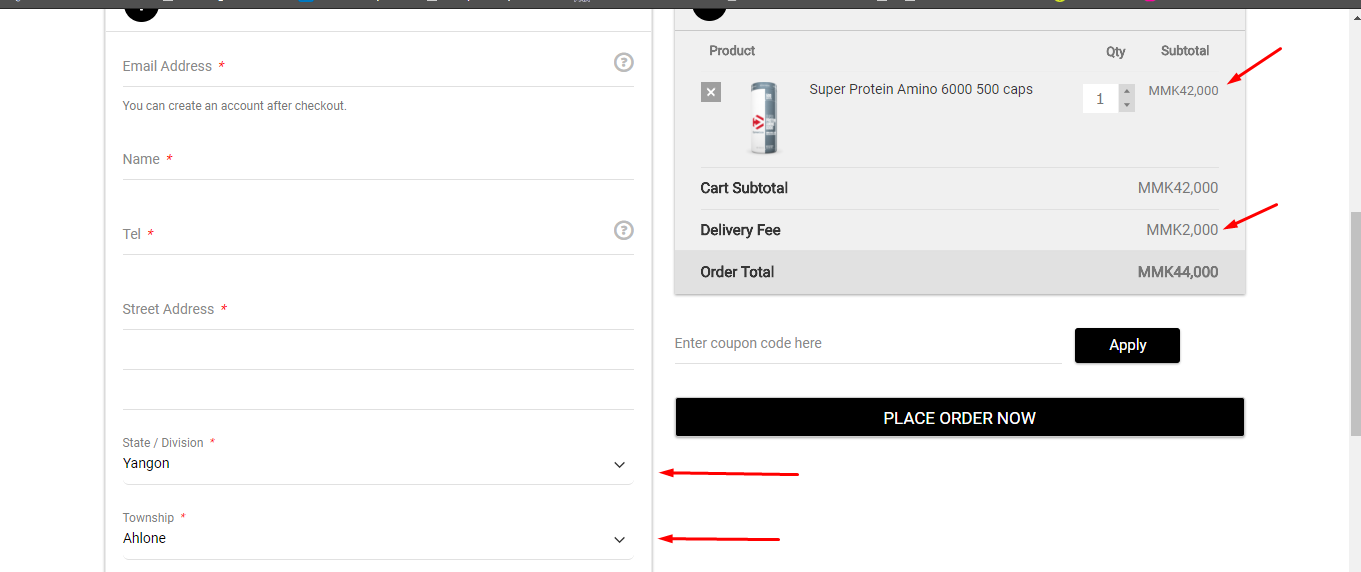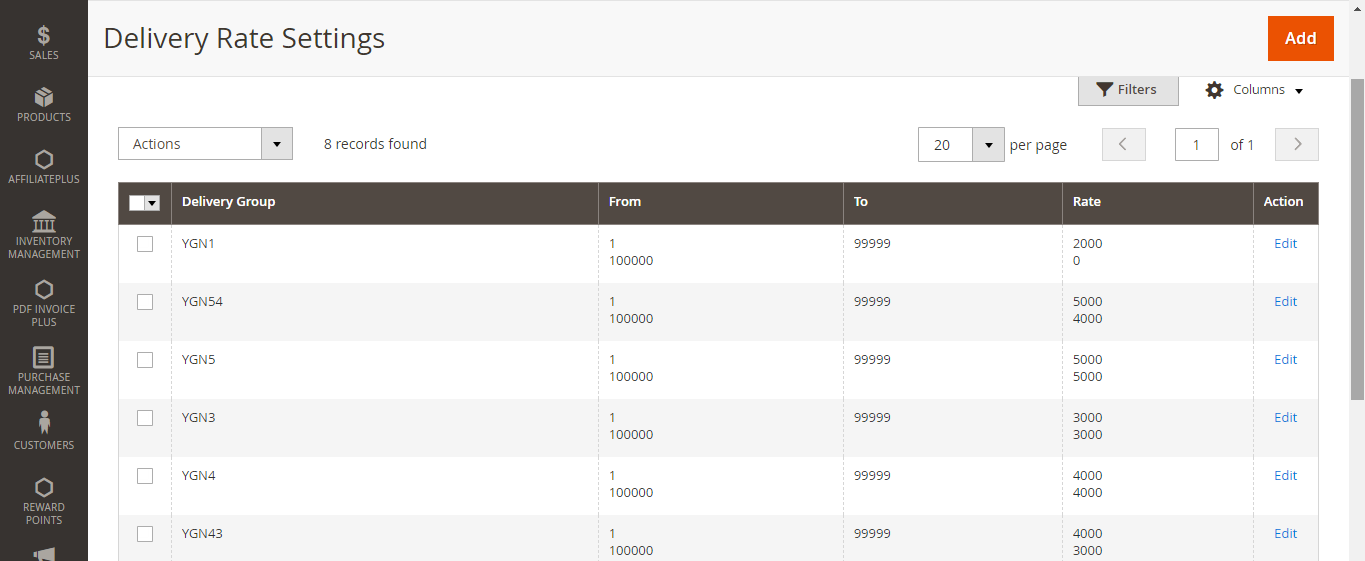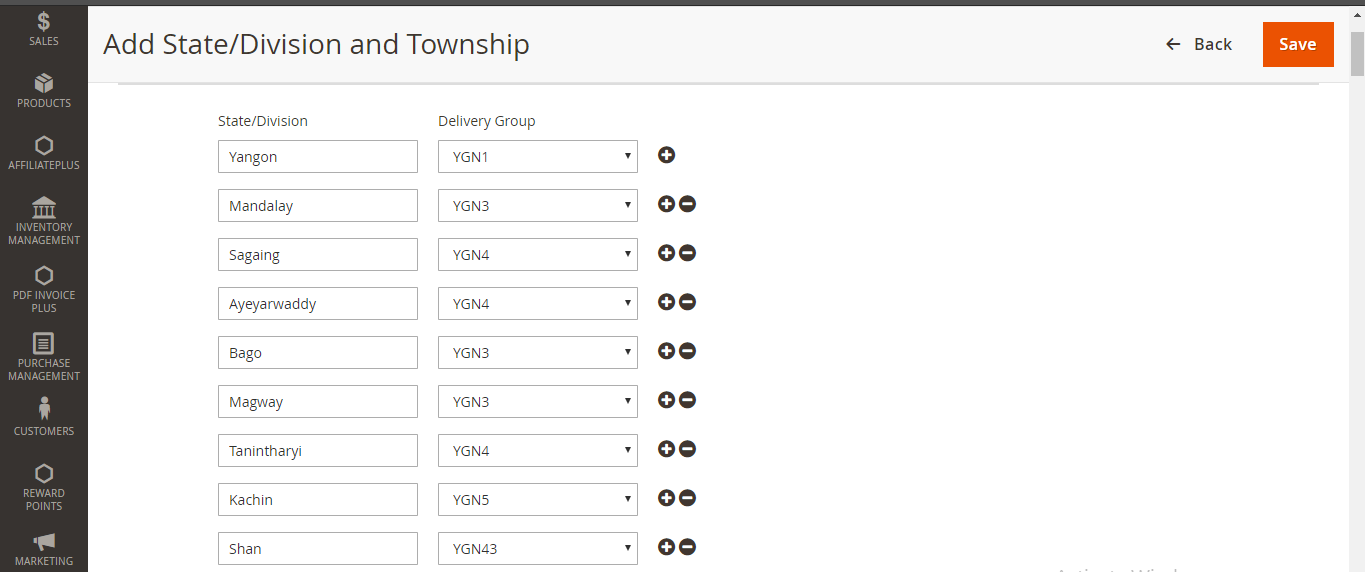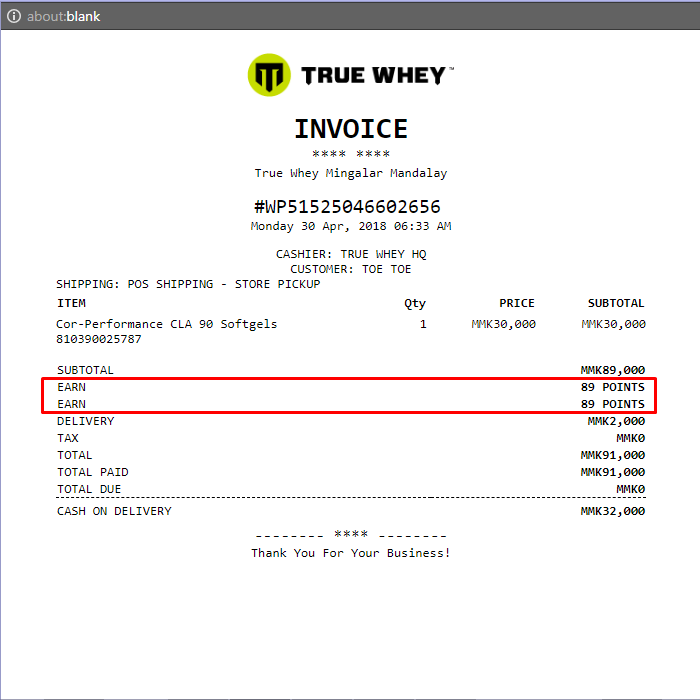Magento WebPOS Extension Customization: Key Insights

If statistics were to be believed then almost as many users who prefer to shop In store shop Online as well. There is certainly a steady shift in consumer preference towards online sales, but does this mean eCommerce will diminish the need for brick and mortar stores? Definitely not.
Brick and mortar store still remains an important cog in setting up an effective Omnichannel experience.
According to the 2017 POS/Customer Engagement Survey, retailers understand that the “always-connected consumer” expects a personalized, seamless experience wherever, whenever and however she shops.
With the importance of both online and offline sales channels being realized by vendors worldwide, there seems to be a global rise in the deployment of Point of Sale (POS) systems in retail stores with as much as 44% of all retail stores using POS systems.
This doesn’t mean you need to invest tens of thousands of dollars to set up POS machines and software licenses for succeeding.
With open-source CMS like Magento to the rescue, merchants can now use eCommerce websites as POS applications on devices such as a smartphone, tablet or a desktop.
While there are numerous effective POS applications available that come along with their own hardware, we really prefer the efficiency and flexibility offered by Magento’s eCommerce engine. In conjunction with POS extensions available both on and off the Magento marketplace a website can be converted into a POS application in no time.
Being able to run on common web browsers supported by cheap hardware devices, the yield on cost ratio for Magento based POS systems remains unmatched as compared to traditional POS systems.
Having spent over 7+ years as a Magento development company and with experience in setting up Magento based web and POS solutions for numerous clients, we prefer to use the following 3 extensions for setting up a POS application in Magento.
-
1. Connect POS
- a. Support for all Magento Product types
- b. Support for Bar-code scanning.
- c. 3-step checkout
- d. Ipad Support
- e. Accept partial payments and use multiple payment methods in a single purchase.
- f. Default integration of reward points and discounts.
- g. Up to 20 different ready to export reports for analyzing cash flow and sales.
- h. Default support for Multi-store management, multiple cash registers, languages with real-time synchronization.
-
2. Web POS
- a. Supports both Magento 1 and 2
- b. Web-based POS works flawlessly on desktops, laptops, tablets and mobile phones.
- c. Default support for barcode scanner, receipt printer, and cash drawer.
- d. Built-in ability to add coupons and custom discounts.
- e. Supports offline mode.
- f. A customer can order multiple items in a single order and choose the number of consignments in which products should be divided.
- g. Ability to setup staff members and assign custom roles to each staff member.
-
3. LightSpeed POS
- a. Works only for Magento 2.0 and above.
- b. Supports all default payment gateways available in Magento.
- c. POS hardware are provided by LightSpeed Retail.
- d. Built-in loyalty and reward system.
- e. Employee tracking.
- f. EMV compatibility.
MageStore WebPOS Extension Customization
While WebPOS comes loaded with tons of useful features out of the box, it depends on how well it is configured with respect to the business needs to be productive.
Read along to find out 4 Webpos extension customizations we performed on the WebPOS extension to configure it with the needs of an E-commerce website/retail shop selling health supplements.
Note: To accomplish the below mentioned webpos extension customization, we didn’t make any changes to the core files of the extension. Rather, we created add-ons that overrides the WebPOS extension logic and enhances it.
WebPOS Extension Customization: Setting Up Delivery Slots
E-commerce is all about customer convenience – whether it is to search and order a product or getting it delivered at the desired time. With some custom coding, we were able to enhance WebPOS in a way that customers could choose a date and time when they want their order delivered.
As for the admin, he only had to set up the available slots for product delivery in the Magento back-end. The changes were reflected throughout the omnichannel.
WebPOS Extension Customization: Managing POS Inventory For Multiple Storefronts
With our client having brick and mortar stores open at different demographic locations, we couldn’t rely on a non-transparent and singular way of inventory usage that could lead to data anomalies. To fix it up, we developed another add-on for WebPOS.
This aided in setting up multiple virtual warehouses using products available in the default inventory. Our add-on allowed us to extend the WebPOS functionality in a way such that there were more options for the admin to setup and manage multiple warehouses based on POS location.
For instance:
Option 1/Primary warehouse: Used to manage stock for POS installed in location A
Option 2/Secondary warehouse: Used to manage stock for POS installed in location B
Having different inventories assured that store managers won’t take orders from a store if the inventory is exhausted. As the client could define the products available for each sales channel separately (this included POS systems as well as the website), hence all store managers were on the same page at all times.
WebPOS Extension Customization: Linking Shipping Cost With Delivery Location
Next up was setting up options for customers to select their State and Township for delivery. Delivering cross state meant that the shipping cost will depend upon the distance the package needs to travel.
To reflect different logistics costs on the checkout page itself, we developed another custom add-on that connected the location selected with the delivery fee defined on the back-end.
This was accomplished in the following manner:
- a) Set up the ability for admin to define custom user groups.
- b) Define an order price range for each group.
- c) Assign each group to a demographic location.
This way, the admin was able to assign a specific delivery price to each location based on the order amount.
As every single location could be assigned multiple groups, hence the admin had complete flexibility to setup different permutations and combinations for delivering the best checkout experience.
WebPOS Extension Customization: Customizing Invoice Template
The final customization was made in the default invoice template generated by WebPOS. The client’s Magento website/POS system featured a rewards system to consumers. This meant that on each purchase customers earn points which can be redeemed.
This was implemented using Mage Store’s “Reward Points” extension. However, the reward points data was not connected with the invoice data. This is where we created a connection between the two Magento extensions.
By fetching the rewards point data after validating buyer profile and publishing it in the invoice generated at the time of a new sale, we were able to enhance the default invoice template.
Conclusion
While the use cases of POS systems may vary based on a business niche and size, having it in a retail shop is certainly the right step towards implementing an Omnichannel experience.
With Magento’s “eCommerce POS” combination, merchants can save a lot of time and cost for delivering a seamless shopping experience to customers.
Are you looking for a Magento developer to set up a Magento POS or an Ecommerce store? Then hire magento developer from The Brihaspati Infotech and avail expert consultation and development services to delight your buyers.