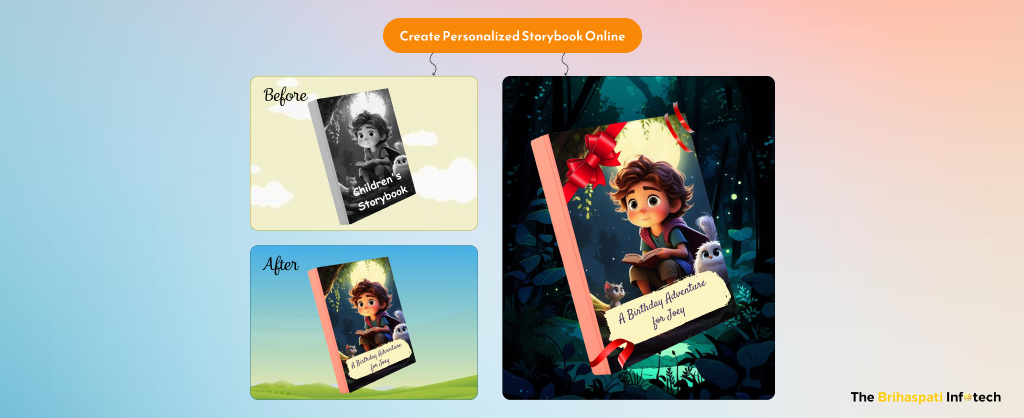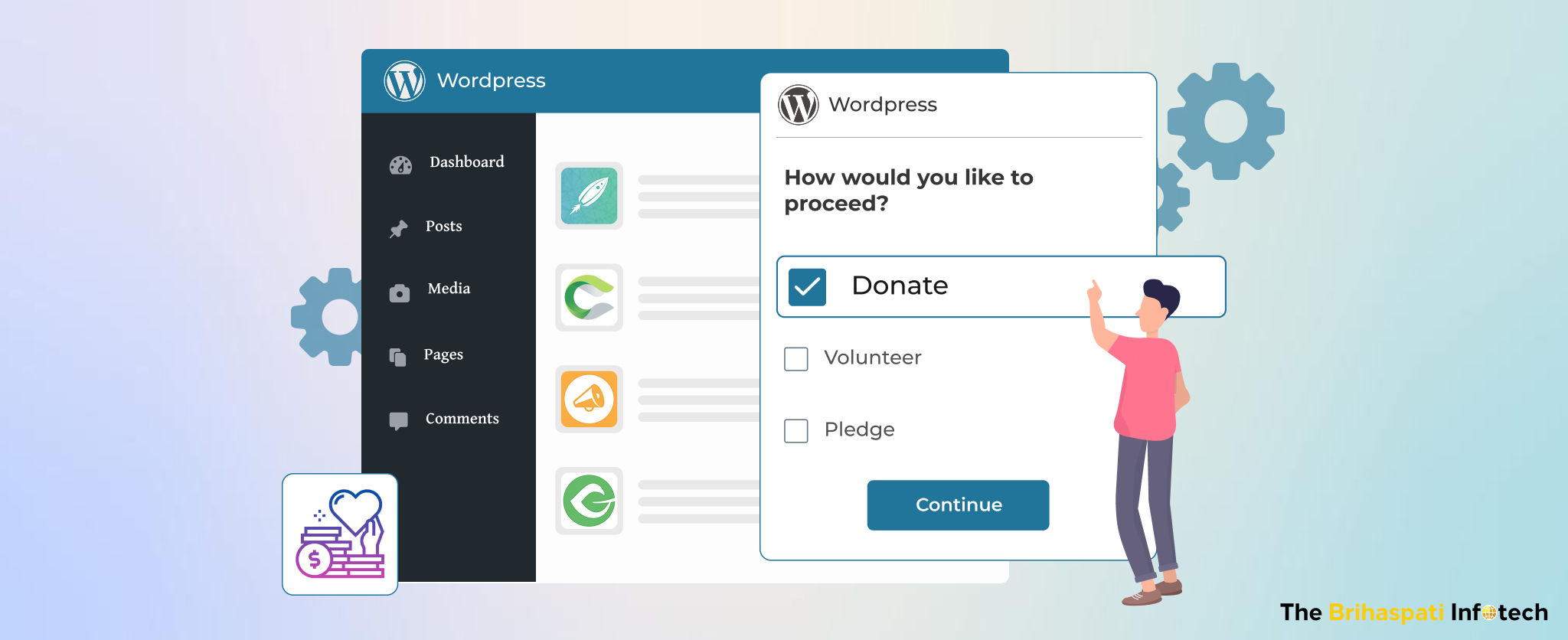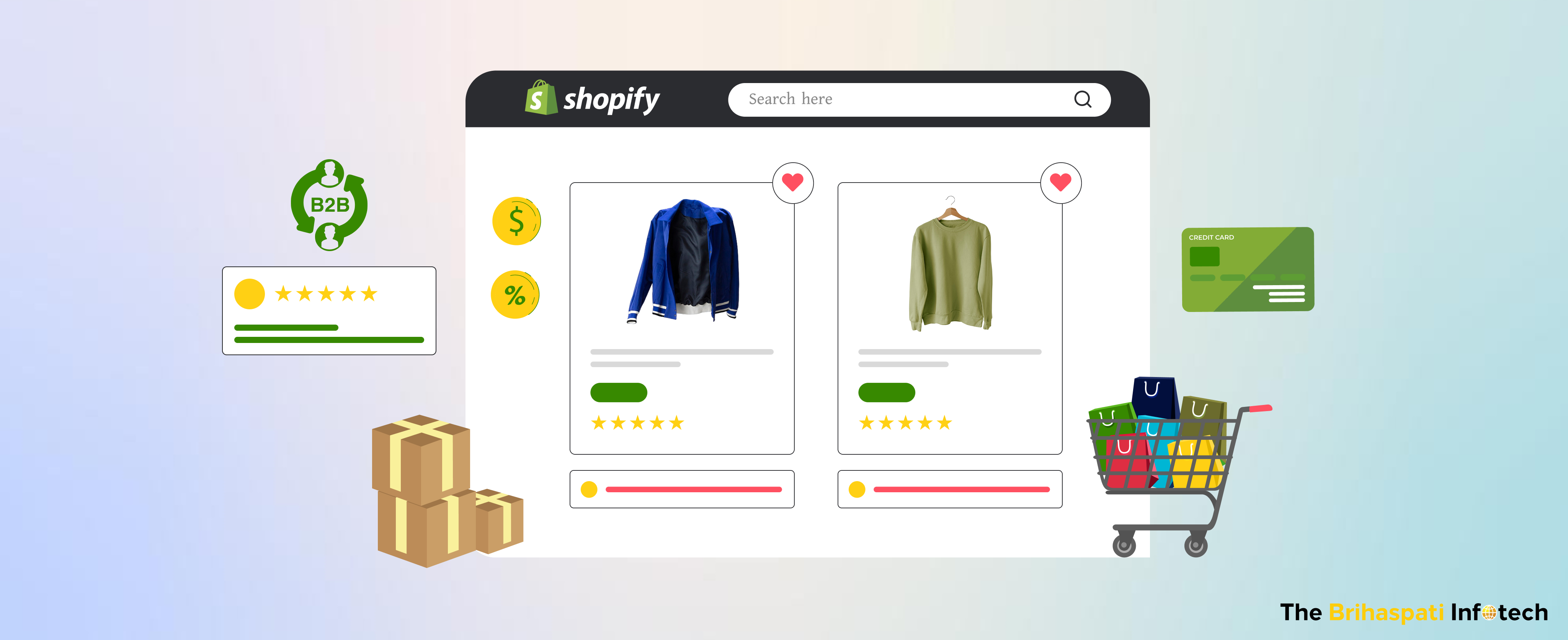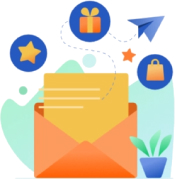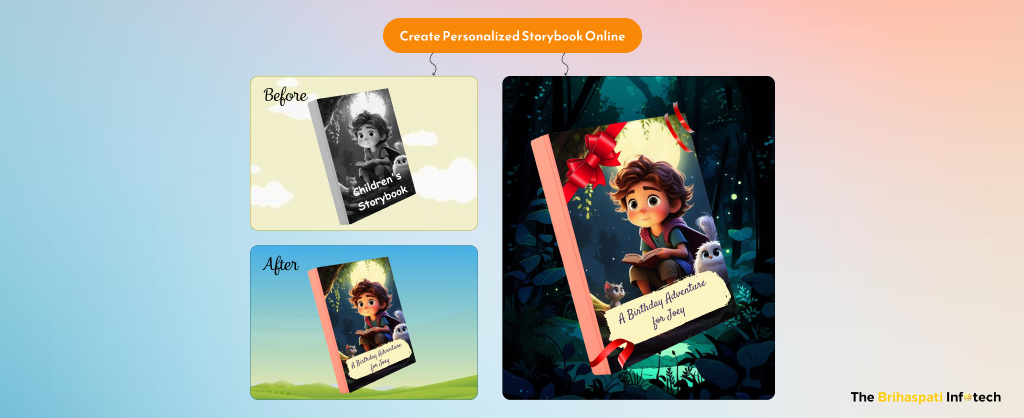
How To Create a Personalized Storybook Store Online?
Imagine being the hero of your own story. That’s the magic of personalized storybooks. How about leveraging the powerful concept and create a personalized storybook store online?
Companies like Wonderbly* have sold over 3 million books worldwide—you can achieve the same success or even surpass it. Partner with our eCommerce development company and build an online store to boost your personalized storybook business.
Read our blog and learn how a personalized storybook tool can turn an ordinary bookstore into an extraordinary digital success. Let’s dive in.
What Are Personalized Storybooks?
Personalized storybooks turn readers into the heroes of their own stories.
Let’s understand it via Wonderbly’s bestseller, “Lost My Name”. Basically, the book narrates the quest of a child to retrieve letters of her name through magical adventures. Parents can customize their child’s name, character sketch, and even share heartfelt dedications. Thus, people can save it as a cherished keepsake or gift it to young readers.
We applied this concept to build a custom WordPress book preview software for a US-based storybook business. The tool enables easy and quick storybook personalization, enhancing user experience. Following three months of implementation, this website personalization tool boosted custom orders by 25%.
How It Works:
- Insert names, custom details, and dedication messages (optional).
- Get real-time previews of the storybook.
- Choose hardcover, softcover, or e-book version.
Would you like to build or integrate the personalized storybook tool into your website? Hire WordPress developers and get a custom plugin for your eStore. Also, we can built custom eCommerce solutions for Shopify, WooCommerce, and other platforms.
Create a Personalized Storybook Store Online: A Step-by-Step Guide for Entrepreneurs
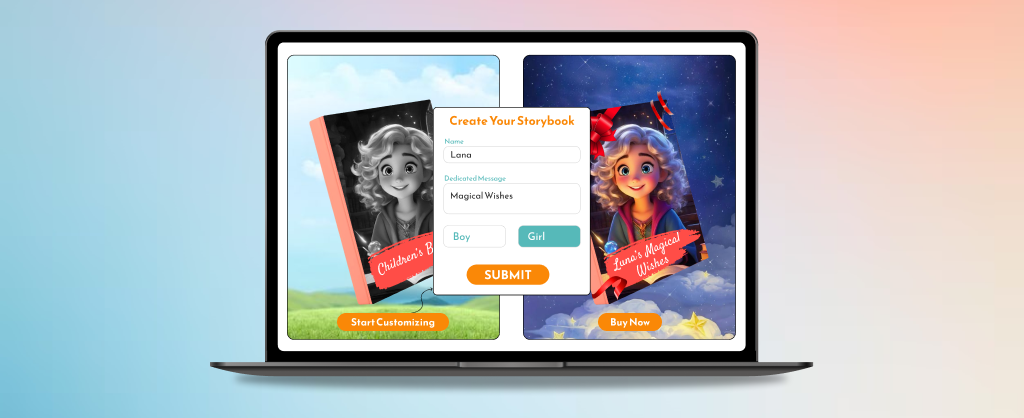
Let’s walk you through the main steps to create a personalized storybook store online:
Step 1: Define Your Niche to Create a Personalized Storybook Store
Before launching, identify your target audience and the type of books you’ll offer.
Popular Niches
- Children’s Books: Fairytale, folklore, and adventurous tales.
- Special Occasion Books: Books for weddings, birthdays, or anniversaries.
- Educational Themes: Books that promote kids’ education with fun.
Let’s assume, you’re targeting young kids (up to 12) and specialize in children’s books. Consider themes such as “jungle adventures” that resonate with young readers.
Step 2: Define Types of Personalization
Personalizing books include using names and editing characters. Following are some options for consideration:
- Add readers’ names.
- Enable buyers to choose gender and customize characters.
- Include personalized dedications.
- Extra personalization such as photo uploads
Recommended Upsell Options:
- Premium gift-wrapping options.
- Hardcover book editions or keepsake boxes.
Step 3: Choose Best Website Builder
Choose the best platform to start your online bookstore. Following is a quick comparison of popular platforms:
| Feature | Shopify | WooCommerce | Custom WordPress Solution |
| Ease of Use | User-Friendly | Requires basic technical skills | Requires advanced technical expertise |
| Design Flexibility | Pre-designed themes with limited customization | Highly flexible with themes and plugins | Fully Customizable |
| Website Personalization Tools | Integrate with apps like Zakeke | Plugins like Customily work | Fully Customizable |
| Estimated Cost | Starting at $29 +/month | Free plugin+ hosting ($3.99/month) | High upfront costs |
| Scalability | Ideal for small to medium businesses | Scalable but depends on hosting | Ideal for large or enterprise-level businesses. |
Step 4: Integrate Website Personalization Tool
Integrating a personalized storybook tool like ours offers seamless customization experience.
Here’s how to implement:
- Install the tool or plugin on your e-commerce platform (e.g., Shopify, WooCommerce, or WordPress).
- Configure the tool to match your store’s personalization options, such as story templates and character sketches.
- Design an intuitive interface for users to input names, choose characters, and dedications to preview the personalized storybook.
- Conduct end-to-end testing to ensure seamless functioning and user experience.
- We can also integrate the tool with print-on-demand services for order fulfillment.
Step 5: Create Bookstore Website Design
Your storybook website should provide a seamless shopping experience. Moreover, there are many parameters resulting in a user-friendly website design for your bookstore.
Focus on Core Features:
- Optimize for Mobile Devices: Your site should offer a consistent user experience across all devices.
- Product Categorization: Divide books into kids, adults, occasions, or clear themes such as “Kids Favorites” or “Christmas Gifts”.
- Basic Search Feature: Create a simple search bar that populates results based on the user’s query.
- Add Trust Signals: Include video testimonials and customer reviews.
Step 6: Configure Store Checkout and Fulfillment
A smooth checkout and delivery process is essential for a positive customer experience.
Implement Checkout Features:
- Enable shoppers to review custom order before the final payment with customized checkout flow.
- Integrate multiple payment options like credit cards, PayPal, and digital wallets.
- Implement real-time shipping calculations and order tracking.
- Provide standard and expedited shipping options.
Step 7: Test & Launch Personalized Storybook Store Online
A glitch-free store fosters user trust and satisfaction. Perform rigorous testing before going live:
- Troubleshoot bugs in book previews and personalization features.
- Fix page load speeds, mobile responsiveness, and cross-browser compatibility.
- Test different payment methods for safe and secure transactions.
- Ensure the website uses HTTPS with a valid SSL certificate.
Finally, conduct a beta testing for collecting and implementing valuable feedback.
Step 8: Market Your Personalized Storybook Store
Once your store is live, focus on marketing your personalized storybook store.
Practical Marketing Solutions:
- Share genuine reviews and video testimonials from happy parents.
- Run targeted ads on Facebook and Instagram to reach parents and gift buyers such as corporates.
- Collaborate with parenting bloggers or YouTube influencers.
- Offer free personalized books in exchange of online reviews or social media mentions.
- Start an email marketing campaign to promote new product launches or discounts.
Step 9. Optimize for Continued Growth
After launch, making continuous improvements is essential to grow your storybook business. Use tools such as Hotjar or Google Analytics to track user behavior browsing the bookstore website design and personalization feature.
How to Optimize Performance:
- Add new story themes or seasonal books.
- Introduce exclusive books for Thanksgiving, Christmas, or special events.
- Offer loyalty programs or referral discounts for repeat purchases.
- Regularly update your storybook tool with custom features based on customer feedback.
How Personalized Storybook Tool Benefits Your Business?

Our personalized storybook tool has delivered incredible business results. Following are key benefits that may attract potential business clients:
- Enhanced User Experience: Involves shoppers in creating a personalized storybook for a memorable experience.
- Efficient Operations: Automation saves time in creating personalized storybooks with maximum accuracy in customizations.
- Higher Customer Retention: Personalized storybooks create emotional connections. Eventually, resulting in increased repeat purchases.
- Scalable: Easily integrates with other e-commerce platforms and can handle growing demand as your business expands.
- Market Advantage: Having a personalized storybook feature sets your store apart.
How Much Does It Cost to Create a Personalized Storybook Store Online on WordPress?
Creating personalized storybook store on WordPress is cost-effective compared to other platforms. Here’s a breakdown of the typical expenses:
| Expenses | Estimated Cost |
| Domain Name | $10-$20/year |
| Web Hosting | $10-$50/month |
| Web Design | $50-$100 (one-time) |
| Personalized Storybook Tool | $1800–$3600 (depending on features) |
| Extra Plugins (SEO, Security, etc.) | $50–$200/year |
The initial investment is low. However, there can be additional charges such as custom API integrations and future upgrades.
Request a tailored business plan.
Frequently Asked Questions
Not necessarily. Platforms like Shopify and WooCommerce have easy-to-use tools for beginners.
For a custom website with complex features such as real-time previews, you should consult a professional eCommerce development company like ours. From initial planning to implementation and on-going maintenance, we provide top-tier eCommerce solutions to businesses of all sizes and scales.
Contact us
Generally, a simple storybook store development starts from $3000. However, it can go up to $8000 or more depending on your project needs.
All things considered, we calculate project cost based on many factors such as
1. The choice of platform (Shopify, WooCommerce, or custom website solutions)
2. The personalization features you want
3. The website design
4. Extra plugins and services
Contact us and request an estimated cost for your project.
Our personalized storybook tool come with following valuable features
1. Character customization
2. Dedicated Messages
3. Live previews
4. Print-on-demand options
All in all, these features combine to give a fun and interactive user experience to personalize storybooks. We can also upgrade it as per client requirements.
Yes, certainly. We can upgrade our website personalization tool to meet your existing business needs. Here’s what we can do:
1. Add unique features
2. UI/UX improvements
3. Platform integrations
4. Performance optimization
Let us know your specific project needs.
*Disclaimer
We would like to clarify that we have no affiliation, association, or endorsement with Wonderbly or its affiliated companies. Any references made to Wonderbly, its products, services, or trademarks are solely for informational purposes and do not imply any endorsement or partnership.
Ready to Create a Personalized Storybook Store Online?
Creating a personalized storybook store online is a lucrative business opportunity, especially if you are a beginner. With our custom plugin development services, you can build a profit-driven business that brings magical stories to life.
Whether you’re a writer, publisher, or a startup, our website personalization tool can accelerate your business growth. So, what are you waiting for? Get started today and bring the power of storytelling to life for your customers with an interesting twist!
Stay Tuned for Latest Updates
Fill out the form to subscribe to our newsletter