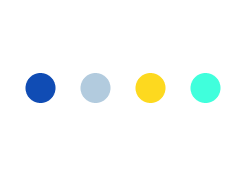Enjoy Sharing Music On iOS via Bluetooth.!

For all Apple devices, music has always been considered as an important part. There is an utmost demand for sharing music on iOS via bluetooth with a music streaming App, which is easy to use and setup, and allows users to select music on any of their iOS device like iPhone, iPad or iPod Touch to stream it live with other remote iOS device using Bluetooth or Wifi.
How Sharing Music On iOS via Bluetooth is Possible ?
A dedicated and skilled team of iOS developers at TBI, have engineered to allow easy music sharing from any iOS device with other remote iOS devices in original harmony using Bluetooth and wifi. Their continuous efforts created an Music App for iOS, which in an outstanding way to stream and enjoy user’s favourite music in a real time together within a group.
A new ‘Multipeer Connectivity’ technology was invented after the arrival of of iOS 7. It allows ease to stream audio to many listeners using NSZOutputStream and NSInputStream frameworks. But it is not an easy task to play an audio file with NSInputStream.’CoreAudio’is used to make this possible to set out an adventure.
iOS Multipeer Connectivity Audio Streaming
To reduce file size of music audio files like MP3 and AAC are encoded. ‘Audio File Stream Services’ provided by iOS, processes the encoded audio format and return the raw audio data.
On receiving data, audio streaming is started. It gets decoded, on passing it into the stream parser. The required raw audio data will be received from the parser. In the audio queue there are three buffers filled one by one with the data received from the parser and each filled buffer enqueued to the system. When the system is finished playing an audio buffer, System is returned, refilled and enqueued again in a loop until there is no more audio data to play.
Following illustration shows the code to the system hardware flow process. Here, the red and green squares represent the empty and full buffers respectively.
How to stream Audio iOS Multipeer Connectivity to Multiple Listeners ?
A coding system to send The Audio Data, The Data Stream, The Stream Parser and The Audio Queue can be assessed by visiting it’s official link.
How can we enjoy sharing Music On iOS via Bluetooth?
A user can easily pair and share his/her iOS device with other iOS remote connection like iPad & iphone through bluetooth to share and enjoy music together.
It can be used by Jam (groups) to enjoy listening of any song together without sharing your headset.
This Application can be installed and used for iOS 5.0 and higher versions.
You can conveniently share and stream your favourite music as described below:
-
Create a “Sharelist” to share music, switch on the auto scan option to find your remote friends to share and stream music. ‘PAIR’ your iOS device with another remote device, to whom you like to ‘SHARE’ your Music. All paired users can view the song information and shared songs list.
-
In a perfect real time harmony ‘STREAM’ and ‘SHARE’ music with your partner.
-
‘REMOTE’ features allows you to control music play on the other remote device. If the ‘Remote’ feature is activated then every user in real time can control and adjust the music stream on a shared songs list. For an optimal music sharing experience, headset controls should be activated to adjust volume, start or stop, and switching to the next song.
-
When music is stopped, ‘VOICE INTERCOM’ automatically activates.
-
If any of user go in or out of listening connection range, Buddy-Jam App ‘auto reconnects’ user device.
This music App can work outstandingly during various activities like traveling in train, biking, hiking, studying at library or any other special activity.
Also, musicians can use this app to share and teach any music to their students.
What are the shortcomings of using this App ?
-
Users connected with remote iOS devices cannot forward or backward the playing song, only volume level of playing song can be adjusted.
-
Purchased music or songs can not be shared and played with remote iOS devices, only free songs can be streamed in a group.
What are the System Requirements to Install this APP ?
Following iOS system requirements are required to install APP :
-
iOS 5.0 or later
-
iPhone (4G or newer)
-
iPod Touch (2nd gen or newer)
-
iPad (1st gen or newer)
-
Enable Bluetooth
-
App must have installed on remote devices also
The sole purpose to develop this ‘outstanding App’ is to allow users conveniently enjoy real time streaming of a music, song or video with their remote iOS partners without any need to share their headset.
It would be definitely a ‘timeless’ experience to use this App, while listening your favourite song with your loved one.!
Come .. Enjoy it Now.!
If you have any query regarding music sharing via bluetooth, please feel free to contact our iPhone app development company.