Implementing Custom Checkout in Magento 2: Step-by-Step Checkout
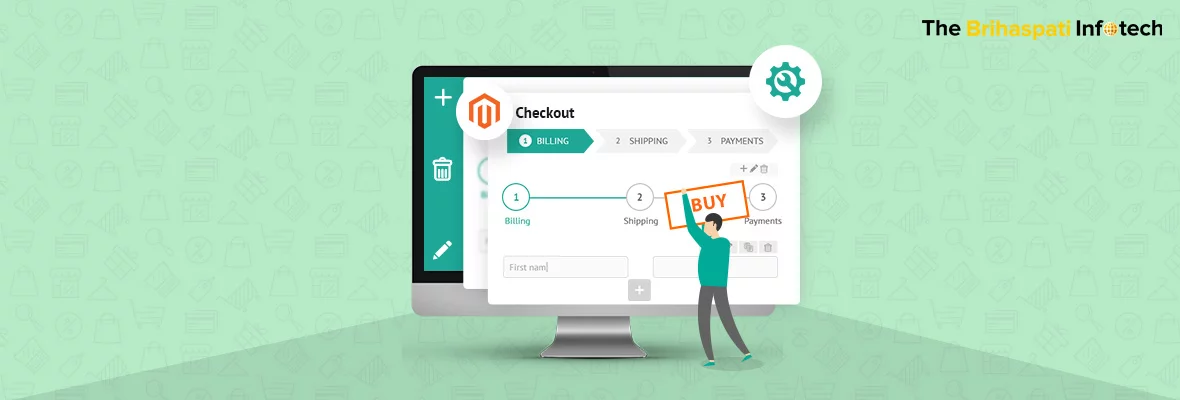
The most important part of a customer journey, a place where your prospects become customers – Checkout.
According to research, a 35% increase in conversion rates is achieved through better checkout page design.
From this fact, we can interpret how important it is to optimize your e-commerce checkout page for providing a seamless experience to your audience.
Earlier, in one of our articles, we wrote about how we developed a Custom Shopify Checkout App, this time we are here to describe our experience of developing step-by-step custom checkout page design and development in Magento 2.
But before this, let’s first understand,
Why checkout step is so crucial in e-Commerce?
As an experienced online merchant, a good website should provide a seamless experience right from the home page to a checkout success message. With each stage of the shopping process playing an extremely vital role as it gets you a step closer to the desired conversion.
As it is the stage where money changes hands, you can’t afford losing potential customers midway when the items to be purchased have been added into the cart and proceeded to the Magento 2 checkout.
As the customer moves down in the sales funnel, you would want to present them with less distractions and laser sharp content, you would want them to take actions by placing right call to actions. Likewise, checkout being the last step you would want to keep it as short as possible, by deciding to take the right information you would need to assist him complete the order through a guided step by step flow which can help you boost conversion and reduce cart abandonment.
Lesser the number of fields to fill in, more convenient the checkout process is, the more likely customers are to complete their purchases and thus, there are more chances of increased conversions. Thus, providing a better checkout process is vital for increasing the revenue of your e-commerce.
A general checkout process looks like:
Example of a checkout process in Magento 2
However, a few merchants, in lieu of providing the basic checkout options to their customers, opt for providing customized experience – ultimately leading to an increase in conversions and reducing cart abandonment.
- Attractive layout
- Trust symbols
- Step-by-step checkout
- Improved Guest Checkout functionality
- Dynamic shipping rates, and much more
Third-party custom checkout extensions for Magento
While making efforts for maximally simplifying the checkout process, the simplistic approach that e-commerce merchants consider is using third-party extensions for customizing their e-commerce stores.
For instance, Amasty extension for Magento 2 facilitates merchants to make the checkout page more informative and user-friendly. Besides, providing a persistent customer experience with a personalized checkout, the collection of customer data at the registration and checkout helps improve marketing. Many such extensions make the checkout page more informative and user-friendly.
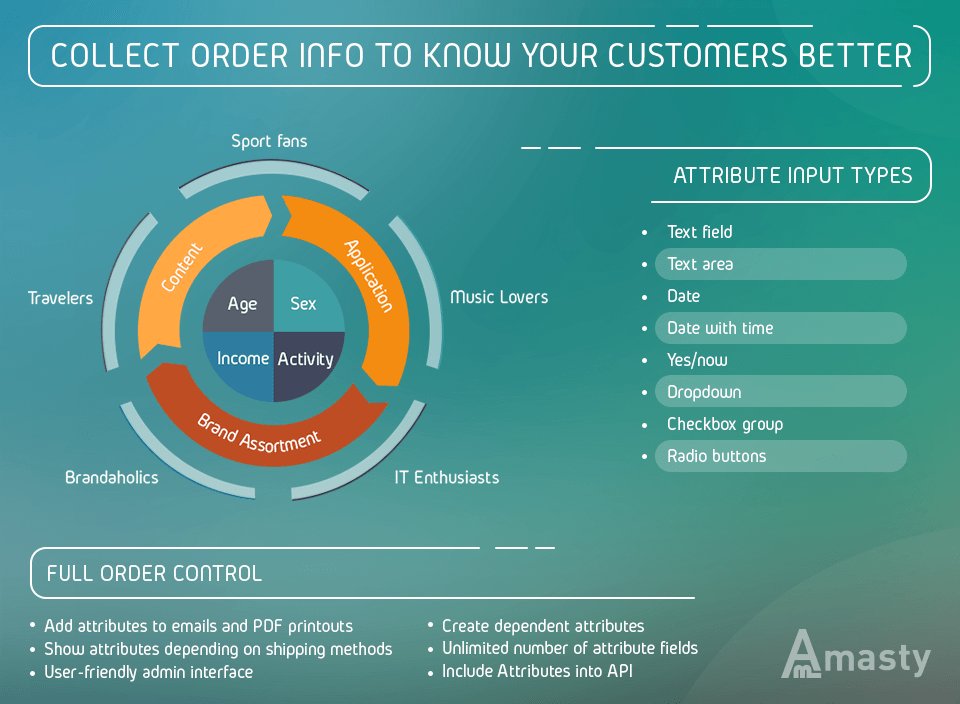
Source: Amasty
However, using these third-party checkout process come with their own set of shortcomings.
- 1. The complicated codes can interfere with the basic code on your website and can increase the intricacies of your e-commerce store.
2. The third-party extensions have features that you might not require for your web-store ever, thus paying for the entire package comes out to be expensive.
3. Using extensions require a dedicated development team for regular maintenance.
So, for developing a customized checkout in Magento 2 which involves a complex code, we recommend you to avoid diving into an extension-based system. It is always advised to avoid the use of extensions rather find a default way that uses features of the CMS only.
The Brihaspati Infotech recently had the privilege to provide custom Magento 2 development services for one of their clients. In our recent assignments, our dedicated Magento developers were hired to come up with dedicated Magento developers were hired to come up with a multi step-by-step Magento custom checkout process which includes:
Step-by-step checkout process instead of one-page checkout.
Our Custom Checkout Implementation in Magento 2
Though Magento 2’s one-page checkout has the ability to complete all the checkout process in one step only. The processes like billing, shipping, payment type, and review order are all presented on a single-page and buyers are not restricted to finish anyone before doing the other.
One page checkout lets you offer speed to your customers while they fill in the information. It eliminates the wait for page refresh between each step. Moreover, a single page checkout lets customers see how many fields are left to be filled, adding a psychological boost which motivates customers to complete. It also provides easy navigation as all the fields are on the same page without the need to go back in the browser.
However, as our client’s Magento 2 store sold medicines, the business required customers to deposit prescriptions before they could make a purchase. Single-page checkout was a challenge as the design and layout of the checkout page started looking cluttered.
So, our client shifted the business gears towards the step-by-step checkout without letting the customers return to their original page and find that they have to re-enter data.
Here’s a look at how our expert Magento 2 developers designed a step-by-step checkout interface:
After, placing an order the ‘Thank You’ Page appears.
What was the need for custom checkout in Magento 2 and how does it helps our business model?
We opted for a step-by-step checkout in Magento 2 checkout app development to let the client collect leads, improve UI of the checkout page while providing a user-friendly interface.
The purpose of the custom checkout implementation was to cater the key pain points of the client.
Here’s how it helped our business model:
a) Email and Data Collection
Splitting up the checkout page into multiple steps help you collect data from customers even if they abandon the checkout process at a later stage. For instance, if a person enters an email address on page 1, and leave on page 4, you still have the email and can contact the customer to recover the cart.
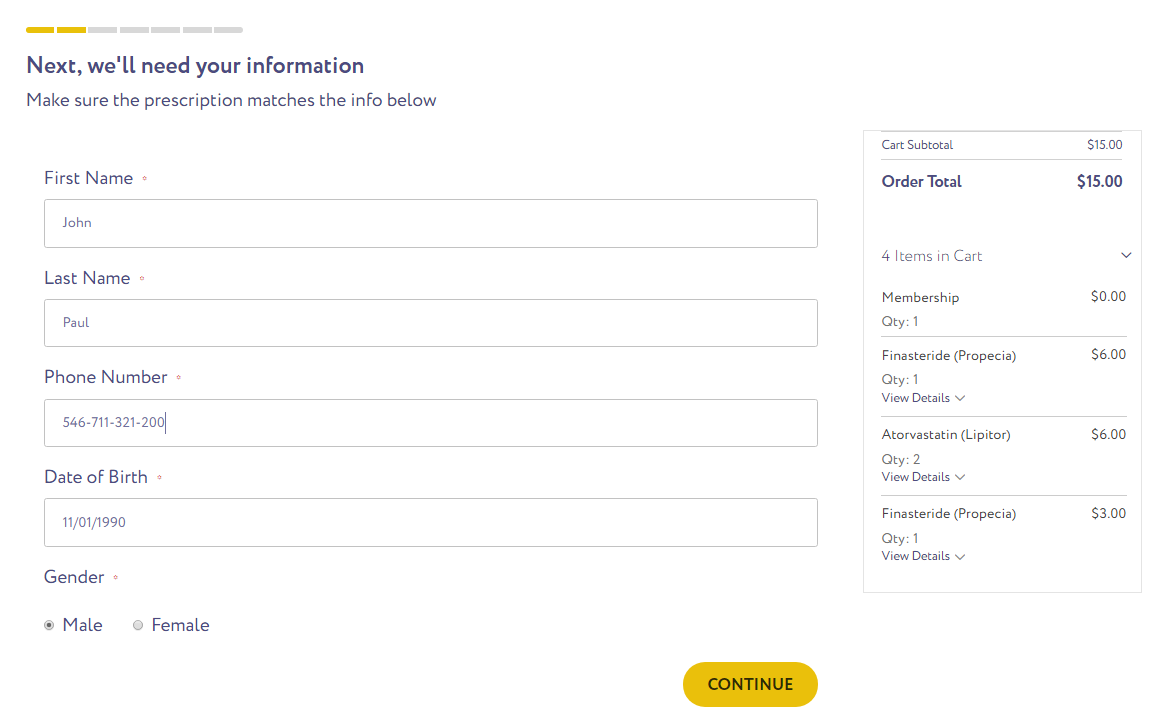
In our model, we have customized the checkout page to collect the emails and phone number of the customer, name and phone number of the doctor, and other details.

b) Find Dropouts
A supplementary benefit of splitting up the checkout is, you can see exactly which page customers drop out from. Setting up a funnel in Google Analytics can help you track this.
However, in a single page checkout, you can’t examine which section caused the drop-out.
c) Checkout Layout
With a step-by-step approach, the Custom Checkout in Magento 2 looks a lot cleaner and simpler. Each page looking short seems easier to fill out.
With each proceeding step, the user can go back and recheck the details is entered wrong. This makes navigation flexible and easy throughout the process.
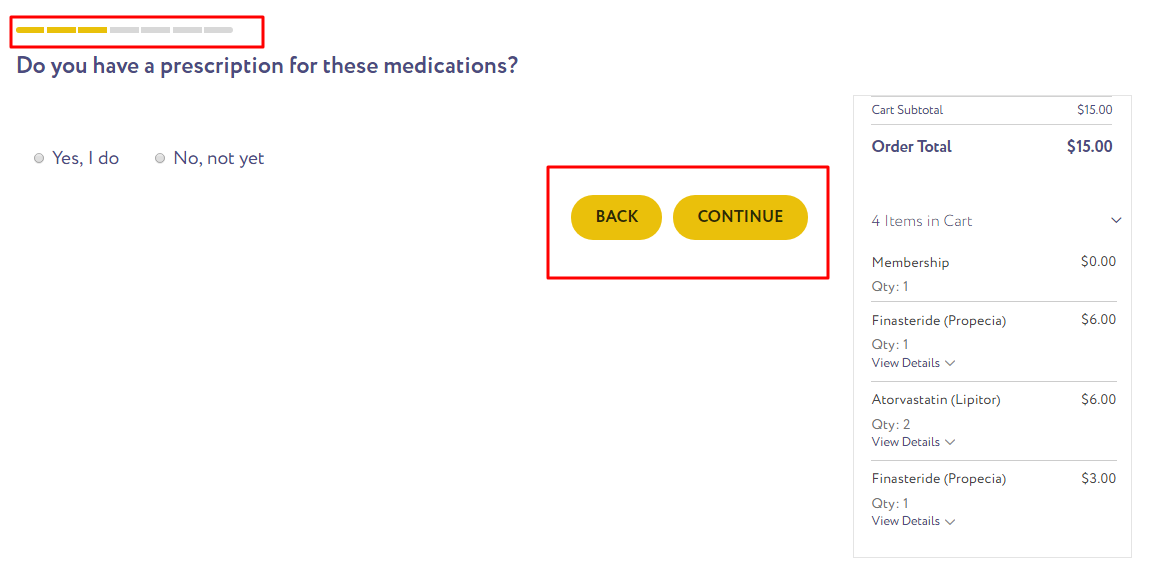
Moreover, in each step, the customer can see a cart of added items on the right side.
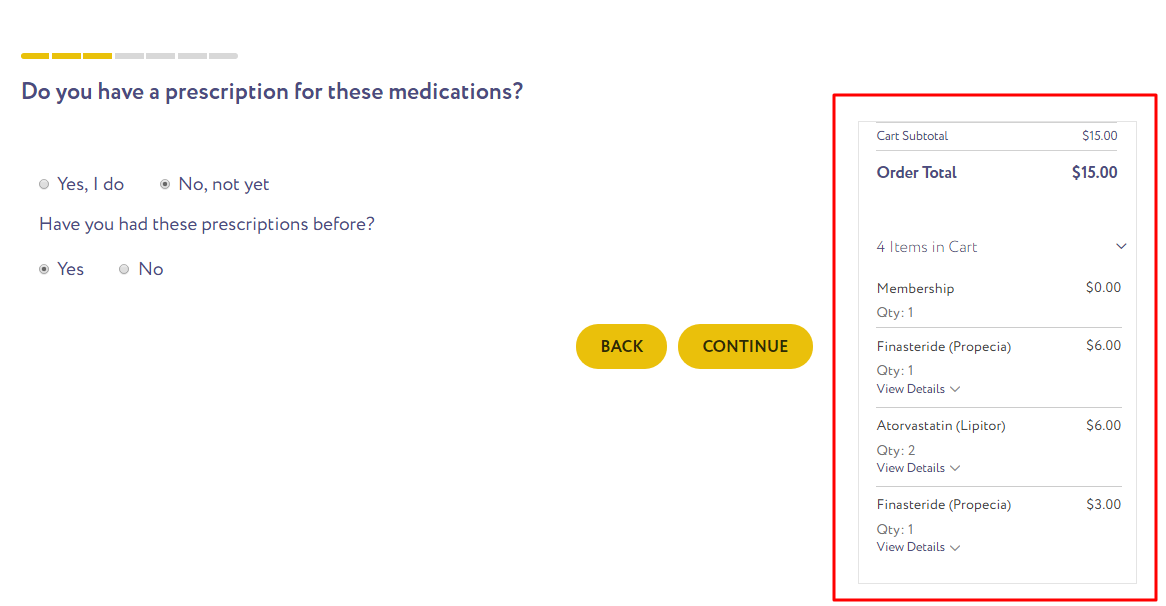
So, custom approach for developing the custom checkout implementation in Magento 2 helped the client to achieve more.
Challenges we faced
While creating checkout step forms using custom JS, our expert Magento developers found it challenging to manage. The important challenge was that different checkout form fields come up for anonymous users and ‘logged-in’ users.
For logged-in users, Magento provided saved addresses by default to choose an option for creating new but in our custom checkout, we had to keep the form open every time and save a new address. We had to handle some javascript events in order to achieve that.
Another challenge was to provide ‘add to cart’ functionality on each page, so we created “ajax add to cart” and used throughout the website on many pages.
Final Thoughts On Custom Checkout in Magento 2
Our custom approach to modifying the checkout page has facilitated the client to increase the conversions by providing customers with a seamless and interactive checkout experience.
The custom checkout implementation in Magento 2 can further be extended to adding the guest login section, trust signals for making the checkout more interactive, and much more.
If you have any queries on the custom Magento 2 checkout Implementation, get in touch with us now to discuss your thoughts. For implementing any solution that involves third-party API integration and checkout page customization hire Magento 2 developers from us.

