Chrome CRM Extension Development: Fuel the Pipeline via Gmail
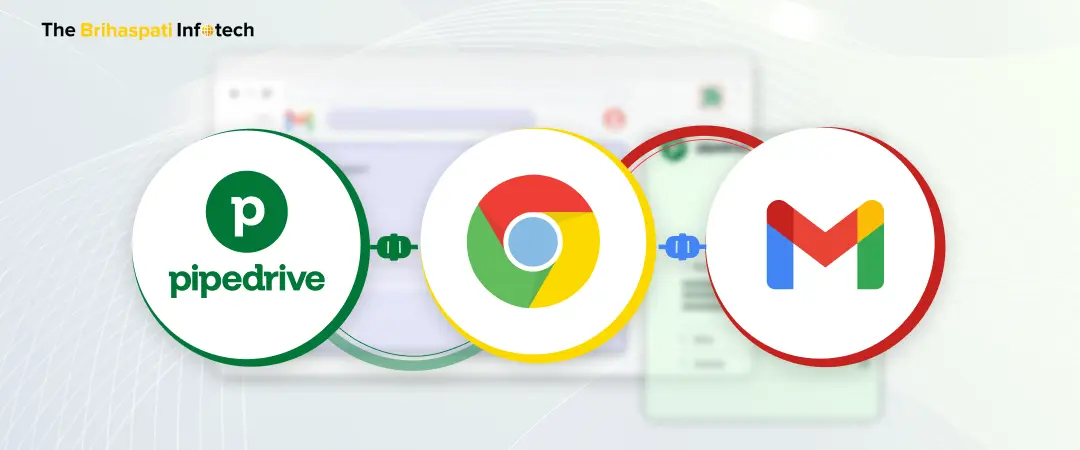
Chrome extensions are significant for every SaaS product these days. Every SaaS player is showing keen interest in services like Chrome CRM extension development to push browser extensions for their products. Despite being a small add-on, chrome extensions can become the best investment to engage and reactivate users.
“Your CRM is only as good as your data. By choosing to Integrate your CRM with Gmail or Outlook, you will be infinitely more productive” – Tom Blue, CEO, Lead411.
CRM tools are among the widely adopted solutions for individuals and teams. They help to create a central hub for workflow and free up time consumed by repetitive tasks. Browser CRM extension development helps to eliminate repetitive tasks thus, leveling up the time saving for extracting, managing, and closing the leads using any CRM solution.
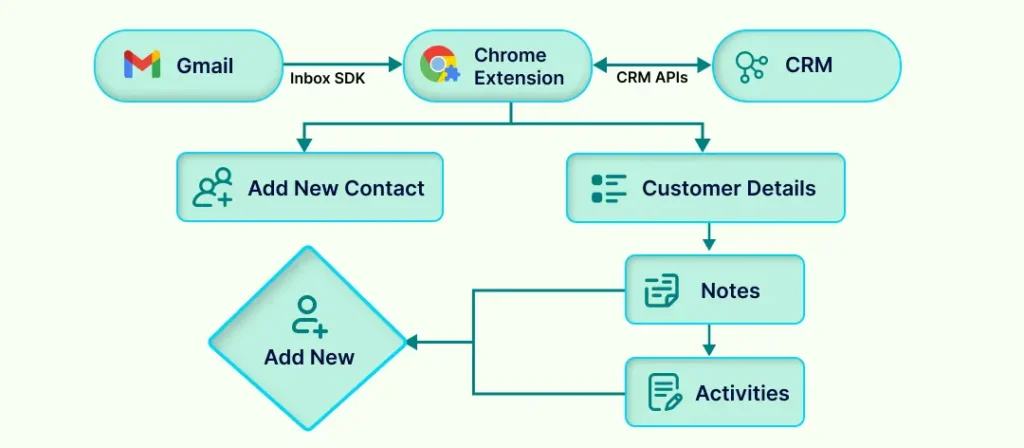
Benefits you get with Chrome CRM extension development
A Customer Relationship management system can turn into an effective solution to overcome all the obstacles in mundane admin tasks. Whether you want to manage the customer base, track the sale progress, or determine the ROI, browser CRM extension development can become a shining sword in your armor.
If you have implemented a CRM system recently, you must have felt its positive impact on workflow & lead management. But CRM alone cannot offer the ease & accuracy that you get after the Chrome extension development with CRM integration. To put it better, let’s go through some of the prominent advantages of browser CRM extension development.
- Hassle-free lead capturing with minimal data errors
- Eliminates the requirements for manual data entry
- Promotes the user-centric & real-time performance
- Save time by shortening the overall sales process
- Facilitate tailored sales interactions with prospects
Our experience: Chrome CRM Extension Development with Gmail integration
Gmail is among the leading web-based email services used by businesses around the globe. With around 2.5 million emails sent every second, you can well imagine the potential it has to generate leads for your business. However, there is a stumbling block!
Just imagine yourself updating the leads to your CRM by scrolling through hundreds of emails daily. Sounds problematic? Well, it can turn even worse if you add the hassle of switching tabs into the equation. Here is where the Chrome CRM extension development services come into play.
We recently delivered a Chrome extension with PipeDrive CRM and Gmail integration. Though the CRM already had a browser extension, there were roadblocks that pushed the client to hire CRM Chrome extension developer to rebuild the extension from scratch.
The idea was to overcome the pain points of salespersons using the CRM integration with Chrome extension. It was meant to let them add, update & manage the prospects by extracting the details from Gmail & updating it automatically on the CRM. Let’s walk through some outstanding features we implemented while working on this Chrome extension development project.
1. CRM integration with Gmail to add new contacts without switching tabs
We all know how hard it can become to add new contacts/leads to CRM by switching tabs. Apart from wasting time, it also increases the chances of data entry, thus compromising valuable leads. To overcome it, our CRM developer for browser extensions provided a sidebar for Gmail that allows the users to update the new contacts/leads in CRM without the need to update the entries manually.
2. Instant overview of prospect’s profile with just a single click
Fetching the details of prospects you are emailing can become problematic without a way to do this alongside the emails. The tussle to search for profiles in CRM software’s dashboard or have a look at a prospect’s history can consume a lot of valuable time.
Therefore, our CRM developers for Gmail provided an option to open the contact’s profile & records on CRM with just a click on the extension’s sidebar.
3. Identifying duplicate leads with Chrome CRM extension
Our CRM developers for Gmail are well aware of the glitches that often cause duplication of leads, especially while updating new contacts using the Gmail extension for CRM. While most of the solutions facilitating CRM integration with Chrome extension offer an option to merge or deduplicate the contacts, why put your users through it when you can address it upfront?
We did something similar while doing CRM integration with browser. Our CRM developers for browser extension equipped the extension with the capability to identify duplicate leads and notify them straight away so that duplication never causes worries to the users.
4. Option to update notes for leads without leaving the Gmail
Sales representatives often need to add notes while researching or conducting a conversation with leads. It’s a great practice to save time and build a context for leads. Though the CRM in question already has a feature to add notes, we decided to take it to the next level by allowing the users to add & view notes in the extension sidebar itself.
Our CRM developers for Chrome extension also eliminated the need to reinvent the whole wheel in case other sales representatives communicate with the same lead. Additionally, CRM integration with Gmail offered a solution to keep track of sales progress without even visiting the CRM account.
5. Set up meetings & calls through Pipedrive’s Scheduler feature
Next, we implemented the option to set up meetings and calls using the extension’s sidebar. To achieve it, our CRM developers for Chrome extensions integrated the Pipedrive Scheduler tool so that users can schedule calls, meetings, and tasks without a need to leave the inbox for updating manually in the CRM.
6. Chrome CRM Extension with the ability to work on any mobile device
Around 80% of users prefer mobile devices, hence keeping mobile devices out of the equation can definitely turn into a roadblock for user experience in the present era. Making our CRM extension work on mobiles & tablets was yet another challenge for our CRM developer for browser extensions.
The idea was to enable the users to use the extension mobile devices so that they can access customer data, accounts, and notes from anywhere
Pain points we overcame by redeveloping this CRM extension
As we mentioned earlier, the client already had a Chrome extension for his CRM. However, the existing extension was suffering from performance and accessibility issues. These issues lead the client to hire CRM Chrome extension developer to rebuild the extension from scratch.
Below are some of the pain points of existing CRM extensions that we need to overcome using our skills for CRM integration with Gmail. If your CRM Chrome extensions suffer similar problems, it’s the right time to connect with any of our CRM developer for Chrome extensions to eliminate them today!
- The extension often failed to show up on the sidebar due to glitches
- The emails were getting associated with the contacts and not with deals
- Bad user experience due to Limited functionalities & ugly user interface
- The slow speed that was killing the whole integration experience
- Occasional downtimes due to problems with Gmail integration
Our capabilities in custom browser extension development
CRM integration with browsers is indeed bringing a new revolution in the way how users interact with Customer relation management software. However, the road doesn’t end here! There are opportunities for every SaaS owner to build browser extensions to beat the competition.
At TBI, we are committed to offering creative browser extension solutions for all popular web and mobile browsers. Thus, we offer you the right platform to hire CRM Chrome extension developer to build small yet feature-rich extensions with the ability to handle massive and complex data with ease.
Below are some of our recent projects that back our unmatched expertise to build and deliver Chrome extensions for varied industry verticals using technologies like JavaScript, HTML, CSS, etc.
- Chrome extension for custom productivity monitoring software
- Gmail extension development to extract promotions & rewards
- Browser extension development to compare credit card rewards
- Chrome extensions for replies and moderation of comments
- Browser extensions for eCommerce and dropshipping stores
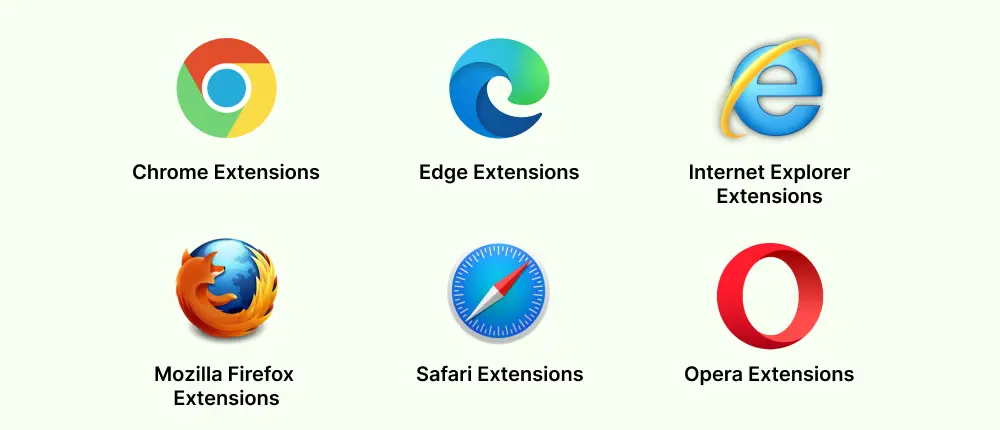
Conclusion
These were some insights into the significance of Chrome CRM extension development. Apart from the simplicity & functionality, the business advantages of a CRM browser extension are beyond dispute. Additionally, CRM integration with Chrome extension will make the work more straightforward for its users.
We believe that the idea of browser CRM extension development must have started exciting you by this time. Therefore, we welcome you to hire outstanding remote talent for building elegant & efficient browser extensions. Leverage the best expertise for CRM integration with Gmail by connecting with our team today!

