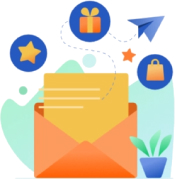Creating a functional and appealing website is no small feat. Wix, a popular website development platform, provides a variety of integrations that can significantly enhance your site’s capabilities. In this article, our team of Wix web development experts explore the top five Wix integrations that you should consider in 2024 to improve your site’s functionality and user experience.
What is Wix?
Wix is a widely popular website builder known for its user-friendly interface and powerful features, making it a top choice for businesses and individuals alike. Checkout why it is a widely accepted choice among the masses. Further, we’ll delve into the top five Wix integrations that can elevate your website’s functionality and user experience. These integrations are designed to streamline processes, improve site performance, and offer valuable tools to both site owners and developers.
1. Adobe Express in Wix: Enhance Your Images

Adobe Express in Wix allows users to edit and enhance their images directly within the Wix platform using a suite of powerful tools from Adobe. This integration is especially beneficial for Wix web development as it saves time and ensures your visuals are always top-notch.
Features
- Photo Editing: Comprehensive tools for adjusting brightness, contrast, saturation, and more.
- Filters and Effects: A wide range of filters & effects to basically customize the look of your images.
- Text and Graphics: Tools for adding customizable text, stickers, and graphics to images.
- Collage Maker: Easy-to-use interface for creating beautiful photo collages.
Benefits
- Enhanced Visual Appeal: High-quality images can also make your site more visually appealing.
- Time-Saving: Edit images directly within Wix without needing to switch between different tools.
- Professional Quality: Use Adobe’s renowned editing tools to give your images a polished look.
- User-Friendly: Easy for anyone to use, regardless of their design skills.
Steps to Integrate Adobe Express in Wix
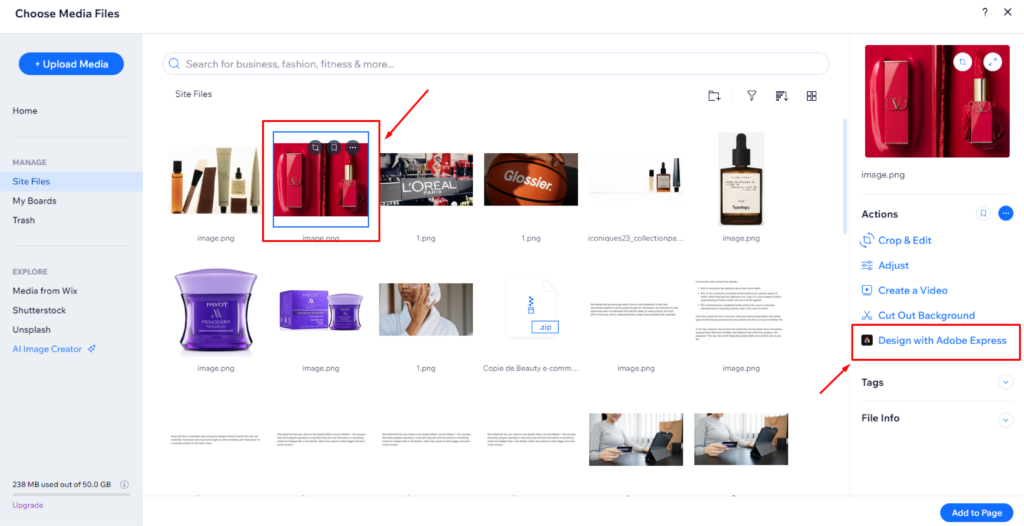
— Step 1: Go to your site’s Media Manager.
— Step 2: Click the image you want to edit.
— Step 3: Further, click Edit with Adobe Express on the right.
— Step 4: Sign in to Adobe Express or create an account.
— Step 5: Edit your image using the options available.
— Step 6: Finally, click Save at the top right.
— Step 7: In the Choose Media Files window, click Add to Page to add your edited image to your site.
2. Faster Checkout with Google Pay Integration in Wix
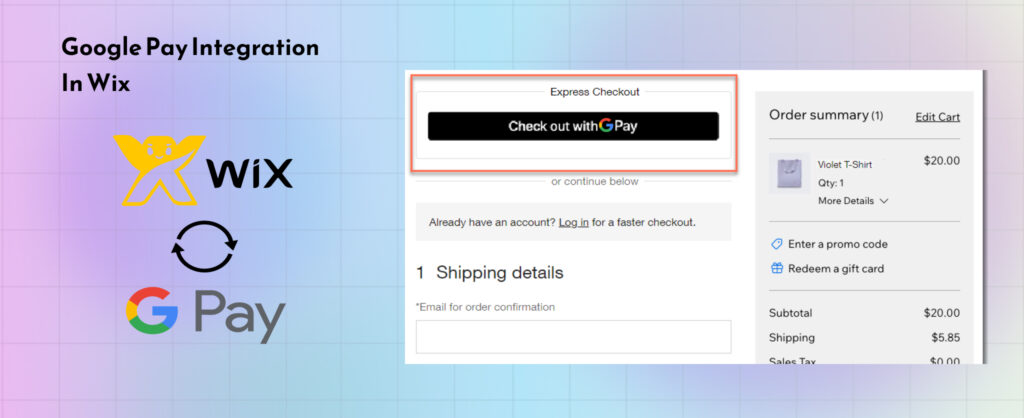
Simplifying the checkout process is crucial for any e-commerce site, and the Google Pay integration in Wix does just that. Integrating Google Pay can further lead to a smoother checkout experience and potentially higher conversion rates.
Features
- Quick Payments: Customers can use Google account to pay quickly and securely.
- Save Card Details: They can also store their card information for future transactions, speeding up repeat purchases.
- Enhanced Security: Benefit from Google’s robust security measures to protect payment information.
Benefits
- Improved User Experience: Faster checkout process can lead to higher customer satisfaction.
- Increased Conversions: Simplified payment process can basically reduce cart abandonment rates.
- Security: Customers can finally trust that their payment information is secure.
Steps to Integrate Google Pay in Wix
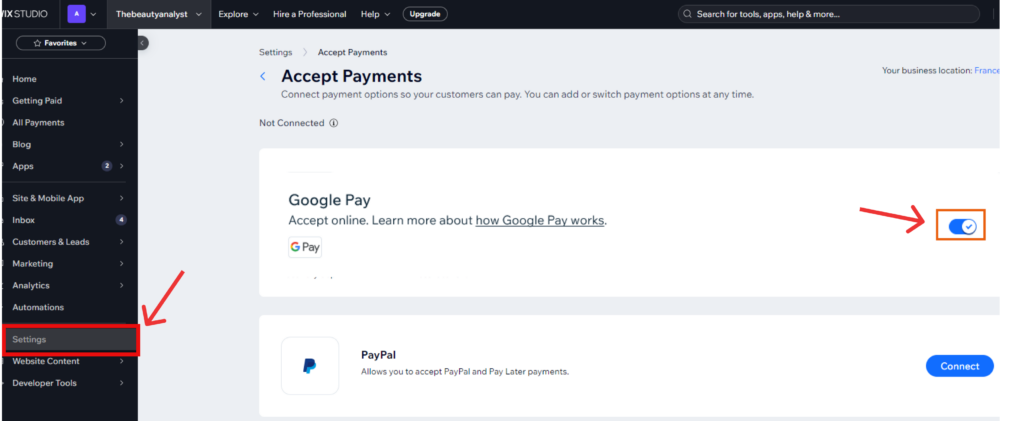
— Step 1: Log in to your Wix account and go to your site’s dashboard.
— Step 2: Navigate to “Settings” and then “Accept Payments.”
— Step 3: Then, click on “Add Payment Method” and select Google Pay.
— Step 4: Follow the on-screen instructions to link your Google account & configure payment settings.
— Step 5: Finally, save your settings and enable Google Pay for your site.
3. GSC Data Report: Sitewide SEO Assistant in Wix Studio
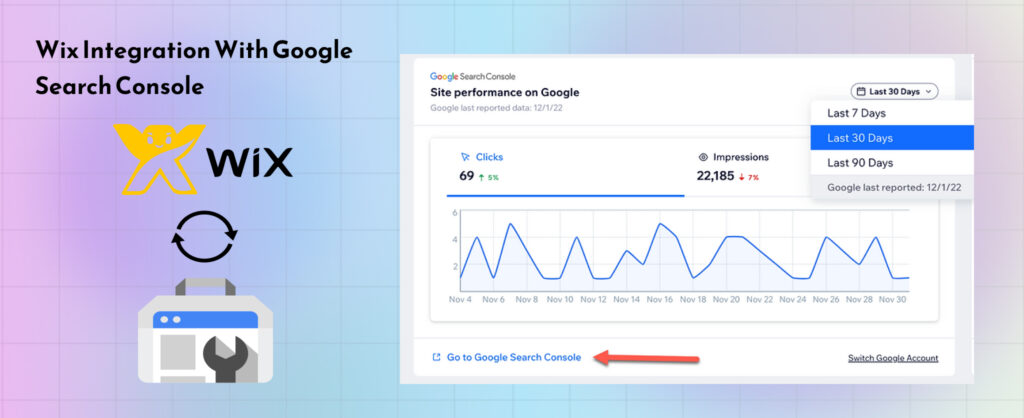
SEO is a critical aspect of any website’s success, and Wix integration with Google Search Console (GSC) provides valuable insights to improve your site’s performance. Further, by leveraging data from GSC, you can ensure your Wix website development services are always up to date with the latest SEO best practices.
Features
- Performance Monitoring: Track how your site basically performs in search results.
- Issue Identification: Alerts on any SEO issues that finally need addressing.
- Content Optimization: Recommendations for improving content for better search engine visibility.
- Detailed Reports: Insights and analytics from GSC data.
Benefits
- Improved SEO: Stay on top of SEO best practices with actionable insights.
- Better Visibility: Enhance your site’s search engine ranking and visibility.
- Informed Decisions: Use data-driven insights to make informed content and SEO strategy decisions.
Steps to Integrate GSC Data with Sitewide SEO Assistant in Wix Studio
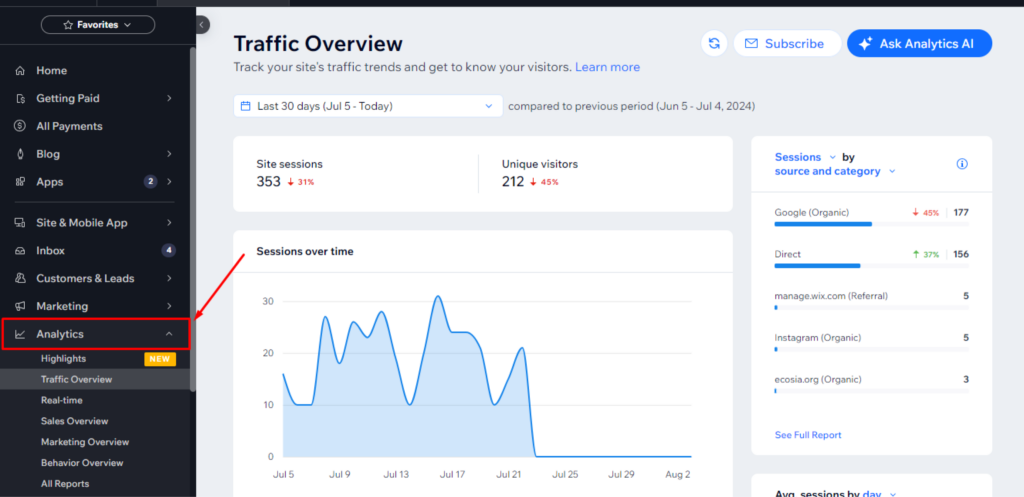
— Step 1: Steps to Integrate GSC Data with Sitewide SEO Assistant in Wix Studio
— Step 2: Navigate to “Marketing & SEO” and then “SEO Tools.”
— Step 3: Follow the prompts to link your Google Search Console account to Wix.
— Step 4: Use the Sitewide SEO Assistant to monitor site performance, identify issues, and get optimization recommendations.
— Step 5: Edit your image using the options available.
4. Improve Pricing Plans: Creating Discount Coupons
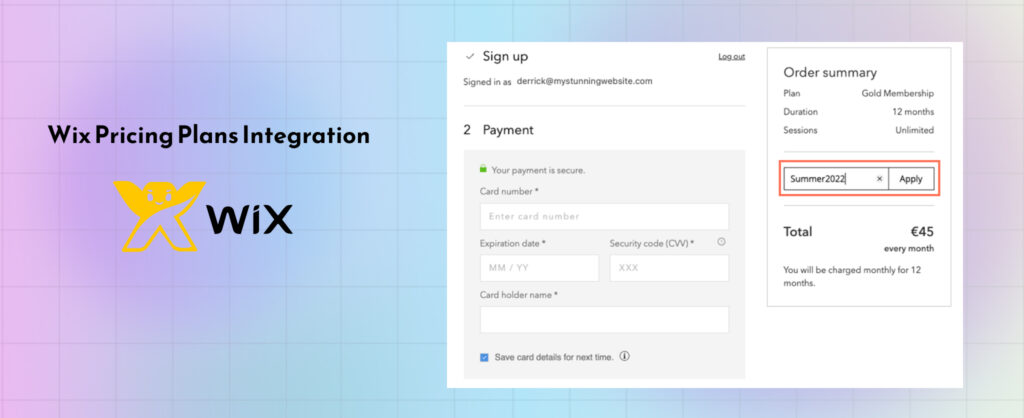
Wix Subscriptions feature supports creating and managing discount coupons for subscription plans, helping businesses attract and retain subscribers. This feature is invaluable for businesses looking to enhance their subscription model.
Features
- Custom Discounts: Design discount codes for various subscription plans.
- Easy Management: Track and manage all discounts and promotions.
- Flexible Options: Offer percentage or fixed-amount discounts.
- Automated Renewal Discounts: Apply discounts automatically on subscription renewals.
Benefits
- Increased Subscriptions: Attractive discounts can encourage more sign-ups.
- Customer Retention: Discounts can help retain existing subscribers.
- Revenue Boost: Well-managed discounts can drive sales and increase revenue.
- Simplified Promotions: Easily create and manage promotional campaigns.
Steps to Integrate Discounts in Wix Subscriptions
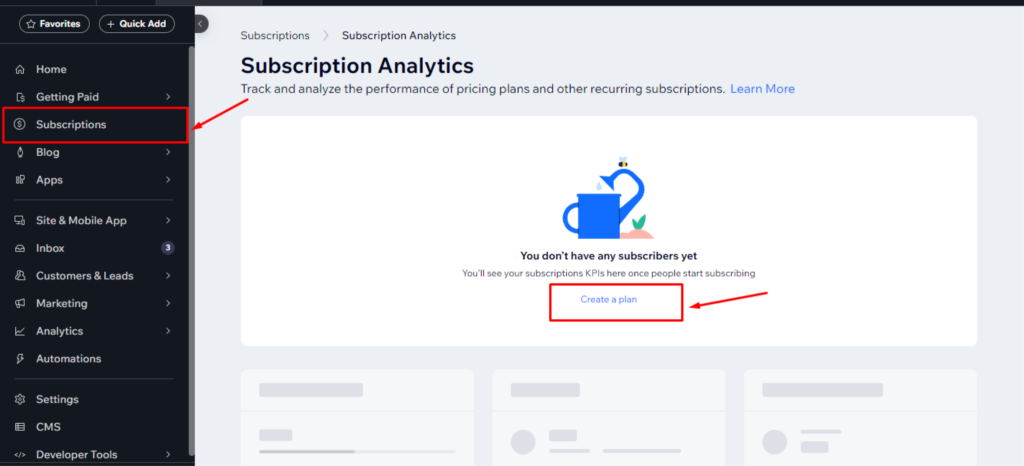
— Step 1: Log in to your Wix account and go to your site’s dashboard.
— Step 2: Go to “Settings” and then “Subscriptions.”
— Step 3: Click “Add Coupon” and enter details such as discount amount and validity period.
— Step 4: Select the subscription plans you want the discount to apply to.
— Step 5: Save your changes and activate the discount coupons.
5. Boost Your Email Marketing Campaigns with Mailchimp
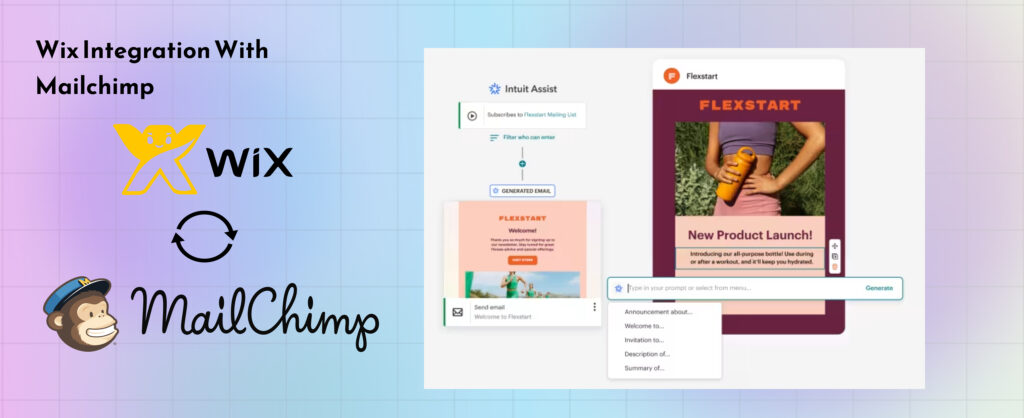
Mailchimp’s integration with Wix allows users to manage and automate their email marketing campaigns directly from their Wix site. Mailchimp’s powerful features can help you maintain consistent communication with your audience, thereby enhancing your overall marketing efforts.
Features
- Automated Campaigns: Set up automated email campaigns based on user behavior.
- Segmentation: Target specific groups with tailored messages.
- Analytics: Track and analyze campaign performance.
- Templates: Use customizable email templates for professional-looking campaigns.
- Integration with Wix: Seamlessly integrate with your Wix site to capture leads and send targeted emails.
Benefits
- Improved Engagement: Keep your audience engaged with relevant, timely emails.
- Timesaving: Automate repetitive tasks and focus on strategy.
- Data-Driven Decisions: Use analytics to optimize future campaigns.
- Professional Emails: Use Mailchimp’s tools to create polished, effective emails.
Steps to Integrate Mailchimp in Wix
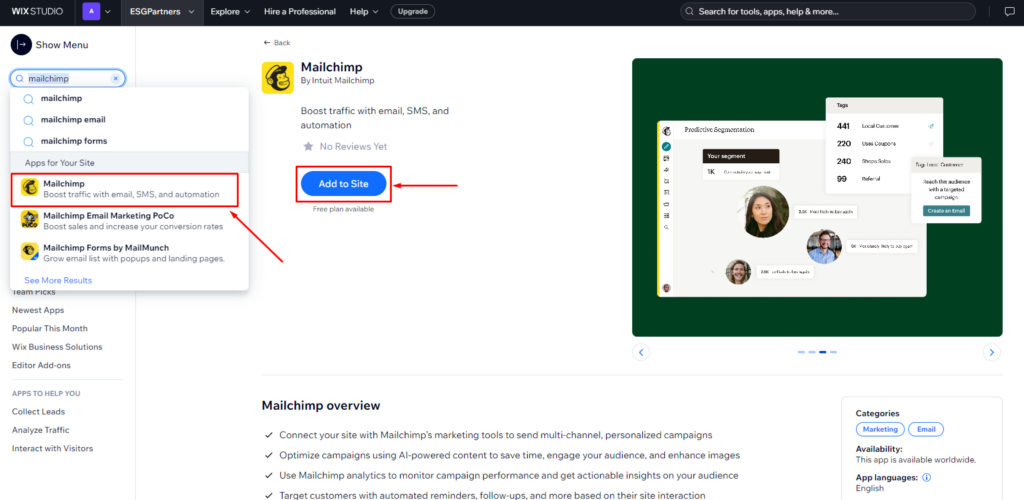
— Step 1: Log in to your Wix and Mailchimp accounts.
— Step 2: In your Wix dashboard, go to the App Market and search for “Mailchimp.”
— Step 3: Click “Add to Site” and follow the prompts to install the integration.
— Step 4: Link your Mailchimp account to Wix by entering your Mailchimp API key.
— Step 5: Set up and automate your email campaigns directly from Wix.
Frequently Asked Questions
Wix integrations are tools or applications that connect with your Wix website to enhance its functionality. These add-ons can improve various aspects of your site, such as marketing, e-commerce operations, and user experience.
Google Pay integration provides quick and secure payments, saves customers’ card details for future use, and offers enhanced security, leading to improved user experience, increased conversions, and reduced cart abandonment.
The Sitewide SEO Assistant integrates with Google Search Console to provide performance monitoring, issue identification, content optimization recommendations, and detailed SEO reports to help improve your site’s search engine visibility and performance.
You can contact professional Wix experts who can assist you in seamlessly integrating various tools and applications into your site. They ensure that integrations are set up correctly, optimize them for better performance, and troubleshoot any issues that may arise.
Our Final Thoughts
Integrating these tools with your Wix website can significantly enhance its functionality and user experience. From improving your site’s visual appeal with Adobe Express to streamlining payments with Google Pay. By leveraging these tools, you can ensure your website remains competitive and user-friendly in 2024 and beyond.
If you’re looking to get the most out of your website, professional Wix website development services can help you seamlessly integrate these tools. With expert guidance, you can ensure that your site is optimized for functionality and performance, providing a better experience for your users.
Stay Tuned for Latest Updates
Fill out the form to subscribe to our newsletter