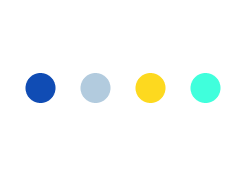Magento 2.4.7 is here, introducing several performance enhancements that help improve the speed and efficiency of your online store. Security is a top priority in this release. Magento 2.4.7 includes numerous security patches.
Whether you’re a seasoned Magento user or new to the platform, this guide will walk you through what’s new in this version and how to upgrade smoothly. Our Magento development company will cover everything from new functionalities to practical tips for a seamless upgrade.
What’s New in Magento 2.4.7?

Magento 2.4.7 introduces several significant updates and enhancements designed to improve performance, security, and overall functionality. Here’s a detailed look at the key updates:
Performance Improvements
1. Optimized Indexing Processes:
- The indexing processes have been fine-tuned to reduce the time required for reindexing. This helps in maintaining the store’s performance during peak times and improves the efficiency of handling large volumes of data.
2. Faster Page Load Times:
- Several enhancements have been made to minimize server response times and optimize the delivery of content to end-users. This includes improved handling of static content and media files, which contributes to quicker page rendering.
3. Better Caching Strategies:
- Enhanced caching mechanisms have been implemented to store frequently accessed data more effectively. This reduces the need for repeated database queries and helps in delivering a smoother user experience, especially during high traffic periods.
Security Enhancements

Security is a top priority in this release. Magento 2.4.7 includes numerous security patches and updates to protect your store from potential threats. This includes improvements to Cross-Site Scripting (XSS) and Remote Code Execution (RCE) vulnerabilities.
1. Cross-Site Scripting (XSS) Improvements:
- Additional measures have been implemented to mitigate the risk of XSS attacks. This basically includes sanitizing user inputs and reinforcing content security policies.
2. Remote Code Execution (RCE) Protections:
- Enhanced checks and validations have been added to prevent unauthorized code execution. This ensures that only trusted and validated code is executed on the server, further reducing the risk of malicious activities.
3. Secure Admin Panel:
- The admin panel now includes additional security configurations to prevent unauthorized access. This includes two-factor authentication (2FA) and stricter password policies.
New Features
1. Enhanced GraphQL Support:
- Magento 2.4.7 expands its GraphQL capabilities, making it easier for developers to build custom storefronts. The enhanced GraphQL API further includes more queries and mutations, offering greater flexibility in managing store data and integrating with other systems.
2. Improved Admin Experience:
- The admin panel has altogether received several usability improvements, making it more intuitive and user-friendly. This further includes a more streamlined interface, better navigation, and enhanced data visualization tools to help store owners manage their operations more effectively.
3. Expanded B2B Functionality:
- New B2B features have been added to support complex business requirements. These enhancements also include better company account management, enhanced quoting capabilities, and improved workflows for handling large orders and corporate clients.
Compatibility Updates

Magento 2.4.7 ensures compatibility with the latest versions of PHP, MySQL, and other essential technologies. This ensures that your store remains secure and performant on the latest software stacks.
1. PHP and MySQL Updates:
- The platform basically supports the latest stable releases of PHP and MySQL, ensuring better performance, security, and compatibility with third-party services and extensions.
2. Extension Compatibility:
- Many popular extensions have been updated to ensure full compatibility with Magento 2.4.7. This includes both community and enterprise extensions, allowing you to continue using your favorite tools without interruption.
3. Platform Support:
- The new version also includes updates to support the latest operating systems and web server technologies, ensuring that your Magento store can leverage the best infrastructure available.
How to Upgrade Smoothly?
Now we understand this section might get very technical to some. But we’ve tried to make it as simple for you as possible. However, if the below steps seem too much you can always hire Magento 2 developer to do the needful for you.
Pre-Upgrade Checklist
Before you begin the upgrade process, it’s essential to prepare adequately. Following are some steps to ensure a smooth upgrade:
- Backup Your Store: Ensure you have a complete backup of your store, including the database and files.
- Check System Requirements: Chiefly, verify that your server meets the system requirements for Magento 2.4.7.
- Review Extensions: Basically, make sure all your extensions are compatible with Magento 2.4.7. If not, check for updates or alternatives.
Step-by-Step Upgrade Process
- Set Up a Staging Environment: Create a staging environment that mirrors your production store. This further allows you to test the upgrade without affecting your live site.
- Upgrade Magento: Use Composer to upgrade Magento to version 2.4.7. For further detailed information, visit the official Adobe Experience League page.
- Test Thoroughly: Conduct thorough testing on the staging environment. Check all functionalities, including custom modules and third-party extensions.
- Go Live: Once you’re satisfied with the testing, proceed with the upgrade on your production environment. Also, make sure to notify your customers about the maintenance window.
Post-Upgrade Tasks
- Clear Cache: Clear the Magento cache and any third-party caches you may be using.
- Reindex Data: Run the reindex command to ensure all data is up to date.
- Review Logs: Check the logs for any errors or issues that need to be addressed.
What are the Benefits of Upgrading?

They say it’s wise to stay along with the trend. Following are some benefits we believe you’d have by upgrading to Magento 2.4.7
1. Improved Performance: Upgrading to Magento 2.4.7 ensures that your store runs faster and more efficiently, providing a better experience for your customers.
2. Enhanced Security: With the latest security patches and updates, your store is better protected against potential threats.
3. Access to New Features: Take advantage of the new features and improvements in Magento 2.4.7 to enhance your store’s functionality and user experience.
Why You Should Hire a Magento Developer
Upgrading Magento can be a complex process, especially if you have a heavily customized store. You can also hire dedicated Magento developer, or a dedicated Magento development company who can help ensure a smooth and successful upgrade. A professional can basically handle the technical aspects, troubleshoot any issues, and optimize your store for the best performance.

Common Issues and Troubleshooting
Extension Compatibility
One common issue during upgrades is extension compatibility. Make sure to check all your extensions for updates and compatibility with Magento 2.4.7. Further, If an extension is not compatible, you may need to find an alternative or hire Magento programmer for support.
Data Migration
Data migration can be tricky, especially if you have a large store with complex data structures. Consequently, use Magento’s data migration tools to help with this process and ensure that all data is transferred correctly. If you consider redesigning your Magento store you can always hire Figma to Magento 2 services.
Custom Code Conflicts
Custom code can sometimes cause conflicts during an upgrade. Review your custom code and test it thoroughly in the staging environment to identify and resolve any issues before going live.
Best Practices for a Successful Upgrade
- Plan Ahead: Schedule your upgrade during a low-traffic period to minimize the impact on your customers.
- Communicate with Customers: Inform your customers about the upcoming upgrade and also any potential downtime. This helps manage their expectations and reduces frustration.
- Monitor Performance: After the upgrade, monitor your store’s performance closely to identify any issues early and further address them promptly.
Frequently Asked Questions
The cost of upgrading your site to Magento 2.4.7 depends on the level of customizations you would expect further. Furthermore, you can contact our Magento experts who would be happy to assist you with the details.
Magento 2.4.7 includes enhanced GraphQL support, improved admin experience, and expanded B2B functionality.
Ensure you have a complete backup, check system requirements, review extensions for compatibility, and follow a thorough testing process in a staging environment or simply hire Magento
If you hire Magento developer, then he can handle the technical aspects, troubleshoot issues, and optimize your store, ensuring a smooth and successful upgrade.
It’s not mandatory if you are currently using the latest stable version. Your previous version is valid for 2 years. This newly updated beta version is in an unstable state, so wait for a few weeks to get the stable version to prevent your business from having any possible negative impact.
Yes, Magento 2.4.7 is compatible with the latest versions of PHP, MySQL, and other essential technologies.
Conclusion
Magento 2.4.7 brings a range of new features, performance improvements, and security enhancements that can significantly benefit your e-commerce store. By following the steps outlined in this guide, you can upgrade smoothly and take full advantage of what Magento 2.4.7 has to offer.
If the process seems daunting, don’t hesitate to hire a Magento developer to assist you. Happy upgrading!
Stay Tuned for Latest Updates
Fill out the form to subscribe to our newsletter