IOS App development For LUDI: A Path Breaking Social Network

With a world market share of over 19%, iPhones are one of the most used mobile devices in the world. With over 2.2 million mobile apps already deployed on the Apple app store, there’s a lot of underlying potentials for businesses to exploit using a custom Mobile app development company.
Social media apps available for IOS devices accumulate to a mere 2.2% of the total IOS applications available under different categories. This means the category which is currently lead by giants like Facebook, Snapchat, Twitter, Instagram, Pinterest still has a lot of potentials to attract audiences through unique and user-friendly solutions for social interactions.
Being expert iPhone app developers since the past 7 years, one of our esteemed client/entrepreneur chose to hire iOS developer from us and came up with the idea to launch his Social network LUDI as an IOS app that took a unique approach towards getting a Social media site ready.
Let’s take a rundown of the unique features of this new social media channel based on IOS devices and the challenges we faced as development partners while building it.
The Concept
The application was built on the concept of sharing personalized posts (information) with each other which are known as LUDUS in the app. In addition to this, the app users can win promo code as rewards for the posts they submit and can even engage in one on one chat with others as well.
The concept is a lot different from traditional social media channels as it allows users to indulge in a virtual competition to post unique media posts under each Ludus and obtain tangible earnings provided by the Ludus administrators.
Key Features:
- 1. Sign up using Facebook
The first and foremost thing for any social media platform is an effective user account registration and login functionality. Being wary about the importance of ease of use on these steps, we established a minimal, clean interface for users to register with an added option to sign up using their Facebook accounts.
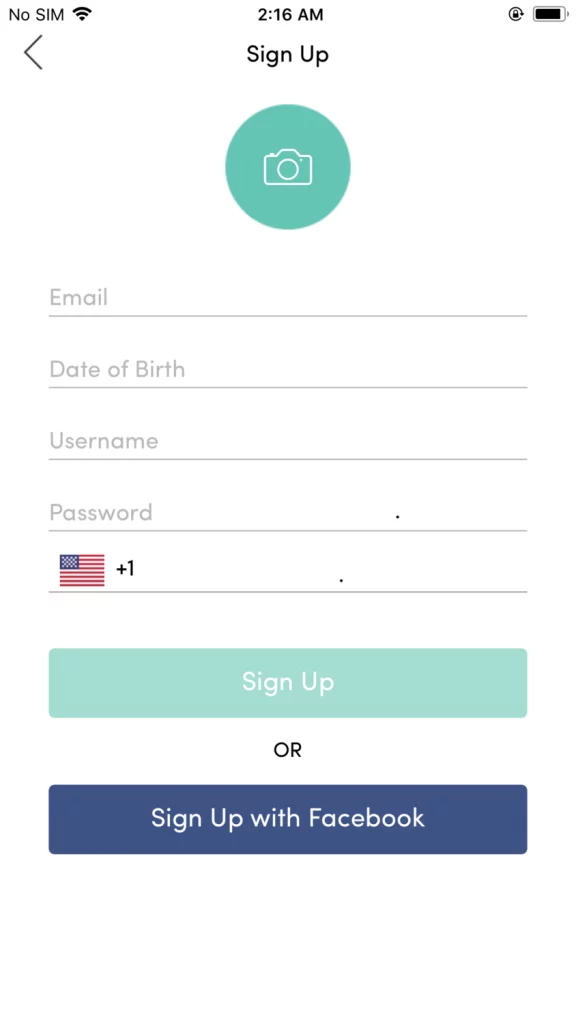
2. What’s a Ludus and Creating your own Ludus
A Ludus is basically a challenge where a user Creates a social post that lists:
- Ludus/Post description
- Ludus/Post Award
- Time left for the competition to close.
- A photo or video submission of the Ludus creator.
Anyone can set up his own Ludus and publish it on the application under specific topics, interests or ideas. Once done, they can share the Ludus on other social platforms or can have users on the app submit their post for the Ludus.
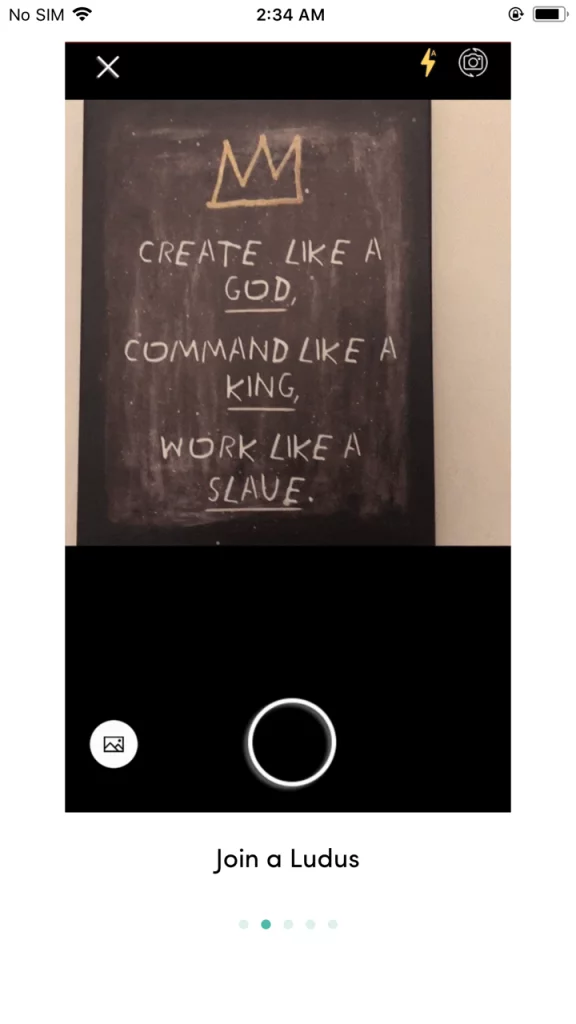
3. Live Chat
Livechat is for those customers who have won a Ludus. They will receive important updates right within their app’s inbox and can also have live chat with the Ludus creator.
In addition to that, the Inbox also provides announcements regarding new app updates, trending Ludus information, and more.
4. Push Notifications
To keep users always informed about the activity happening while they are not using the app, the app has an automatic option to send out notifications in use cases such as – Post is liked, shared or selected as a winner.
For the Ludus creators, they will get a notification when there is a submission for their post, the post is shared or when it ends.
Our key challenges and learnings
Developing a fully loaded social network, that also mobile first requires a lot of patience and skills. The project wouldn’t have been a fun one if there weren’t any challenges and new learnings during development.
Here are a couple of our key learnings:
- 1. Instagram camera clone:
A major hurdle in an app where photos and videos play a major role is to keep different posts within the same dimensions. In today’s world, screen sizes and camera resolutions vary a lot. Because of this, there could have been a countless variety of posts with different resolution and quality.
To overcome this, we took inspiration from the Instagram camera where the camera has a fixed window size regardless of the device it is being opened on.
In addition to this, the capture button works two ways
- Click to capture the image.
- Hold to capture video.
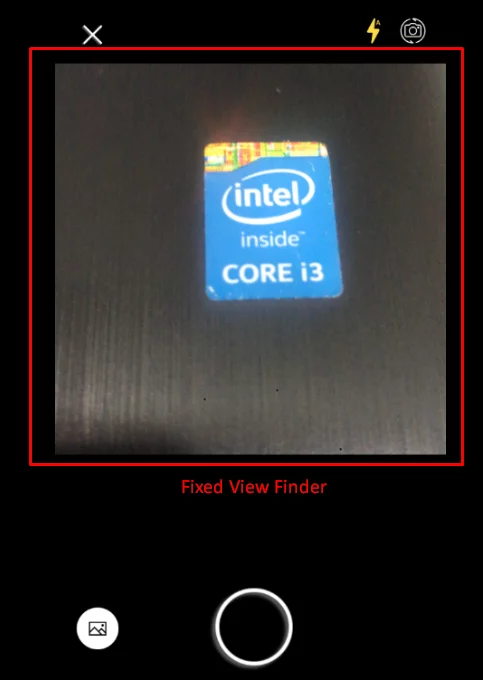
2. Integrating Photo Editor functionality
Setting up the Photo editor tool that is triggered right after a photo is clicked was another great learning for us. We utilized the Photoeditor SDK to set this up in our app.
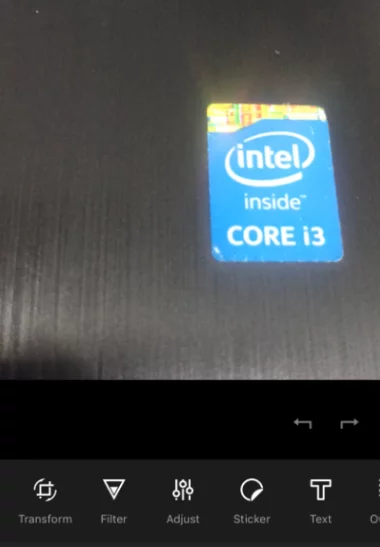
The Technology Stack
The app was natively built-in IOS. All the code was written in SWIFT 2.0. The app is further managed through a web-based super admin panel developed with MEAN stack and powered by a Heroku server.
This back-end allows the super admin user to provide support, monitor accounts, spam activities and other metrics to stay updated about the app activity.
Conclusion
If you’ve made it this far in the blog then it’s obvious that you’re serious about mobile apps. We know that developing and launching an app is no easy task. If you’re interested in learning more about how we have helped companies plan, build and launch great apps, please get in touch with our Mobile app development company.

