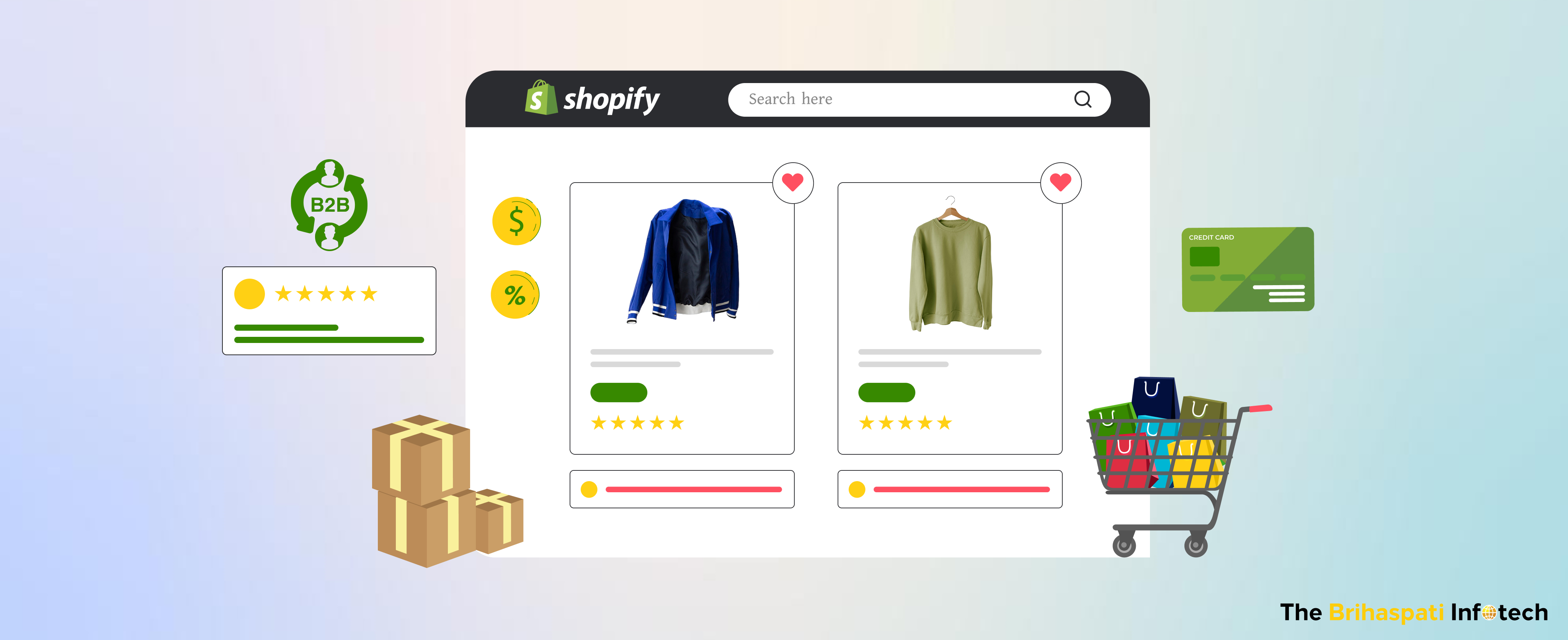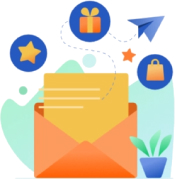Build Custom Wall Art Design Tool for Shopify POD Stores: A Step-by-Step Guide
Personalized wall art isn’t just a passing trend—it’s an untapped business opportunity for eCommerce stores. With the wall art market projected to hit $88.66 billion by 2032, adding a travel map generator to your online retail store helps offering custom travel prints.
After delivering our successful custom map printing plugin, we built a high-conversion wall art customizer for a retail client. Our Shopify developers created the custom wall art design tool that enables POD stores to offer custom map prints.
Whether you’re new, growing or old in the market, this map designing tool empowers your customers to turn their outdoor adventures into stunning travel posters and wall art. This blog explains the development process, key features and benefits of the Shopify product customizer.
Without any wait, let’s get started.
How Custom Wall Art Design Tool Works?
Wondering how the tool transforms Strava routes into stunning travel prints? Watch how Shopify product customizer works!
Key Features of Custom Wall Art Design Tool
Our custom wall art design tool was made using third-party tools and APIs such as Strava*, Mapbox*, and Amazon S3*. Here are the key features of the tool:
- Strava Integration: Users can connect their Strava account to fetch their cycling or hiking routes. This real-time route selection results in accurate and personalized map designs.
- GPX File Upload: Users can upload their GPX files to create travel maps with pins based on their chosen route for cycling, hiking, or any outdoor activity.
- Multiple Customization Options: Enhance your travel prints by customizing map colors, orientation, size, style, labels, frames, and other options.
- Digital Download Options: Users can download high-resolution digital files to print custom maps.
- Print and Ship Option: Users can order printed home decor prints from the print-on-demand wall art store.
How to Build a Custom Wall Art Design Tool for Shopify?
At The Brihaspati Infotech, we built a travel map generator for a print-on-demand wall art store. The tool enables users to create cycling maps by connecting their Strava account or uploading GPX files.
Here are the main steps to develop the Shopify product customization tool:
Step 1: Connecting Strava API for Route Data
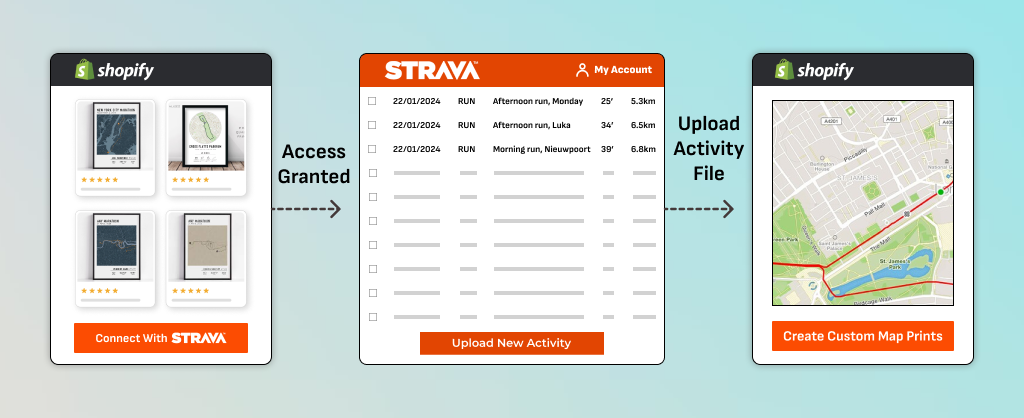
We integrated Strava API to collect real-time route data. It enables users to create custom map prints from their cycling and hiking routes.
- Implemented OAuth 2.0 to access activity data stored in the Strava account.
- Enabled users to connect their Strava account from the Shopify store and authorize access to their activity data.
- Fetched activity data (route coordinates, distance, elevation) through Strava API endpoints.
- Ensured secure data transfer between the Shopify store and Strava servers.
Step 2: Uploading GPX Files for Custom Routes
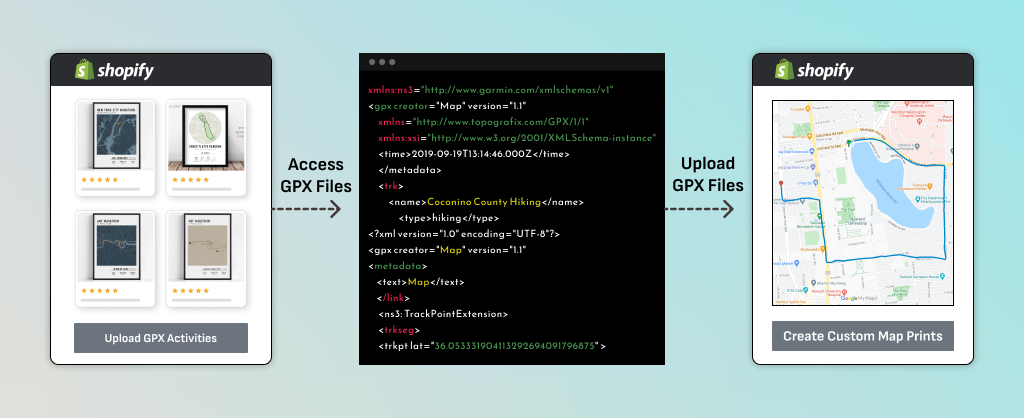
We provided users with an alternative option to create cycling maps by uploading GPX file uploads.
- Built a file upload feature using Node.js and Multer to handle GPX files.
- Validated GPX file formats to ensure compatibility with the map rendering process.
- Extracted route data (Route, Track & Waypoints) from uploaded GPX files.
- Stored GPX files temporarily in Amazon S3 for secure processing.
Step 3: Rendering Custom Maps with Mapbox API
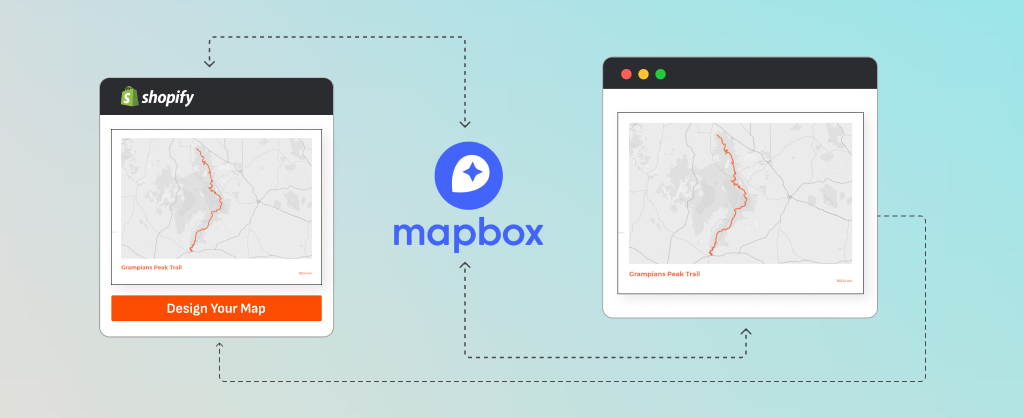
We integrated the print-on-demand wall art design tool with Mapbox API to provide custom travel prints.
- Connected to Mapbox API to fetch high-quality map data for precise travel routes.
- Embedded interactive maps on Shopify product pages using Liquid templates.
- Developed custom features like style switching and pin-drop functionality for enhanced personalization.
- Enabled real-time previews with JavaScript, allowing users to see their custom maps instantly on Shopify.
Step 4: Storing Custom Maps in Amazon S3

We used Amazon S3 buckets to store custom map prints without affecting store performance.
- After customization, the tool generates a high-resolution map image using Mapbox Static Images API.
- The custom map image is then uploaded to Amazon S3 for secure storage and easy retrieval.
- Implemented access control policies to regulate image access for authorized users.
- Generated unique URLs for each map to be used in the checkout process on Shopify.
Step 5: Connected the Custom Wall Art Design Tool to Shopify Store
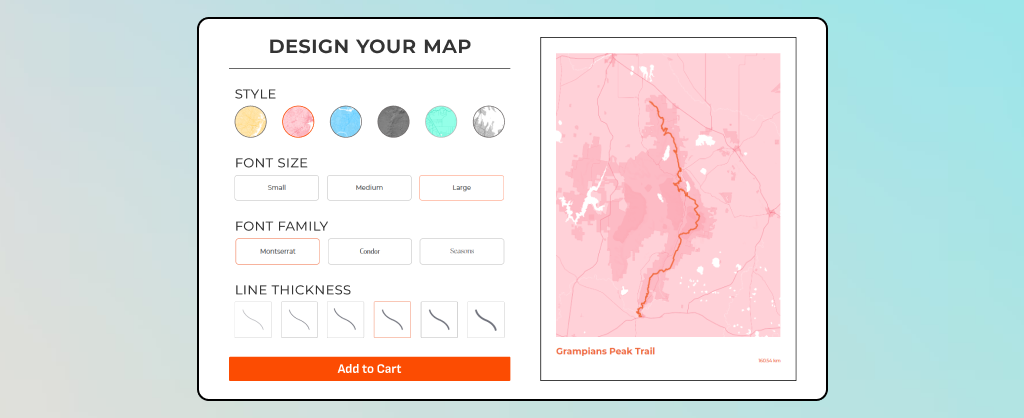
The travel map design tool was embedded directly into the Shopify storefront for a seamless user experience.
- Used Liquid templates to embed the tool on Shopify product pages.
- Built a custom UI/UX to let users connect their Strava account or upload GPX files.
- Integrated the tool with Shopify’s cart and checkout process to allow users to add custom travel maps to their orders.
Step 6: Tool Testing and Quality Assurance
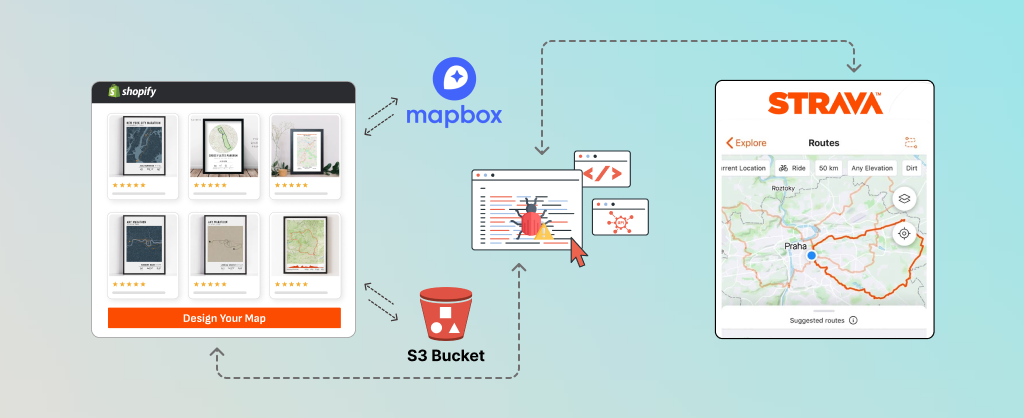
Before deployment, the Shopify product customizer was thoroughly tested to ensure stability, performance, and compatibility.
- Tested API calls to ensure reliable communication with Strava and Mapbox.
- Conducted unit tests to validate file uploads, API integrations, and frontend functionalities.
- Ensured the tool works seamlessly across devices and browsers.
- Checked for performance issues to avoid delays during image rendering and customization.
Step 7: Deployed the Map Designing Tool
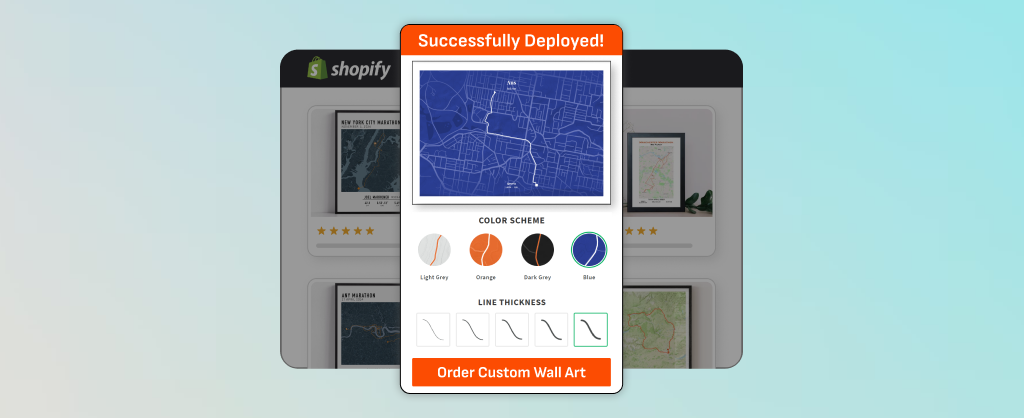
After clearing all tests, the travel map generator was deployed to the client’s Shopify print-on-demand wall art store.
- Deployed the backend services on AWS for scalability.
- Published the private Shopify app through the Shopify Partner Dashboard.
- Provided post-launch support, including bug fixes and performance monitoring.
- Suggested future upgrades, such as adding more map styles and introducing premium image options.
How Custom Wall Art Design Tool Benefits Retail Stores?

Multiply Product Sales
Tap into the thriving personalized wall art market. Integrate the travel map generator with your retail store and generate printable travel maps for cyclists, hikers, and adventurers.
Increase Customer Engagement
Shoppers love interactive custom product design tools. With Shopify product customizer, customers can create cycling maps from their adventures. Also, happy customers are more likely to return and recommend your store to others.
Unlock New Growth Opportunities
Digital products offer more than 85% higher profit margins. The travel map generator tool allows customers to download custom travel prints along with physical maps.
Harness Market Differentiation
Most stores sell generic wall art. Custom map prints help you stand out. Appeal to cyclists, hikers, and travelers with unique cycling prints. Offer personalized products that create emotional connections and boost brand loyalty.
Custom Wall Art Design Tool Development Challenges
We created the Shopify product customizer, but it wasn’t without some challenges. Let’s find the development challenges and their solutions.
1. Integrating Strava API for Real-Time Data Fetching
Ensuring seamless authentication and data fetching from Strava’s API to the tool was critical for us. Managing OAuth 2.0 authentication and handling rate limits remained a priority. However, we implemented token-based authentication and configured API retry mechanisms to handle API rate limits.
2. Handling Large GPX File Uploads
GPX files can contain bulk volume of route data. It can potentially slow down the tool and negatively impact the Shopify store’s performance. We however used Node.js and Multer to effectively secure and store large files.
3. Storing Custom Map Images
Storing high-resolution custom map images was a primary concern. Thus, we used Amazon S3 buckets to securely store and deliver images without any glitch. Also, we implemented access control policies to ensure that only authorized users can access their custom travel prints.
Frequently Asked Questions
The Shopify product customizer helps retail stores sell customized products to travel enthusiasts, cyclists, hikers, and home decor shoppers. Here are some high-demand product ideas: custom wall art prints, personalized travel map posters, city maps, digital map prints, and adventure-themed products.
Yes, the tool can be fully customized to match your retail brand design, colors, and layout. It can be tailored to fit your Shopify theme and offer a seamless shopping experience.
Integrating the custom travel posters wall art design tool into your Shopify store involves a few technical steps:
1. Embed the tool to Shopify product pages
2. Connect the Tool to Shopify’s Cart and Checkout
3. Securely Store Custom Map Images Using Amazon S3 Bucket
4. Conduct End-to-End Testing
5. Launch the Tool
Need help with Shopify integration? Our Shopify development company can help with your project.
We have used Amazon S3 buckets to store high-resolution custom map images. This setup ensures secure and faster delivery of the images when ordered. Also, only authorized users can access the customized travel map prints.
The cost of developing a wall art design app for Shopify varies based on several factors:
1. Features: Advanced features like Strava integration, GPX uploads, and real-time map customization.
2. Third-Party APIs: Using APIs like Mapbox for maps and Amazon S3 for image storage.
3. Custom Requirements: Custom UI/UX design and additional functionalities.
4. Ongoing Maintenance: Post-launch support, updates, and bug fixes.
For an accurate estimate, please contact us.
Disclaimer
We would like to clarify that we have no affiliation, association, or endorsement with third-party tools and APIs including Strava, Mapbox, Amazon S3 or their affiliated companies. Any references made to their products, services, or trademarks is solely for informational purposes and do not imply any endorsement or partnership.
Ready to Start with Custom Wall Art Design Tool?
Personalized wall art market continues to thrive in 2025. Offering custom travel maps on your Shopify store can help you grow and scale. Our custom wall art design app supports real-time map customization, enabling users to access digital and/or physical travel prints.
Add the Shopify product customizer to your retail and boost user engagement, product sales, and repeat customers. Start selling high-demand products with us as your eCommerce development company. We can build and integrate the map designing tool with Shopify, Magento, and other eCommerce platforms.
Contact us and get started.
Stay Tuned for Latest Updates
Fill out the form to subscribe to our newsletter