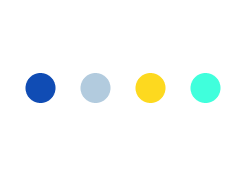Wireframing is the backbone of any good design process, acting like the blueprint for your digital project. With a myriad of tools out there, how do you choose the one that best fits your needs?
Our web design agency has written an article stating all you need to know about these tools. Let’s delve into Adobe XD Vs Figma Vs Sketch * to see which one truly stands out for wireframing.
What is a Good Tool for Wireframing?
A good wireframing tool should be intuitive, versatile, and collaborative. It should basically allow designers to quickly sketch out ideas, create interactive prototypes & collaborate with team members. Let’s further break down what makes Adobe XD, Figma, and Sketch stand out in the wireframing arena.
What is Figma?

Figma is a cloud-based design tool known for its real-time collaboration features. It allows multiple users to work on the same project simultaneously, making it a favorite for remote teams. Figma’s interface is user-friendly, and its vector tools are powerful, making it an excellent choice for both beginners and experienced designers. Additionally, if you’re looking to integrate your designs directly into eCommerce platforms like Shopify, there are Figma to Shopify Theme Conversion Services available to make the transition smooth.
What is Adobe XD?
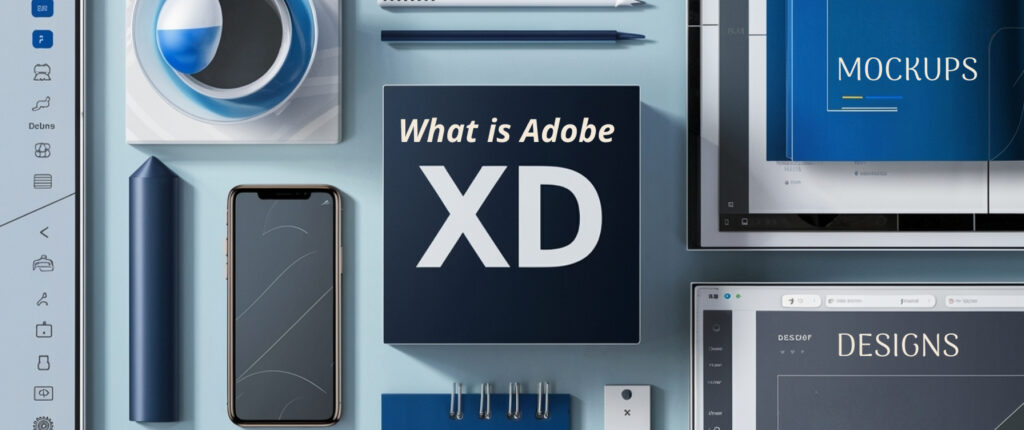
Adobe XD is Adobe’s answer to user experience and interface design. It integrates with other Adobe products like Photoshop & Illustrator, making it further ideal for designers already embedded in the Adobe ecosystem. XD is also known for its robust prototyping features and smooth performance. If you’re considering turning your Figma or Adobe XD designs into an eCommerce site, there are also Adobe XD to WooCommerce Theme Conversion Services that can assist you in this process.
What is Sketch?
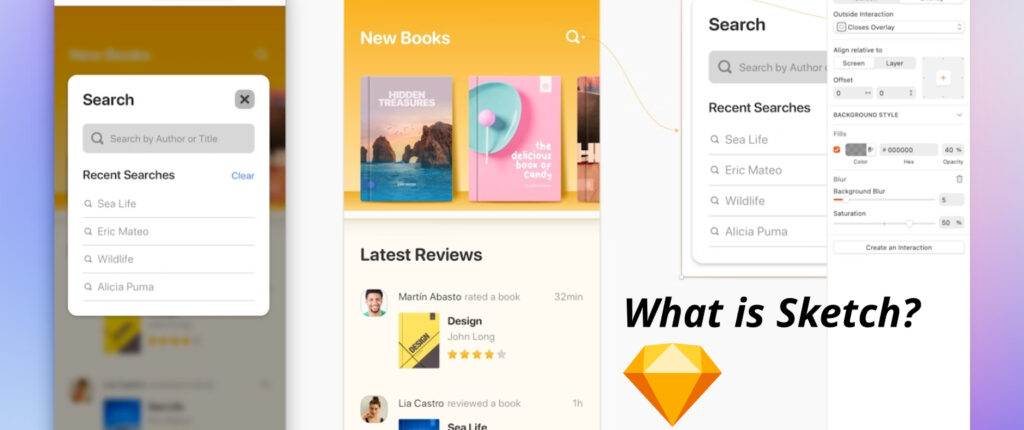
Sketch has been a staple in the design community for years. It’s a macOS-exclusive tool known for its powerful vector editing capabilities and extensive plugin ecosystem. Sketch is particularly popular among web and mobile app designers. For those interested in converting designs to eCommerce platforms, Sketch also offers tools that support Sketch to Magento Theme Conversion Services, ensuring your designs can be easily integrated into your chosen platform.
Which Design Tool Has the Maximum Features?
When it comes to features, each tool has its strengths and weaknesses. Let’s compare Adobe XD, Figma, and Sketch to see which of the following offers the most comprehensive set of features.
| Feature | Adobe XD | Figma | Sketch |
|---|---|---|---|
| Real-Time Collaboration | Yes | Yes | No |
| Platform Availability | Windows, macOS | Browser, Windows, macOS | macOS |
| Plugin Ecosystem | Yes | Yes | Yes |
| Prototyping Tools | Excellent | Excellent | Good |
| Integration with Other Tools | Excellent | Good | Good |
Adobe XD Vs Figma Vs Sketch: Which is Most Cost-Optimized?
Cost is a significant factor when choosing a design tool. Following is a breakdown of the pricing for Adobe XD, Figma, and Sketch, including links to their respective plans for more detailed information.
| Tool | Cost | Link to Pricing Plans |
|---|---|---|
| Figma | Free tier, $12/month for professional use* | Figma Plans |
| Adobe XD | $9.99/month* | Adobe XD Plans |
| Sketch | $99/year* | Sketch Plans |
*The prices are subjected to change as per company policies. Please visit the site for further information.
Is Figma Better Than XD or Sketch?
When it comes to choosing between these tools, it largely depends on your specific needs and preferences. Here’s a further closer look at the strengths and weaknesses of each:
- Figma is unbeatable for collaboration. If you’re working with a remote team or need to share your work frequently, Figma’s real-time collaboration features are also a game-changer. Additionally, with Figma to BigCommerce Theme Conversion services, you can seamlessly integrate your designs into BigCommerce, enhancing capabilities.
- Adobe XD shines if you’re already in the Adobe ecosystem. Its integration with other Adobe tools can streamline your workflow significantly. It also offers strong prototyping tools, making it a solid choice for comprehensive design projects.
- Sketch is a powerhouse for macOS users. Its robust plugin ecosystem basically allows for customization & automation. Sketch’s vector editing capabilities are also top-notch, providing a rich set of features for detailed design work.
So, whether choose Adobe XD Vs Figma Vs Sketch? It basically depends on your priorities. Moreover, if collaboration is key, Figma wins. However, for integration with other Adobe tools, XD is the way to go. And if you further prefer a macOS-specific, highly customizable tool, Sketch is your best bet.
Integration with Popular Development Platforms
When selecting a wireframing tool, it’s essential to consider how well it integrates with popular development platforms. Seamless integration can significantly streamline your workflow, allowing designers and developers to collaborate more efficiently. Let’s further explore how Adobe XD Vs Figma Vs Sketch perform in this area.
Adobe XD
Adobe XD also integrates seamlessly with other Adobe products like Photoshop and Illustrator, making it easy to import and export assets. It also supports integration with development platforms like:
- Adobe Dreamweaver: For direct coding and site management.
- Zeplin: To hand off designs to developers with detailed specs and assets.
- JIRA: For project management and also tracking design tasks.
Figma
Figma’s cloud-based nature basically allows for robust integrations with various development platforms, enhancing collaboration between designers and developers. Some notable integrations further include:
- GitHub: For version control and collaboration on design and code.
- JIRA: To connect design workflows with development tasks.
- Zeplin: For a smooth handoff of design specs and assets to developers.
- Figma API: Basically, enables custom integrations with your development tools and workflows.
Sketch
Sketch basically offers a powerful plugin ecosystem that extends its capabilities, including integration with development platforms. Key integrations also include:
- Zeplin: For sharing design specs and assets with developers.
- Abstract: For version control and collaboration within design teams.
- Plant: For version control and managing design changes.
- Sketch2React: Allows designers to create code-ready components directly in Sketch.
Frequently Asked Questions
Yes, but with limited functionality. Figma primarily operates online, but you can work on files offline and sync them once you’re back online.
No, Sketch is exclusive to macOS and is not available for Windows.
Yes, Adobe XD allows multiple users to work on the same project simultaneously.
Yes, Figma supports importing Sketch files, allowing for a smooth transition between tools.
All three tools offer robust prototyping features, but Adobe XD is particularly recommended.
*Disclaimer
We would like to clarify that we have no affiliation, association, or endorsement with Figma, Adobe XD or Sketch. Any references made to Figma, Adobe XD or Sketch, its products, services, or trademarks are solely for informational purposes and do not imply any endorsement or partnership.
Conclusion
Choosing between Adobe XD Vs Figma Vs Sketch basically depends on your specific needs. Figma is unbeatable for real-time collaboration, Adobe XD also integrates with other Adobe tools, and Sketch offers powerful features for macOS users. Evaluate your requirements, try out each tool, and see which one feels right for your workflow.
Ultimately, it’s about finding the tool that fits your workflow and enhances your design process. Each of these tools—Figma, Adobe XD, and Sketch—brings unique strengths to the table. So, pick your tool of choice and start wireframing with a web design agency!
Stay Tuned for Latest Updates
Fill out the form to subscribe to our newsletter