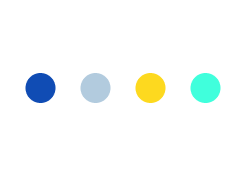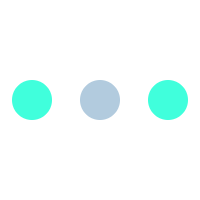CSS and Layout Editor Extension for Magento

Since past many years, Magento is providing companies with the ultimate e-Commerce solutions having completely scalable designs backed by an extensive network support. Magento allows complete control and flexibility over the content, layout, themes, and functionality of their online store. Its administration interface helps merchants to create sites tailored to their business needs with powerful tools like marketing, SEO and catalog-management tools.
A Recent research conducted in May 2015 by ‘aheadWorks’ shows Magento’s market share is about 29.8% among the top 30 most popular e-commerce platforms. Also, various plugins and extensions are also developed to enhance its usability.
Even after so much popularity of Magento and availability of a number of plugins and extension, many merchants were still missing a convenient way to modify their Magento e-store’s templates, layouts, widgets and themes as per their business needs.
Development of CSS and Layout Editor Extension for Magento
A skilled and devoted team at TBI with their continuous hard work has created a breakthrough with the development of Theme and Layout Extension ‘WYSIWYG Editor Form’, to edit Magento files from Admin Panel. It works just like a ‘Theme-tuner’ and can be an easy and effective way to modify any of the default Magento template, layout, widget and theme.
Now, you can change look and feel of your e-commerce website by editing any of its default Magento file directly from Admin Panel by commenting out content like catalog.phtml, page.phtml, checkout.phtml, etc. to change its theme & layout to look more professional and business friendly.
How we can do it.?
- On Magento Admin Panel, go through Header menu to Select CMS button.
- Select WYSIWYG editor code.
- Select the default template, layout, widget or theme on ‘WYSIWYG editor form’ panel that you want to modify.
- Select the respective sub-category and phtml.file you want to modify with code (e.g. template/wishlist/view) as shown with a screenshot.
Here, you can Reset, Delete, Submit, Save and Continue Edit Code to modify a template. So, segment-wise, a user can modify/ edit any file on Magento admin panel as per their business requirement.
Template Catalog Products Toolbar :
We can edit default template theme & layout of catalog products toolbar.
Here, you can edit all the Magento current package theme files without FTP.
You can edit the ‘css color field’ for every node type content into DOM.
Here, user can edit the template file from front-end by clicking on edit button.
This new Magento Extension works like a CSS and Layout Editor and also having a potential to become a trendsetter for new age e-commerce business.
If you are a current Magento website owner or planning for it then you can boot your e-store by using this unique CSS and layout editor extension for Magento. It can easily modify your e-commerce website to look more appealing and professional to bloom your online business.
If you want to know more about ‘WYSIWYG editor form’ Magento extension, or are looking for custom magento development, consider to hire magento developer from our team of experts who have years of experience in magento module development.
You are welcome to share any suggestions that can improve our blog.